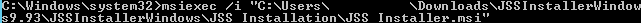I decided to upgrade our JSS from 9.81 to 9.92 today. When I run the JSS Installer.msi I am prompted to "Please specify a network location for the server image of JSS product" and it defaults to the C: drive of our Windows server 2012 system. I've never gotten this prompt before with previous upgrades. I can't find any information about this in the Installation guide nor in Jamfnation. I accepted the default and clicked next. The installer went VERY quickly and was over in less than 5 seconds. Once again this is very different from previous upgrades. When I restarted the server and logged into JSS, it is still at version 9.81. I've re-downloaded the installer from My Assets just in case it's something weird with my installer... with no change. What am I missing?
upgrading from 9.81 to 9.92
 +21
+21Best answer by drew_duggan
With 9.9, the Windows installer changed to allow for installations into other directories on the server, so that would be why you got that additional prompt.
Since the upgrade doesn't appear to be taking, a couple tricks you could try out. First, stop the Apache Tomcat services on the server, and then re-run the installer. See if that resolves it. Second, stop Apache Tomcat, back up the web app (C:Program FilesJSSTomcatwebappsROOT) to your Desktop. Re-run the installer, and that will install a fresh web application that should be the updated version. A note with that, is that if you'd done any customization previously to your Tomcat setup, those might not be respected with the "factory installation" of the new web app (depending on what they were).
If you're still seeing this after trying those things, reach out to your JAMF Support contact, and they'll be able to get you squared away.
Reply
Enter your E-mail address. We'll send you an e-mail with instructions to reset your password.