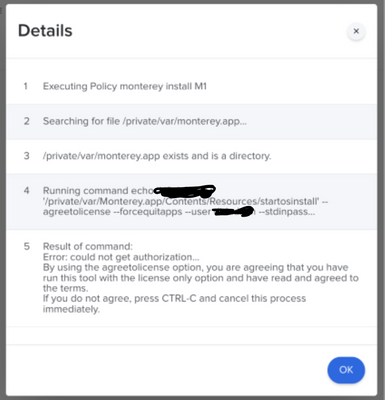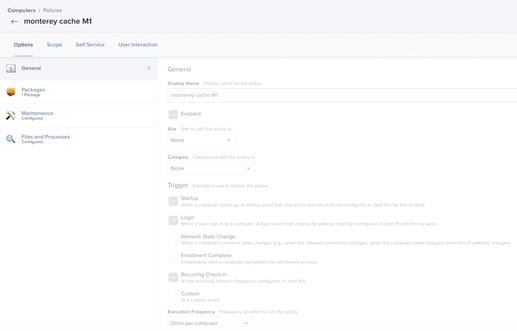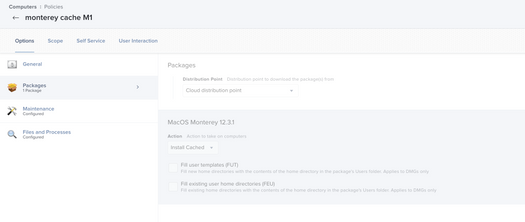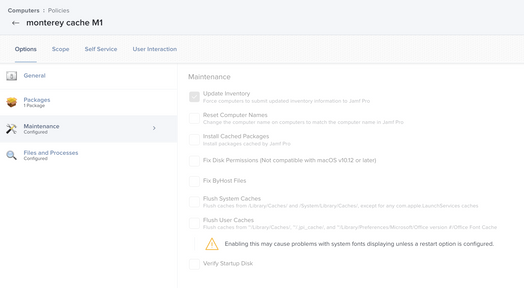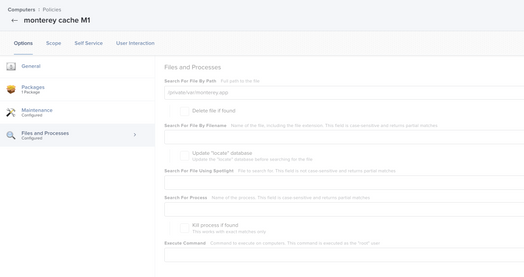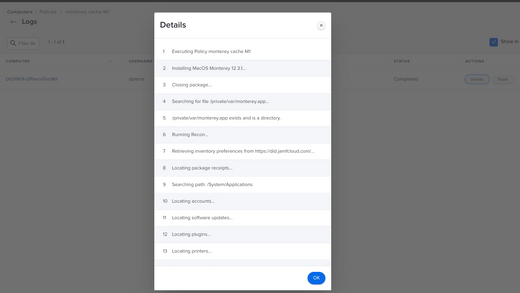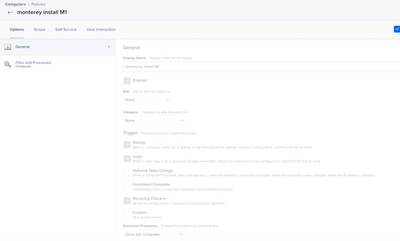- Jamf Nation Community
- Products
- Jamf Pro
- Re: Upgrading to Monterey (Silicon Mac)
- Subscribe to RSS Feed
- Mark Topic as New
- Mark Topic as Read
- Float this Topic for Current User
- Bookmark
- Subscribe
- Mute
- Printer Friendly Page
Upgrading to Monterey (Silicon Mac)
- Mark as New
- Bookmark
- Subscribe
- Mute
- Subscribe to RSS Feed
- Permalink
- Report Inappropriate Content
06-24-2022 04:30 AM - edited 06-30-2022 03:25 AM
Update:
Decided to push via Self Service using DEPNOTIFY. Sending out reminders to users to run updates.
Way easier than trying to automate the process.
I am currently trying to automate upgrading our macs M1 to Monterey.
I have had success with our Intel macs but stuck at the following stage where to install the OS on our M1 macs I get the following message in the logs.
Background:
I have set up two policies:
“Monterey Cache M1 Policy” caches the installer onto the machine.
“Monterey Install M1 Policy” installs/updates the OS.
“Monterey Cache M1 Policy” caches the installer onto the machine.
“Monterey Install M1 Policy” installs/updates the OS.
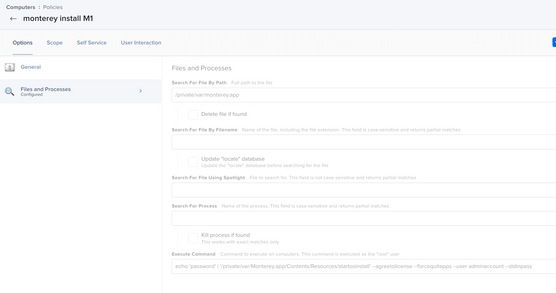
- Mark as New
- Bookmark
- Subscribe
- Mute
- Subscribe to RSS Feed
- Permalink
- Report Inappropriate Content
06-26-2022 06:36 PM - edited 06-26-2022 06:37 PM
.
- Mark as New
- Bookmark
- Subscribe
- Mute
- Subscribe to RSS Feed
- Permalink
- Report Inappropriate Content
Posted on 06-26-2022 06:40 PM
Try adding the --nointeraction flag
- Mark as New
- Bookmark
- Subscribe
- Mute
- Subscribe to RSS Feed
- Permalink
- Report Inappropriate Content
Posted on 06-27-2022 06:37 AM
Still did not work. Any other suggestions?
echo ’password’ | '/private/var/Monterey.app/Contents/Resources/startosinstall' --agreetolicense --nointeraction --forcequitapps --user adminuser --stdinpass
- Mark as New
- Bookmark
- Subscribe
- Mute
- Subscribe to RSS Feed
- Permalink
- Report Inappropriate Content
Posted on 06-27-2022 06:52 AM
Just a curious question..
Why are you running it from /private/var instead of /Applications?
Also, I would suggest prompting the user to enter their Filevault password vs attempting to do it as part of the startosinstall command.. As an example, try this instead
- Mark as New
- Bookmark
- Subscribe
- Mute
- Subscribe to RSS Feed
- Permalink
- Report Inappropriate Content
Posted on 06-29-2022 03:00 PM
Is the user being passed in the script a "secureTokenAdmin"?
- Mark as New
- Bookmark
- Subscribe
- Mute
- Subscribe to RSS Feed
- Permalink
- Report Inappropriate Content
10-18-2022 11:13 AM - edited 10-18-2022 11:14 AM
Sorry, disregard.