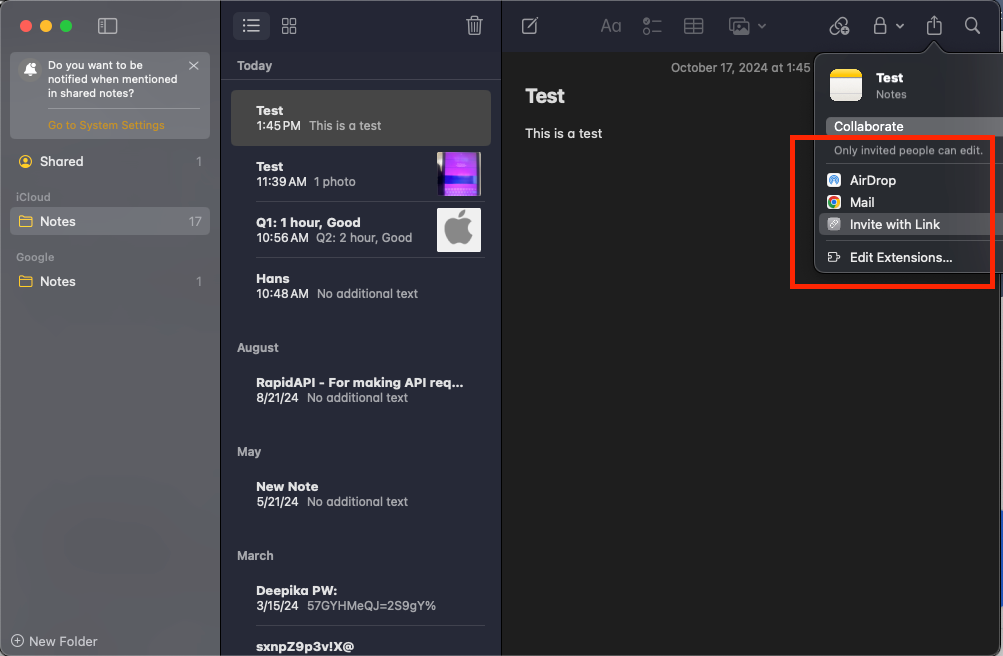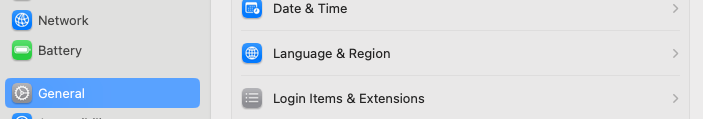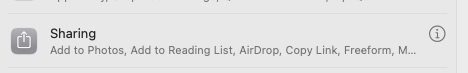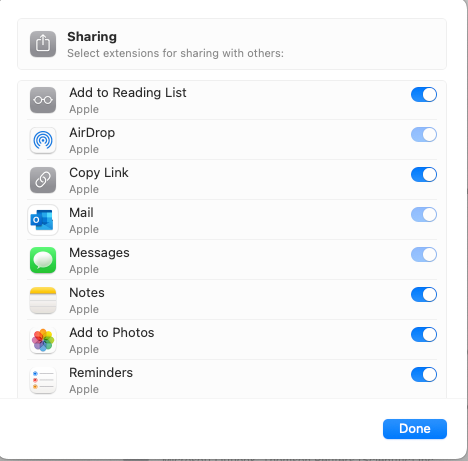Hello all,
I'm puzzled as to why the option to share a note in the Notes app or an image in the Preview app via Messages isn't showing up (see image below). From what I understand, these sharing options can't be disabled on a Mac, so my guess is that something in JAMF may be restricting it. We simply want users to be able to share notes by clicking the box with arrow and selecting Messages. We've checked our restrictions, and there don't appear to be any in place, so it shouldn't be that. Any help would be greatly appreciated.