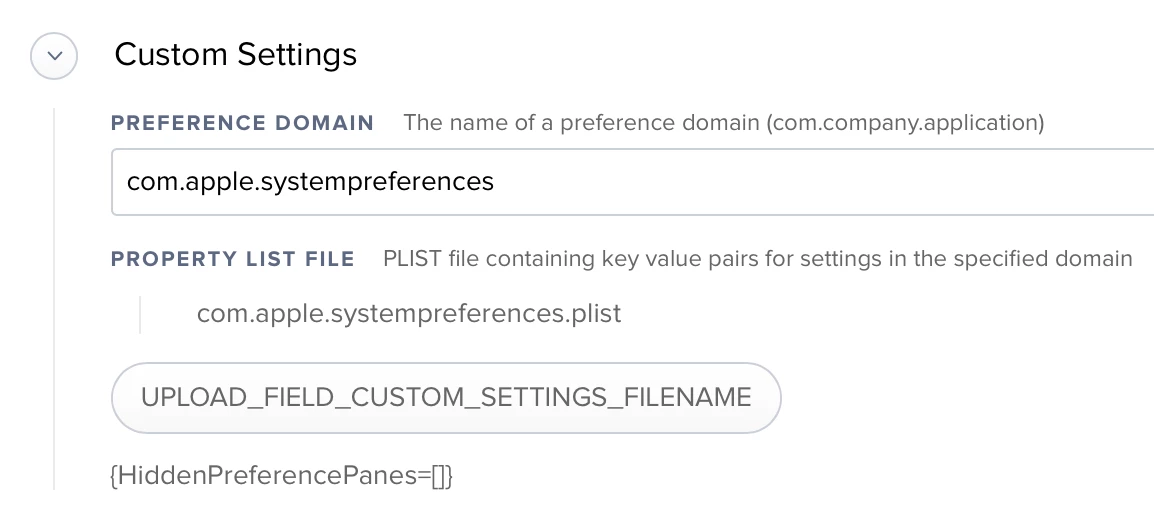Hi,
One of our users has found a way to bypass the restrictions payload we use to prevent access to certain preference panes in System Preferences.
The way they're doing this is by going to View > Customise, hiding panes and then using the Search box to find them. This allows them to get into the pane without the configuration profile blocking it. It's not the end of the world since these users aren't admins and they're limited in what they can do, but there's still a few things they can do that we don't want them modifying.
Previously it seems you could have stopped this by changing the permissions of the individual panes you don't want users accessing, but now SIP stops you from doing this even as root.
MyMac:~ root# chmod 750 /System/Library/PreferencePanes/Sound.prefPane/
chmod: Unable to change file mode on /System/Library/PreferencePanes/Sound.prefPane/: Operation not permittedI've seen from another thread on here that "Apple is aware of it, but has decided not to address it. They say the restrictions are only meant as a "guideline" for users and not as a strict enforcement policy." which is less than helpful on Apple's part, especially in a corporate environment.
Does anyone know of a workable fix for this flaw?