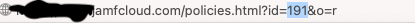in files and process you can do jamf policy -id x (x representing the ID of the policy)...You can find the ID of the policy you want to run in the URL when you select what policy you want to run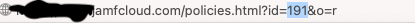
Instead of "files and process" you can just put Jamf policy -id x and the end of your script since that will be the last thing to run.
Hope this helps!
in files and process you can do jamf policy -id x (x representing the ID of the policy)...You can find the ID of the policy you want to run in the URL when you select what policy you want to run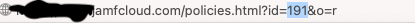
Instead of "files and process" you can just put Jamf policy -id x and the end of your script since that will be the last thing to run.
Hope this helps!
instead of -id you can also use -trigger!
In your "InstallAgentPolicy" you can set the trigger to a custom field of your choice (Something like AgentPolicy, InstallAgent, InstallAgentPolicy, InstallWithoutFailingPlz, 123321441, etc.) and set the frequency to ongoing... The policy will then only be ran if you issue the command jamf policy -trigger CustomTrigger
Thanks for all the help. I have this sorted 🙂