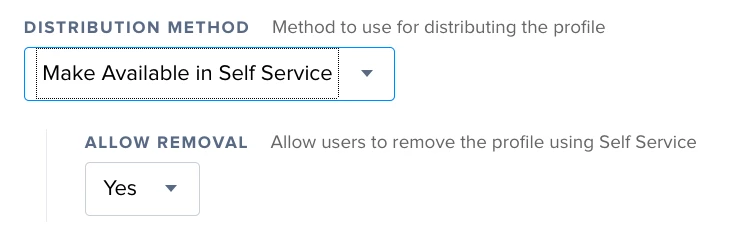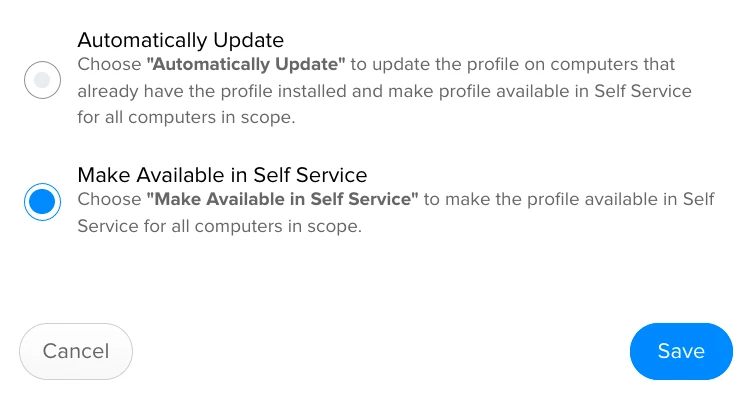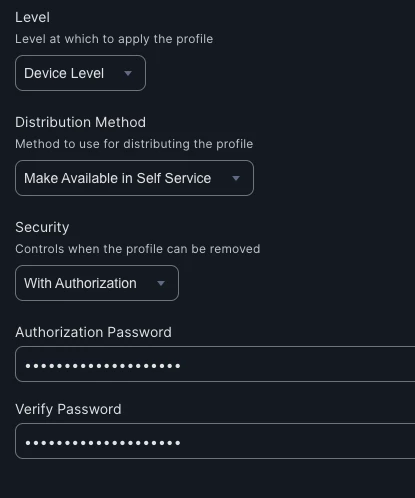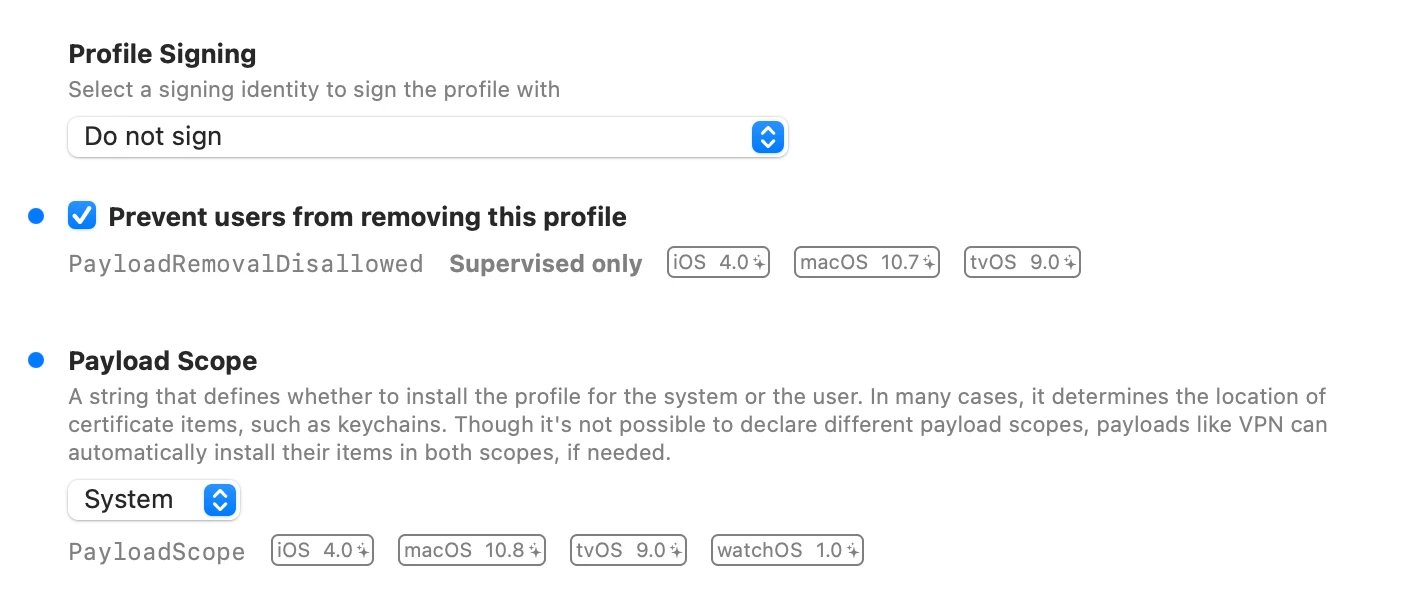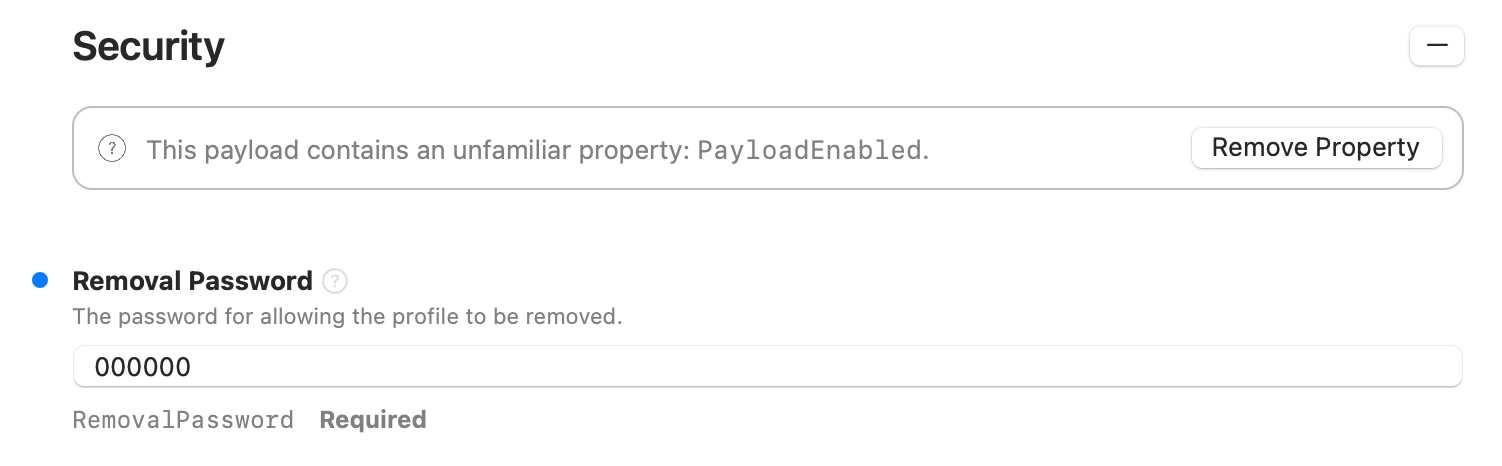I am trying to figure out a way i can use the profile command to remove a user profile that was installed by JAMF. The profile is used to add a AD generated user cert to connect systems to our . WiFi. For various reasons this cert breaks or gets removed.
I was hoping to build something in self service user can use to remove the profile and re-add it forcing a new user cert to be generrated. But im having zero luck i get a profile not found error using
sudo profiles -R -p "profiles ID"
Error:
profiles remove for identifier:'Profile ID' and user:'Username' returned -205 (Unable to locate configuration profile.)