Hey Gang! Back again... This time, I have been digging into the JAMF API and exploring what can be done with it. I came up with a script to view a users local computer record or view any JAMF record. I really don't want our help desk team going into the server to retrieve info, so I came up with this. This is only the start of what can be done, but it has been a learning experience to say the least.
Script can be found here: https://github.com/ScottEKendall/JAMF-Pro-Scripts/tree/main/ViewInventory
You can set this up via SS to have it display the local or remote option. If you choose to view remote devices, you will be presented with an entry screen for serial # or hostname:
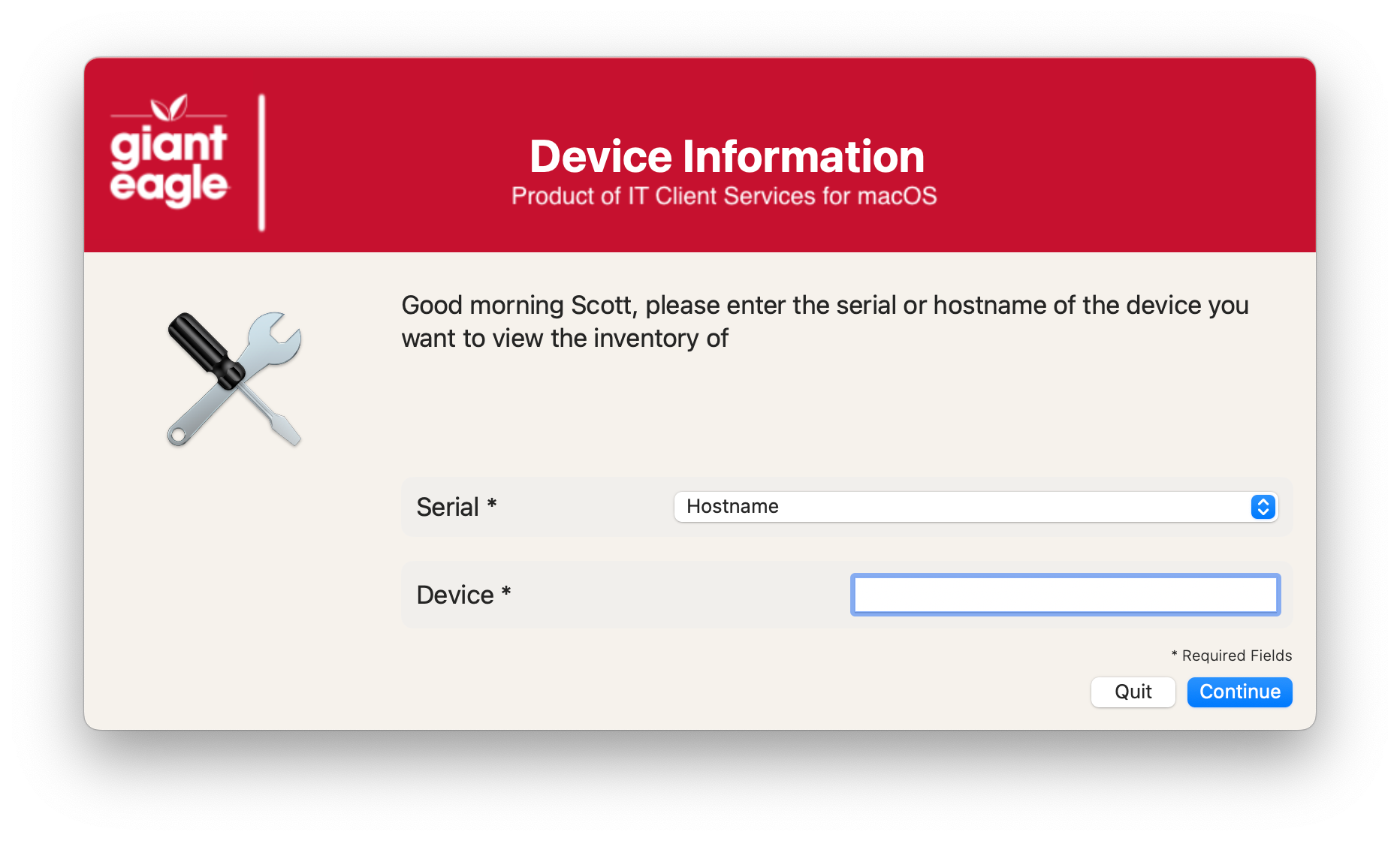
and the results screen of a remote inventory
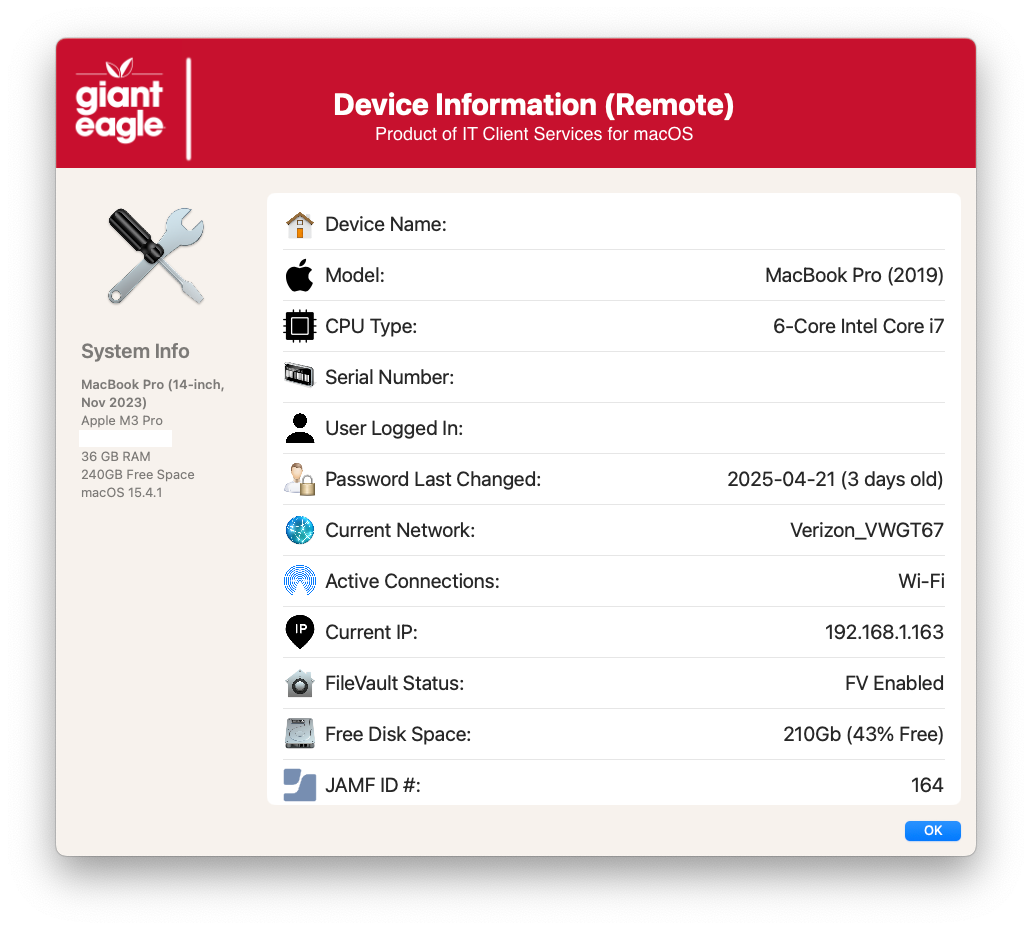
If you choose to display the local record (no entry screen)
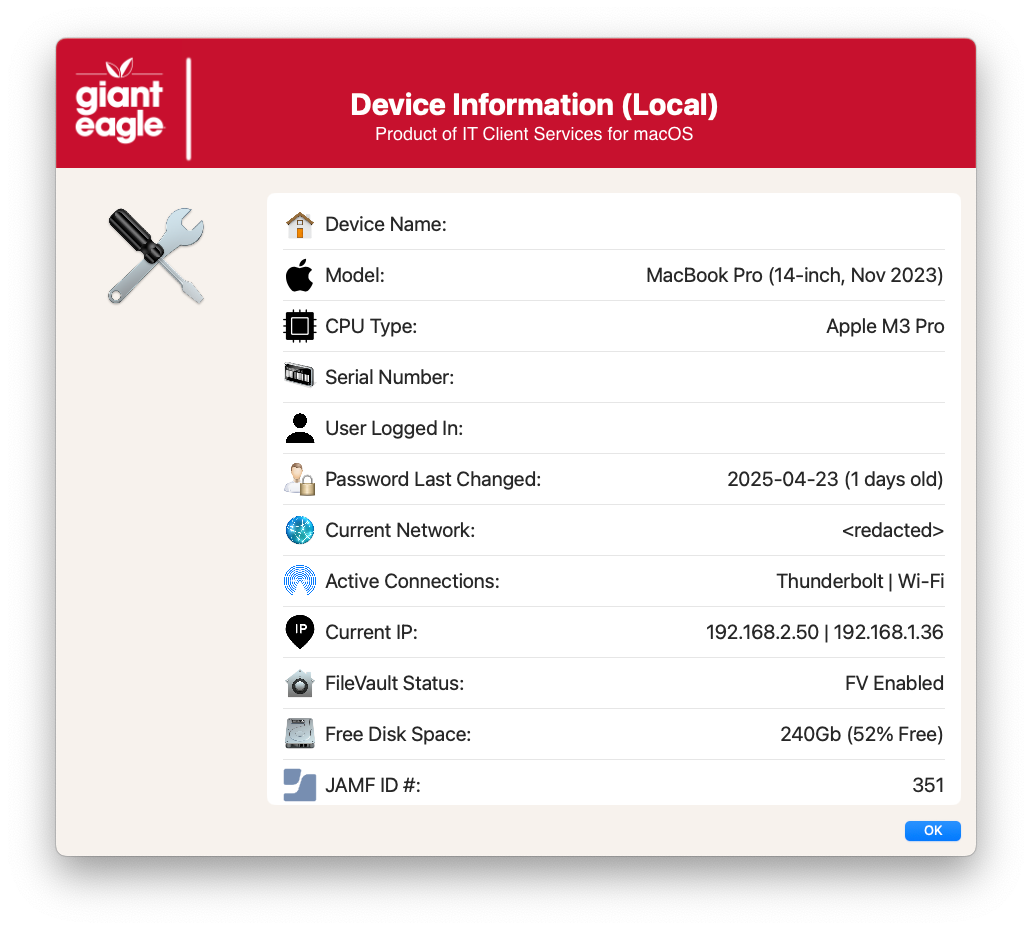
and finally, the script parameters to make it all happen
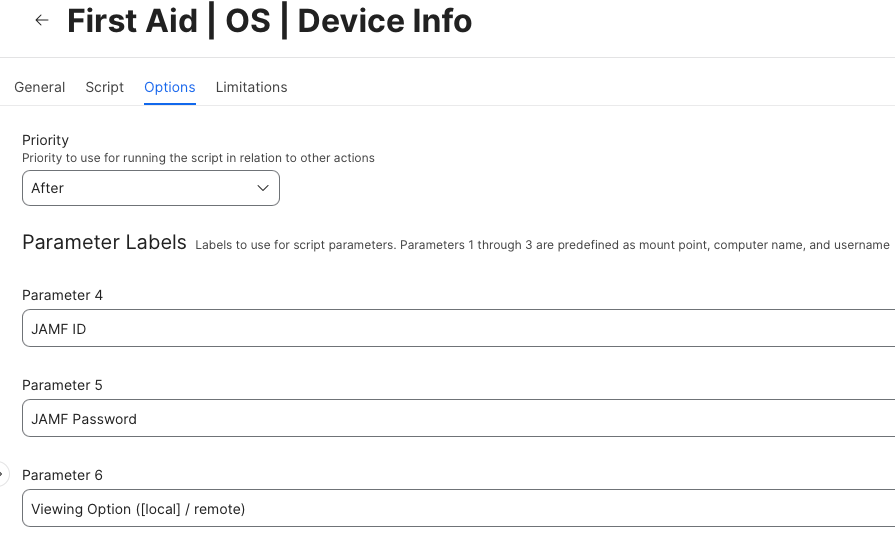
Let me know if you find it useful or any better ways to pull this info via API calls!



