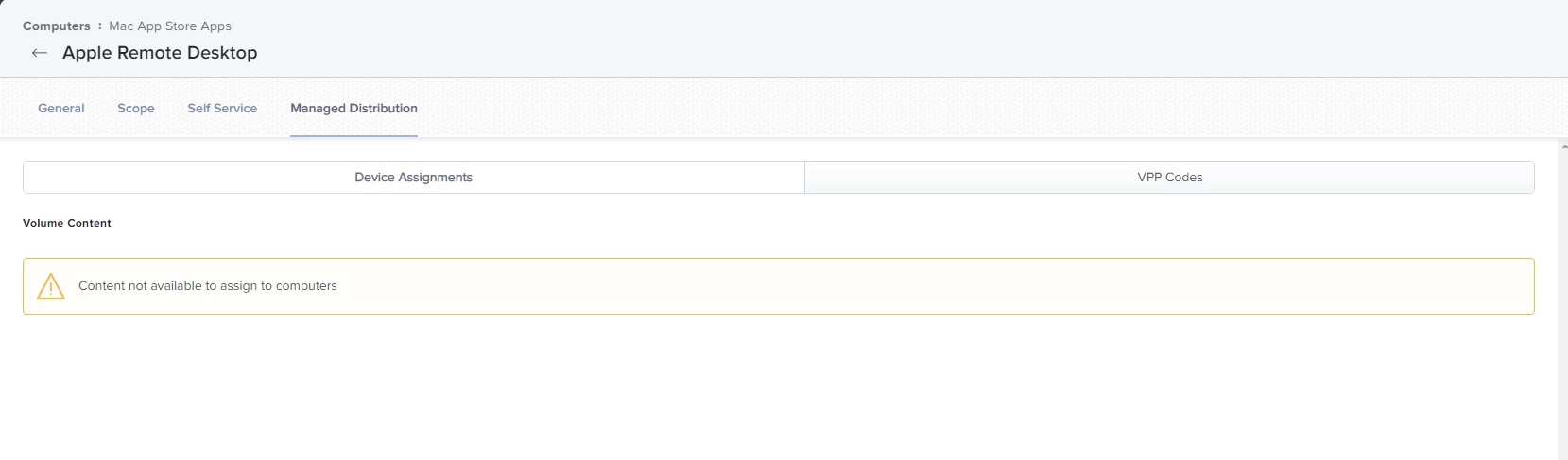I am trying to download Apple Remote Desktop from Self Service but running into an issue where it is opening the App Store and wanting me to pay the $79.99 for the app. Our school district owns 3 licenses to the program which have been uploaded to JAMF Pro under "Mac App Store Apps". I have scoped the app to my computer and it is appearing in my self service, but when I click on the install button, it launches the app store and shows the price.
Question
VPP app going to App Store
 +2
+2Enter your E-mail address. We'll send you an e-mail with instructions to reset your password.