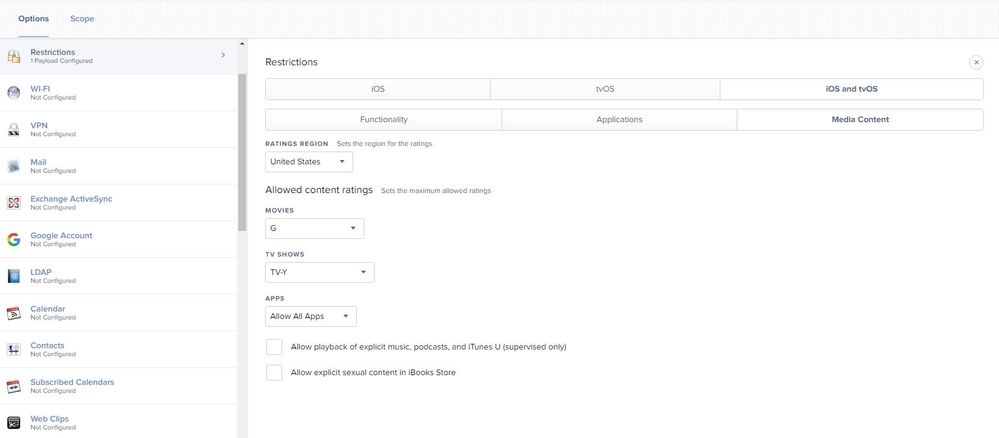- Jamf Nation Community
- Products
- Jamf Pro
- VPP assignments to Devices asking for Apple ID Sig...
- Subscribe to RSS Feed
- Mark Topic as New
- Mark Topic as Read
- Float this Topic for Current User
- Bookmark
- Subscribe
- Mute
- Printer Friendly Page
VPP assignments to Devices asking for Apple ID Sign In
- Mark as New
- Bookmark
- Subscribe
- Mute
- Subscribe to RSS Feed
- Permalink
- Report Inappropriate Content
Posted on
07-19-2016
12:54 AM
- last edited on
03-04-2025
03:59 AM
by
![]() kh-richa_mig
kh-richa_mig
Currently setting up some classroom iPads and using Device based VPP so they don't require an apple ID. Also making sure the app installs automatically. I did this 7 months ago and it worked fine. Now I'm doing it again and some apps are prompting to sign into an Apple ID to download even though the app is in the App Catalog using device based assignment (the VPP Content tick box is ticked). We have 100's of license spare compared. Not sure what else could be causing this.
Most of the apps are working fine but IMovie and iMotion will not install without an apple ID and I'm fairly certain these are device assignable.
- Mark as New
- Bookmark
- Subscribe
- Mute
- Subscribe to RSS Feed
- Permalink
- Report Inappropriate Content
Posted on 07-19-2016 12:16 PM
Same issue here except it is happening with the Self Service App and it's happening with about 1 out of every 5 iPads we configure. All of them are in DEP and using the same Pre-Stage Enrollment. Also using device based VPP distribution and an automatic install. Even if you enter a valid Apple ID, the App will never install. It simply says Device is Busy in the pending commands. We have tried wiping the iPads, using a different Pre-Stage Enrollment, and deleting them from the JSS. We believe we have tried everything we could at the device level. This is really frustrating especially at this time of year as we try to re-task iPads for incoming students.
- Mark as New
- Bookmark
- Subscribe
- Mute
- Subscribe to RSS Feed
- Permalink
- Report Inappropriate Content
Posted on 07-19-2016 04:02 PM
iOS 9.3.3 just came out - can you please try it with the non-responding iPads?
- Mark as New
- Bookmark
- Subscribe
- Mute
- Subscribe to RSS Feed
- Permalink
- Report Inappropriate Content
Posted on 07-20-2016 12:49 AM
I tried with IOS 9.3.3 yesterday as soon as it came out. Get the same issue. I'm only getting this with a few apps. Main one is Tynker which is just asking for an apple ID all the time. I've tried refreshing the app license content, creating a new pre-stage enrolment, assigning the app directly to the device rather than a smart group and even un-assigned the device in DEP and re-assigned. I've noticed this is only happening on our iPad Mini 1 and 2's. It can be different apps also for each device. Our iPad Pros 9.7" get all the apps fine and are setup in the exact same way.
Seems something specific to these minis. Just connected the iPad to the IOS console on AC2 and this is what I get:
Jul 20 08:42:02 PrePrep-F4KLTD20FCM6 mdmd[389] <Notice>: (Note ) MDM: Polling MDM server https://JSS.domain.com:8443/mdm/ServerURL for next command.
Jul 20 08:42:02 PrePrep-F4KLTD20FCM6 mdmd[389] <Notice>: (Note ) MDM: Transaction completed. Status: 200
Jul 20 08:42:02 PrePrep-F4KLTD20FCM6 mdmd[389] <Notice>: (Note ) MDM: Attempting to perform Supervised request: InstallApplication
Jul 20 08:42:02 PrePrep-F4KLTD20FCM6 mdmd[389] <Notice>: (Note ) MDM: Handling request type: InstallApplication
Jul 20 08:42:02 PrePrep-F4KLTD20FCM6 mdmd[389] <Notice>: (Note ) MC: Retrieving metadata from iTunes Store for iTunes Store ID 805869467
Jul 20 08:42:08 PrePrep-F4KLTD20FCM6 mdmd[389] <Notice>: (Error) MDM: Could not retrieve iTunes Store metadata with error: Error Domain=SSErrorDomain Code=100 "Cannot connect to iTunes Store" UserInfo={NSLocalizedDescription=Cannot connect to iTunes Store}
Jul 20 08:42:08 PrePrep-F4KLTD20FCM6 mdmd[389] <Notice>: (Error) MDM: Command Status: Error
Error: NSError:
Desc : The iTunes Store ID of the application could not be validated.
US Desc: The iTunes Store ID of the application could not be validated.
Domain : MCMDMErrorDomain
Code : 12023
Type : MCFatalErrorStill trying to assign the app to an apple ID but it's not setup in Casper to do this.
Just setup a couple more Mini 2's in the same way and one of them has managed to install an app that won't install on the others.
- Mark as New
- Bookmark
- Subscribe
- Mute
- Subscribe to RSS Feed
- Permalink
- Report Inappropriate Content
Posted on 07-20-2016 04:49 AM
In the App Catalog for this app, do you have 'Make app managed if currently installed as unmanaged' checked? If so, try unchecking it.. it was a bug introduced in 9.3.2 that I was hoping was gone in 9.3.3..
[edit] note that this suggestion goes along with my other suggestion and doesn't specifically address your error. I just don't know how else to help. :)
- Mark as New
- Bookmark
- Subscribe
- Mute
- Subscribe to RSS Feed
- Permalink
- Report Inappropriate Content
Posted on 07-20-2016 05:07 AM
@cdenesha This tickbox is unchecked already :( . Currently got support call open with jamf to try help.
Still find it odd that it's okay on the Pro's but not mini's and can be different apps for each ipad.
- Mark as New
- Bookmark
- Subscribe
- Mute
- Subscribe to RSS Feed
- Permalink
- Report Inappropriate Content
Posted on 07-20-2016 05:17 AM
Me too. Seems like a network connection issue.. Have you removed all configuration profiles?
- Mark as New
- Bookmark
- Subscribe
- Mute
- Subscribe to RSS Feed
- Permalink
- Report Inappropriate Content
Posted on 07-20-2016 05:30 AM
I've ran through so many different scenarios to try get this to work. One being with no config profiles installed but still get the same issue. I don't think it's a network issue as it works fine on our iPad pros.
- Mark as New
- Bookmark
- Subscribe
- Mute
- Subscribe to RSS Feed
- Permalink
- Report Inappropriate Content
Posted on 07-21-2016 06:50 AM
We have run into the same issue as described as above. I wiped an iPad Mini 2 and a majority of the apps installed but then all of the sudden, I was getting prompts to sign in with Apple ID to install apps (all of the iPads are managed and supervised and apps install automatically). I reached out to JAMF and they wanted me to enable debugging mode. I submitted the logs to them and they had one of their engineers look into the issue. One of the apps that was causing a major problem was Chicktionary. On our conference call she mentioned that they had seem an uptick in support calls and a lot of them came back to this app. She was able to replicate the issue within 2 secs of trying.
We also dug around and found that Chicktionary is no longer available in the US app store. So they feel the issue is that it's trying to push an app and license for an app that is no longer offered on the VPP store. I'm waiting to hear back from them because they were trying to determine if this problem is a bug in the JSS or an Apple issue that need to be aware of.
It seems like (according to my JAMF buddy) that what is happening is an app is throttling the VPP and it's bogging down and preventing the remaining apps from installing. I'd check to see if any apps that have not installed are still available in the app store and weren't revoked like Chicktionary.
- Mark as New
- Bookmark
- Subscribe
- Mute
- Subscribe to RSS Feed
- Permalink
- Report Inappropriate Content
Posted on 07-21-2016 06:56 AM
@techs The app is still available in the app store as if I login to an apple ID it will download. I've also noticed that some of the iPad mini 2's will download the app and some won't. It can also be different apps for different Mini 2's.
All the apps work fine on our iPad pros which are going through the exact same setup procedure. I've currently got a call open with jamf that have asked me for some debugging logs and iosconsole logs.
- Mark as New
- Bookmark
- Subscribe
- Mute
- Subscribe to RSS Feed
- Permalink
- Report Inappropriate Content
Posted on 07-21-2016 08:15 AM
@RLR From a conversation on macadmins slack.. try pushing a restriction to not allow Modifying Account Changes.
- Mark as New
- Bookmark
- Subscribe
- Mute
- Subscribe to RSS Feed
- Permalink
- Report Inappropriate Content
Posted on 07-21-2016 08:19 AM
@cdenesha This setting is currently not ticked and are still seeing the issue. Thanks for the suggestion.
- Mark as New
- Bookmark
- Subscribe
- Mute
- Subscribe to RSS Feed
- Permalink
- Report Inappropriate Content
Posted on 07-23-2016 03:52 PM
- Mark as New
- Bookmark
- Subscribe
- Mute
- Subscribe to RSS Feed
- Permalink
- Report Inappropriate Content
Posted on 07-25-2016 12:32 AM
Tried that suggestion also. I think I have tried everything possible (multiple times). Been on jamf support chat for about 3 days trying everything. I'm hoping they can find something in the logs I've sent them.
- Mark as New
- Bookmark
- Subscribe
- Mute
- Subscribe to RSS Feed
- Permalink
- Report Inappropriate Content
Posted on 08-02-2016 12:20 AM
I had a similar problem and was able to fix it by refreshing app licenses. I basically had to go through all of them one at a time refreshing them.
- Mark as New
- Bookmark
- Subscribe
- Mute
- Subscribe to RSS Feed
- Permalink
- Report Inappropriate Content
Posted on 08-16-2016 07:17 PM
Just wanted to make a post, I had a similar issue to the OP on our JAMF configuration.
The self service mobile application was scoped to reach a set building within our system. However, no matter how the scopes were set, the end-point iPads would not show the application. All of our iPads were also requesting an iTunes account login when deploying pre-enrollment.
We applied this fix:
In the App Catalog for this app, do you have 'Make app managed if currently installed as unmanaged' checked? If so, try unchecking it.. it was a bug introduced in 9.3.2 that I was hoping was gone in 9.3.3..
It seems to have resolved the issue. I want to note, that each iPad had to be restarted for the change to take affect and the app to show up. I just wanted to post a similar issue, with a working resolution for future users.
- Mark as New
- Bookmark
- Subscribe
- Mute
- Subscribe to RSS Feed
- Permalink
- Report Inappropriate Content
Posted on 11-27-2017 06:12 AM
Have same problem with new shool ipads. Pages, iMovie wants a Apple-ID. :(
JAMF: 10.0.0-t1508873342
IOS: 11.1.2
New IPADs MP2F2FD/A
I have tried all hints on this topic, but did not find a solution. Any other hints or validated fix for this.
was able to fix it by refreshing app licenses
How to do that?
- Mark as New
- Bookmark
- Subscribe
- Mute
- Subscribe to RSS Feed
- Permalink
- Report Inappropriate Content
Posted on 02-07-2018 04:23 AM
I have the same issue on 10% of our school ipads. :(
JAMF: 10.1.1-t1513360285
IOS: 11.1.2 - 11.1.5
New IPADs MP2F2FD
None of the hints fixed the problem ...
Only new rollout after full wipe.
- Mark as New
- Bookmark
- Subscribe
- Mute
- Subscribe to RSS Feed
- Permalink
- Report Inappropriate Content
Posted on 02-15-2018 01:45 AM
Was having the same problem with 200 iPad 5th Gen devices where all of the Apple apps (Pages, Keynote, Numbers, iMovie, Clips and iTunes U) were prompting for an Apple ID. These were running 11.2.2. Once 11.2.5 came out (in the middle of my deployment) the problem disappeared. I think the problem was that these “consumer” apps were remaining on DEP devices when in reality they should be removed (or at least hidden) and then deployed with VPP.
For the initial batch of devices with 11.2.2, I unassigned and re-assigned some of these apps to the affected devices and it seems to have fixed the problem.
- Mark as New
- Bookmark
- Subscribe
- Mute
- Subscribe to RSS Feed
- Permalink
- Report Inappropriate Content
Posted on 03-06-2018 09:51 AM
Check your age limit on your Restrictions. You may have the setting too low for the app. An example you may have it set to Media Content app to 4+ but the app you are trying to get deployed needs a setting of 12+ or some higher. Goto Mobile Devices> Configuration Profiles> Restrictions Payload> iOS and tvOS> Media Content> Apps
- Mark as New
- Bookmark
- Subscribe
- Mute
- Subscribe to RSS Feed
- Permalink
- Report Inappropriate Content
Posted on 08-22-2019 07:31 PM
I'm having this issue with 400 iPads on all Apple apps. Unscoping and rescoping does not seem to work. Any suggestions?