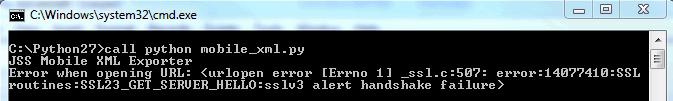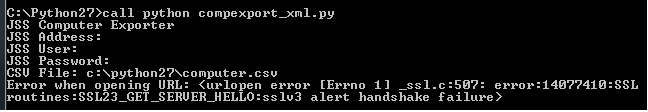Nothing I know of changed, but looks like we found a work around with this xml:
import requests
import warnings
import time
warnings.filterwarnings('ignore')
print ("PPS XML Mobile Exporter for Casper Start")
url = "https://casper:8443/JSSResource/mobiledevices"
r = requests.get(url, auth=('USERNAME', 'PASSWORD'),verify=False)
xml = r.content.decode(encoding='UTF-8')
file = open("mobile1.xml", 'w')
file.write(xml)
file.close()
file = open("mobile2.xml", 'w')
xml = ""
file.write(xml)
file.close()
for count in range(1,20000):
x = str(count)
url = "https://casper:8443/JSSResource/mobiledevices/id/" + x + "/subset/General%26Location%26Purchasing"
r = requests.get(url, auth=('USERNAME', 'PASSWORD'),verify=False)
xml = r.content.decode(encoding='UTF-8')
xml = xml + "
"
if xml[:5] == "<?xml":
file = open("mobile2.xml", 'a')
file.write(xml)
file.close()
print ("PPS XML Mobile Exporter for Casper Finished")
Gabe Shackney
Princeton Public Schools