Hi All
i was trying to deploy a chrome.pkg package. i download chrome.dmg and converted into .pkg, and chose owner as root under 'Applications' folder. it turned out chrome was installed under 'Applications' as expected, but i found it added a new home directory under /Users/, How can i deploy it correctly without creating any home directory?
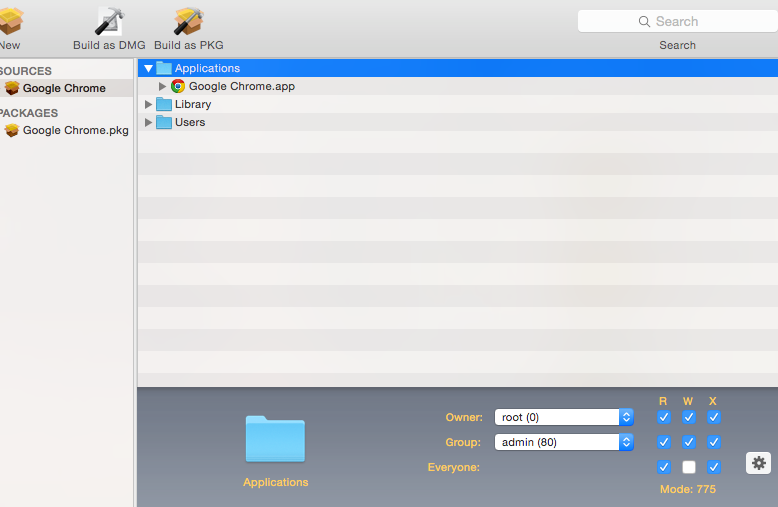
thanks



