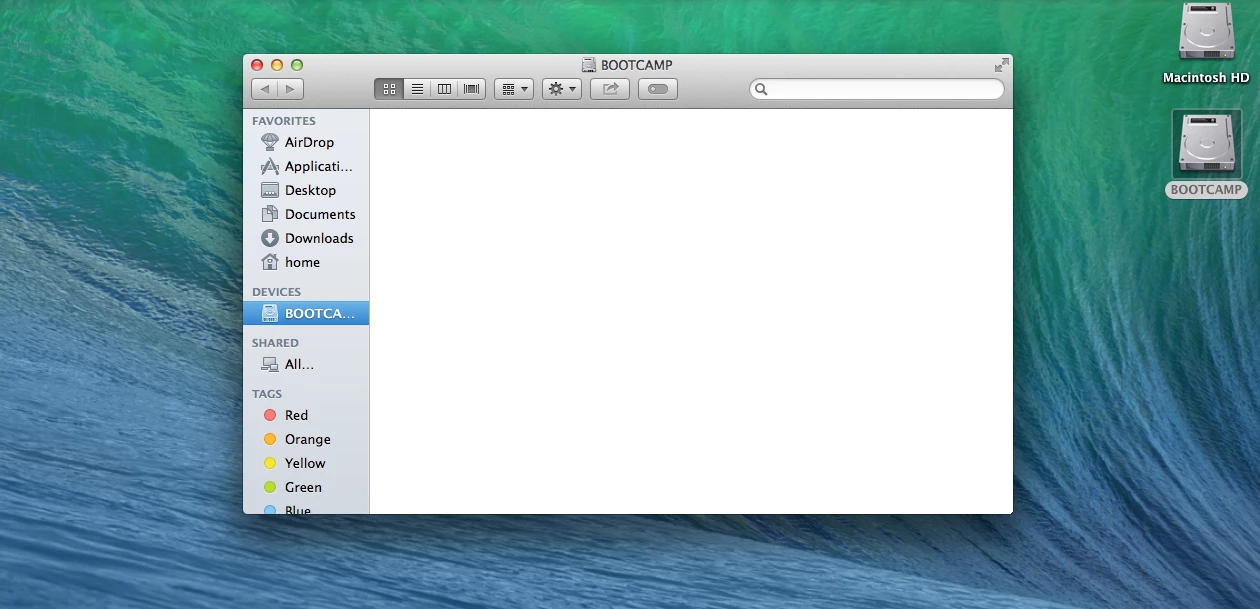Hey all, anyone have any experience with Winclone4 images not installing right during imaging? I've tried a .winclone and a .pkg version, but they both boot to a black "No bootable device -- insert boot disk and press any key" screen.
If we use the Winclone4 app to manually restore the image to the partition, it works perfectly. It strictly fails when we try to automate it using Casper Imaging.