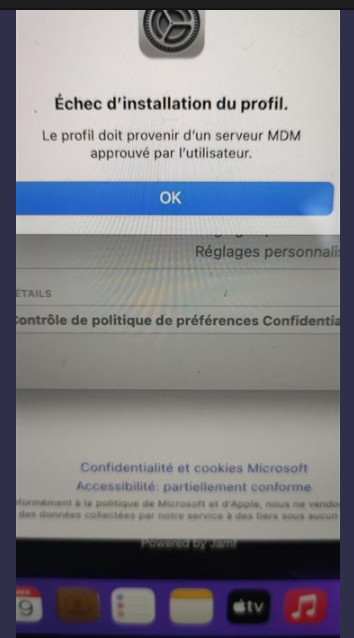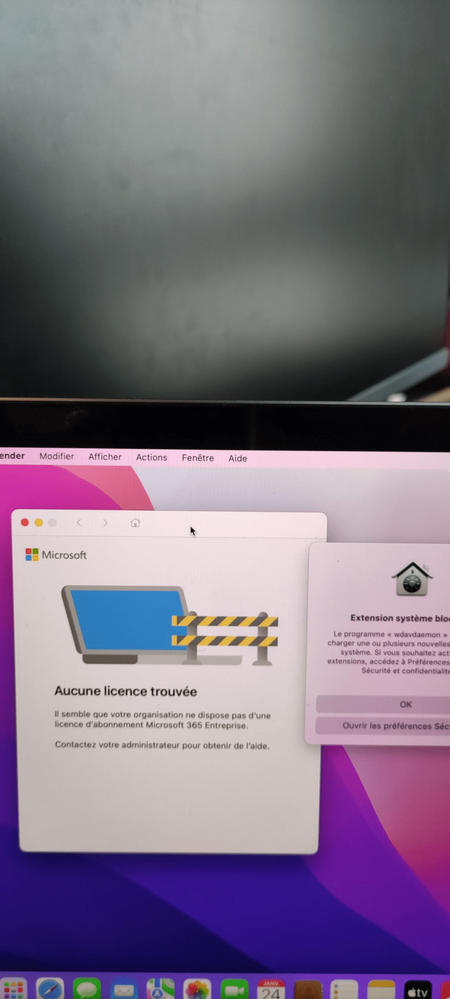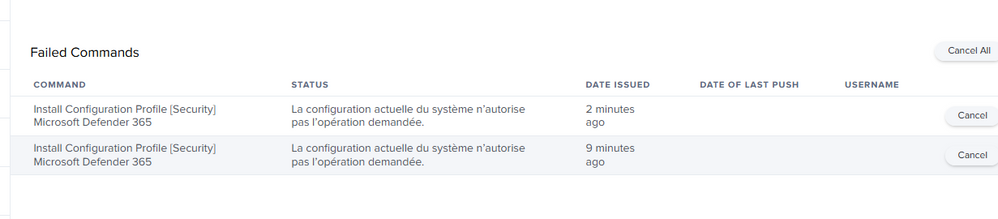- Jamf Nation Community
- Products
- Jamf Pro
- windows defender 365 no licence found
- Subscribe to RSS Feed
- Mark Topic as New
- Mark Topic as Read
- Float this Topic for Current User
- Bookmark
- Subscribe
- Mute
- Printer Friendly Page
windows defender 365 no licence found
- Mark as New
- Bookmark
- Subscribe
- Mute
- Subscribe to RSS Feed
- Permalink
- Report Inappropriate Content
Posted on 12-16-2022 08:29 AM
We are currently in the process of changing our antivirus software and deploying defender 365 on every mac in the office.
The problem is that randomly on some macs there is a message that says: no licence found
If anyone knows the solution or has experienced this type of problem.
- Mark as New
- Bookmark
- Subscribe
- Mute
- Subscribe to RSS Feed
- Permalink
- Report Inappropriate Content
Posted on 12-16-2022 02:26 PM
Are you scoping the config profile(s) for Defender based on if the app is installed? If so, that may be why. Run a recon and see if they magically resolve themselves.
If Defender is your default endpoint security solution, consider scoping the profiles to your entire fleet (as opposed to those that have Defender installed)
- Mark as New
- Bookmark
- Subscribe
- Mute
- Subscribe to RSS Feed
- Permalink
- Report Inappropriate Content
Posted on 01-19-2023 07:02 AM
Yes i scoping the config profile for defender for all computers, i think i find the problem. It's because the config profile are not installed on some macs but when i try to install manually by download the config profile on a mac, i have this error too.
"The profile must originate from a user approved MDM server"
- Mark as New
- Bookmark
- Subscribe
- Mute
- Subscribe to RSS Feed
- Permalink
- Report Inappropriate Content
Posted on 01-23-2023 10:14 AM
Yes, that is the issue. I would upload the profile to Jamf, which will sign it, and deploy it when scoped.
I'd walk through #1 and #2 again here:
https://learn.microsoft.com/en-us/microsoft-365/security/defender-endpoint/mac-jamfpro-policies?sour...
- Mark as New
- Bookmark
- Subscribe
- Mute
- Subscribe to RSS Feed
- Permalink
- Report Inappropriate Content
01-24-2023 02:54 AM - edited 01-24-2023 02:57 AM
Same problem
- Mark as New
- Bookmark
- Subscribe
- Mute
- Subscribe to RSS Feed
- Permalink
- Report Inappropriate Content
01-24-2023 03:00 AM - edited 01-24-2023 03:04 AM
And when i look at jamf i have this, on a testing computer with no config profile install. I try your solution but it is the same thing.
"The current system configuration does not allow the requested operation"
I don't know why the configuration profile does not want to install.