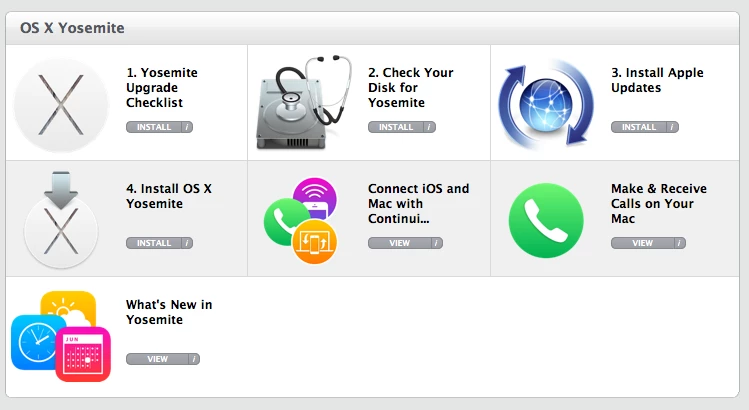Hi there,
We have a fleet of Macbook Airs deployed last September that we are looking to upgrade from Mavericks to Yosemite. This will be our first upgrade of this kind. Problem is, we have not since updated the laptops at all since this deployment due to time restrictions and frankly, lack of workflow knowledge.
Context.. Casper 9.32 (to be upgraded to 9.65 beforehand). We have a Software Update Server set up and ready to go. All our clients are pointed to a dummy SUS via config profile, to be pointed to our real SUS when ready.
I am seeking some help on a possible workflow to achieve the following:
Upgrade from 10.9.4 (no OS updates at all bar those included in 10.9.4) to 10.10.2. In this process I am guessing we also need to install all the relevant Apple updates etc.
It would be very much appreciated if someone can work with me briefly to develop a workflow. Thank you!