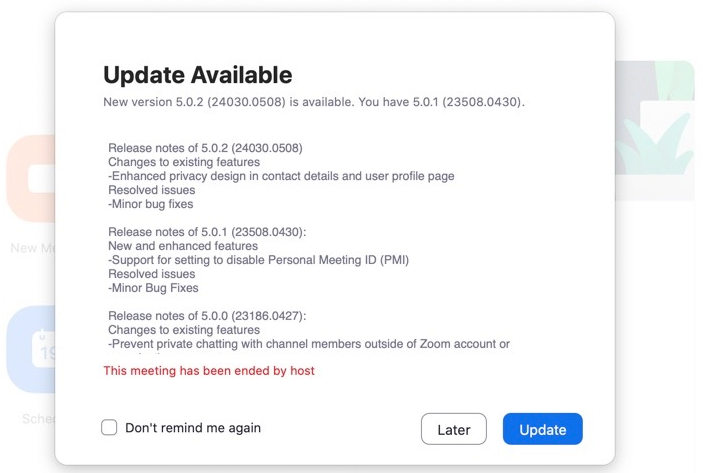- Jamf Nation Community
- Products
- Jamf Pro
- Zoom notification to update (at the end of the cal...
- Subscribe to RSS Feed
- Mark Topic as New
- Mark Topic as Read
- Float this Topic for Current User
- Bookmark
- Subscribe
- Mute
- Printer Friendly Page
Zoom notification to update (at the end of the call)
- Mark as New
- Bookmark
- Subscribe
- Mute
- Subscribe to RSS Feed
- Permalink
- Report Inappropriate Content
Posted on 05-15-2020 11:26 AM
The word is users are seeing a notification to update their Zoom version at the end of the call.
This creates confusion where user click on the Update button and then need to sign in as an admin user (which they are not)
Is it possible to suppress this?
- Mark as New
- Bookmark
- Subscribe
- Mute
- Subscribe to RSS Feed
- Permalink
- Report Inappropriate Content
Posted on 05-15-2020 12:29 PM
How are you deploying zoom updates? Is the client configured to auto update? May need to disable that with a preferences file and then deploy the patches through a patch management workflow which will not require admin rights for the install
- Mark as New
- Bookmark
- Subscribe
- Mute
- Subscribe to RSS Feed
- Permalink
- Report Inappropriate Content
Posted on 05-15-2020 12:36 PM
Zoom installer IT pkg
The main install policy has few trigger policies to install automatically or via Self Service. Machines that are out of date are set to update.
I was wondering if there is a preference to hide this notice.
- Mark as New
- Bookmark
- Subscribe
- Mute
- Subscribe to RSS Feed
- Permalink
- Report Inappropriate Content
Posted on 05-15-2020 12:46 PM
It is odd you are getting the admin prompt...I use the Zoom Installer IT pkg for my main deployment/self service policies, but then I also use the jamf patch management workflow to deploy newer versions for outdated clients. My clients will get the update available message, but when they hit update, it just restarts the app as the updated version.
Are you the Zoom admin for your organization or does someone else deal with that? Client autoupdate is disabled by default, unless you are overriding the ZAutoUpdate string in us.zoom.config.plist. This may also be able to be overwritten in the zoom admin webconsole, but I do not do much Zoom other than deploying the package and creating the plist to requirements from another engineer in the company. This looks like the zoom client itself is initiating the update in user context, hence the admin promt, and not a pkg being ran by root or jamfadmin, but as I said, I am no Zoom expert
- Mark as New
- Bookmark
- Subscribe
- Mute
- Subscribe to RSS Feed
- Permalink
- Report Inappropriate Content
Posted on 05-15-2020 07:42 PM
Vast majority of the users use the free accounts.
I don’t manage the Zoom admin portal for the org.
I’m not forcing the 5.0.2 update to all.
- Mark as New
- Bookmark
- Subscribe
- Mute
- Subscribe to RSS Feed
- Permalink
- Report Inappropriate Content
Posted on 05-16-2020 06:33 AM
Zoom does indeed have options to configure prefs using plist (https://support.zoom.us/hc/en-us/articles/115001799006-Mass-Deployment-with-Preconfigured-Settings-for-Mac). We use it to suppress updates among other settings. We then deploy the client we need to upgrade to and the deployment is done even if the client is in an active call. When Zoom is restarted on the machine the new version is then opened. So far (touch wood) its working very well for us. All the best.....
- Mark as New
- Bookmark
- Subscribe
- Mute
- Subscribe to RSS Feed
- Permalink
- Report Inappropriate Content
Posted on 05-16-2020 08:47 AM
Updates within the IT version of the Zoom app are suppose to be disabled by default. Verify the version of Zoom the user is actually running is really the correct one. It may be installed within the user's home folder.
You can take advantage of Jamf Pro's 10.19+ feature to use a custom manifest to manage the IT version. I've created a Zoom manifest with instructions for how to use.
- Mark as New
- Bookmark
- Subscribe
- Mute
- Subscribe to RSS Feed
- Permalink
- Report Inappropriate Content
Posted on 09-21-2021 01:41 PM
Hello @talkingmoose ! Love your manifests. This one is also great. Zoom however still wants the user to provide Admin rights when using this autoupdate method. Thoughts?
The alternative is to use Patch Management, but that is "disruptive".
- Mark as New
- Bookmark
- Subscribe
- Mute
- Subscribe to RSS Feed
- Permalink
- Report Inappropriate Content
Posted on 09-22-2021 05:00 PM
Aaaaand now it works in version 5.8.0. Weird.
Still, @talkingmoose , the manifest is da bomb! Thx.