Hi Did any one use zoom schema as configuration profile. I just create that and deploy to a test machine but following window pop up when policy pushed and zoom app is running
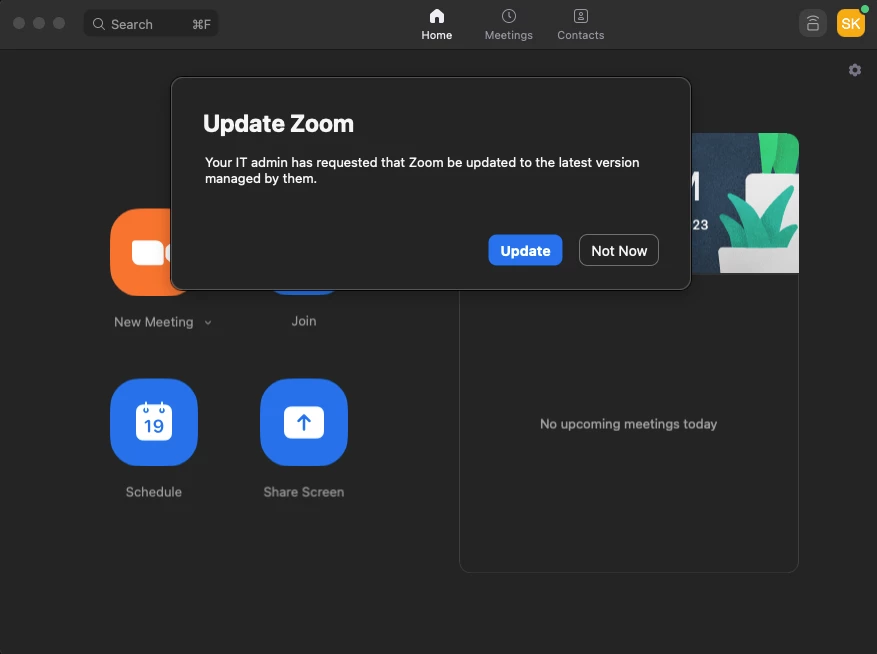
I use schema from here: https://github.com/talkingmoose/jamf-manifests/blob/master/Zoom%20(us.zoom.config).json and configure some instances and leave null others. And then I create a policy to deploy latest zoom to endpoint. But after deploy the policy if user click "Not Now" then policy will failed. The workaround I found that if Kill the process before run policy then that window will not pop up again. Did anyone face same issue? Any suggestion will helpful


