While rolling out Jamf safe internet we see this message in the dashboard for active devices.
 +2
+2While rolling out Jamf safe internet we see this message in the dashboard for active devices.
Best answer by martin.pavlik
@R205 that is just supposed to explain that this time filter does not apply to the count of the active devices unlike the rest of the widgets.
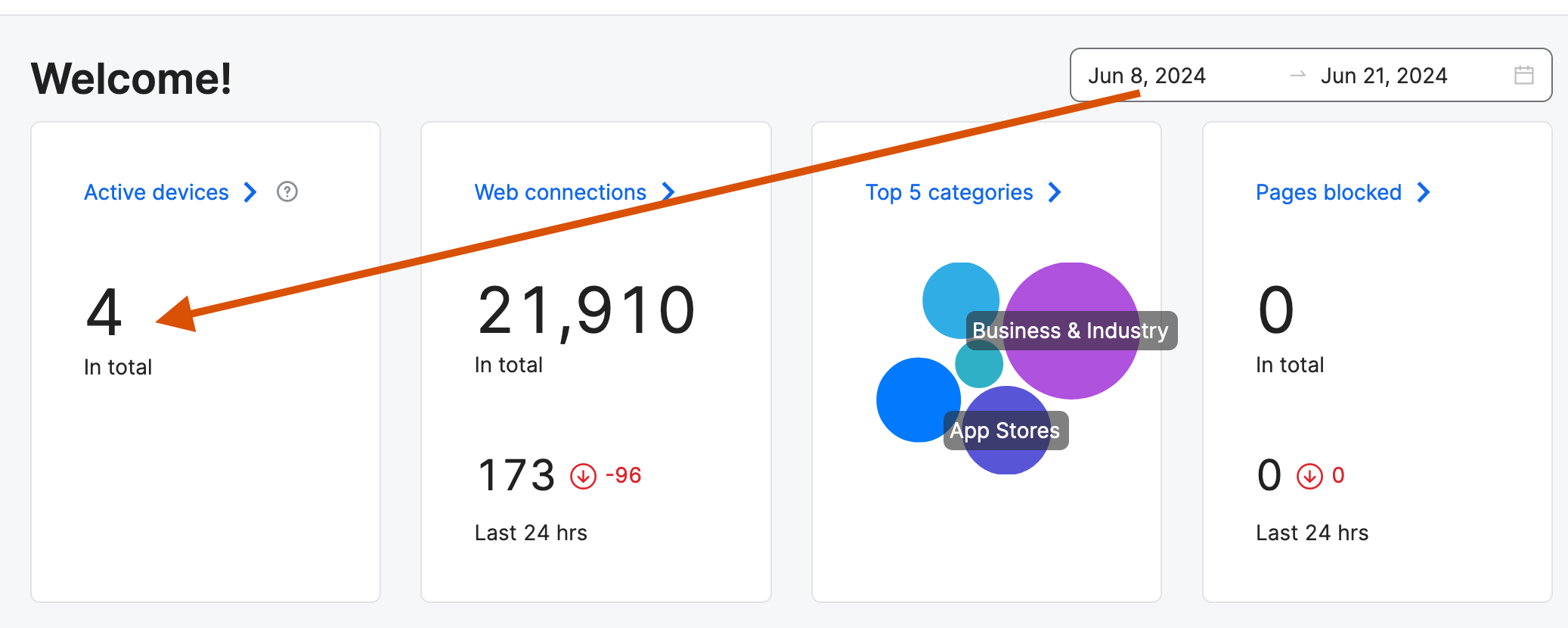
Enter your E-mail address. We'll send you an e-mail with instructions to reset your password.