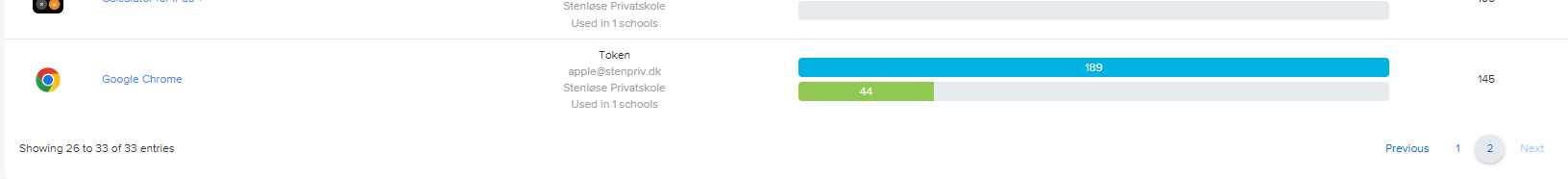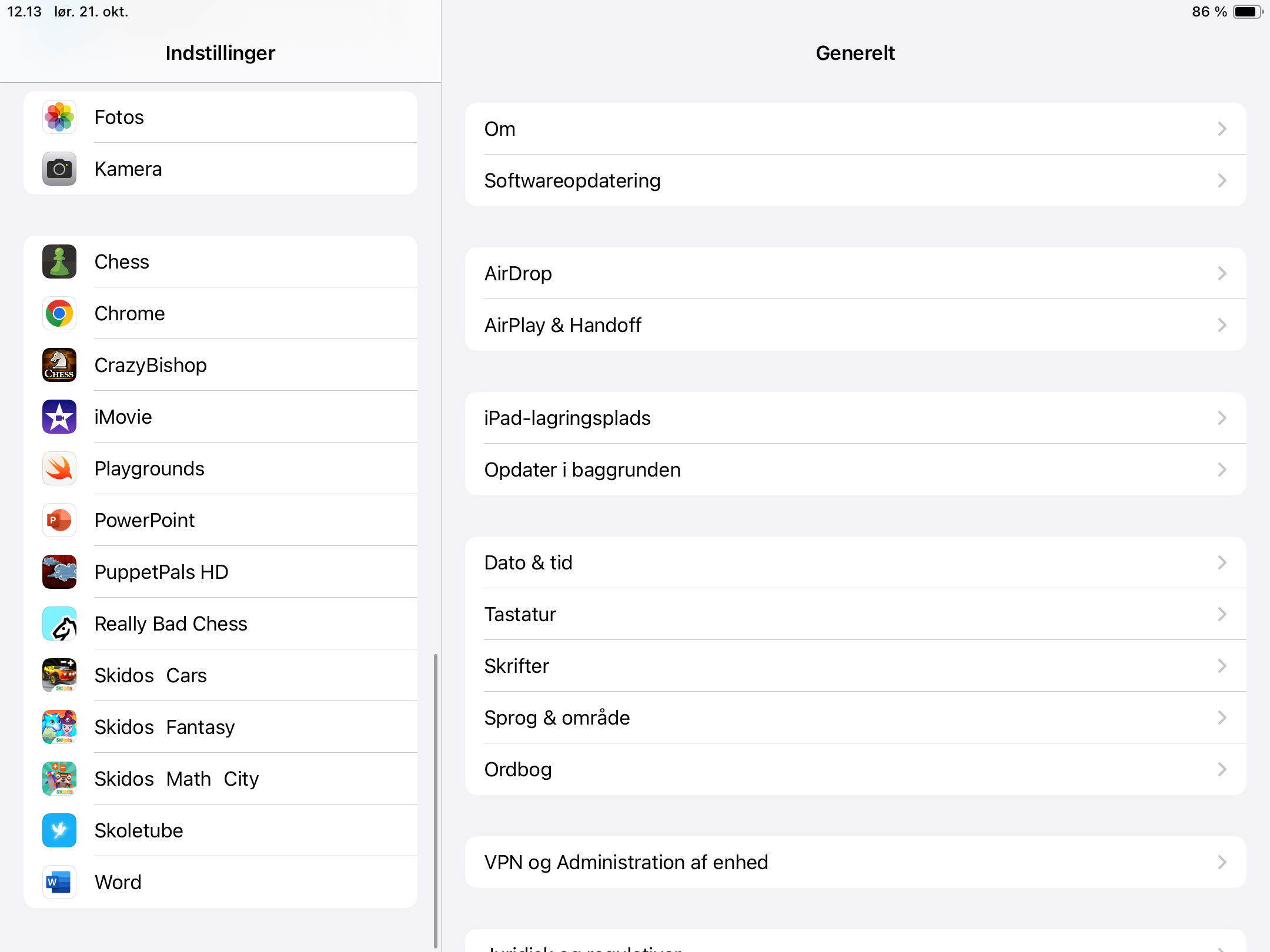We use to have Google Chrome installed on all our Ipads.
But all of sudden Google Chrome is gone.
And now I can't add it again. I have tried deleting one of the iPads and creating a new profile etc. and only added Google chrome.But it still does not work.
Is Jamf school not compatible with Google Chrome?
Or is there a nother way to add Google Chrome?
Regards Jerry