The situation:
We are using jamf school in conjunction with Azure Entra. This means that users can log in to a 1:1 iPad via SSO.
This has worked without any problems so far.
The problem:
Now we wanted to use some shared iPads. We have created a corresponding DEP profile.

When a user now wants to log in to the device, the following happens: Immediately after entering the managed Apple ID, a code prompt appears.
The required code is of course not known, as none has been entered yet. You would actually expect a window to open with an MS login screen where you can enter the user password.
In the activity log I find an error: “Install/update profile (AzureProfile)” with the content “Profile installation failed / The payload type ‘com.apple.webClip.managed’ may not be installed for the system in multi-user mode.”
This profile does not originate from us, but is probably created automatically because of the SSO.
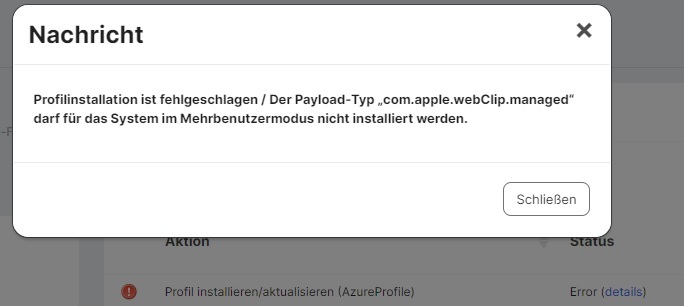
There are numerous posts on the subject of webClips, which cannot be easily integrated into shared iPads. I now suspect that this may be causing the error. Perhaps even because a web window has to be opened with the login for the SSO.
The only solution I can see now is that only temporary users can log in to the device.
Does anyone here have experience with this problem or better a solution?
Thank You in advance.
Daniel

