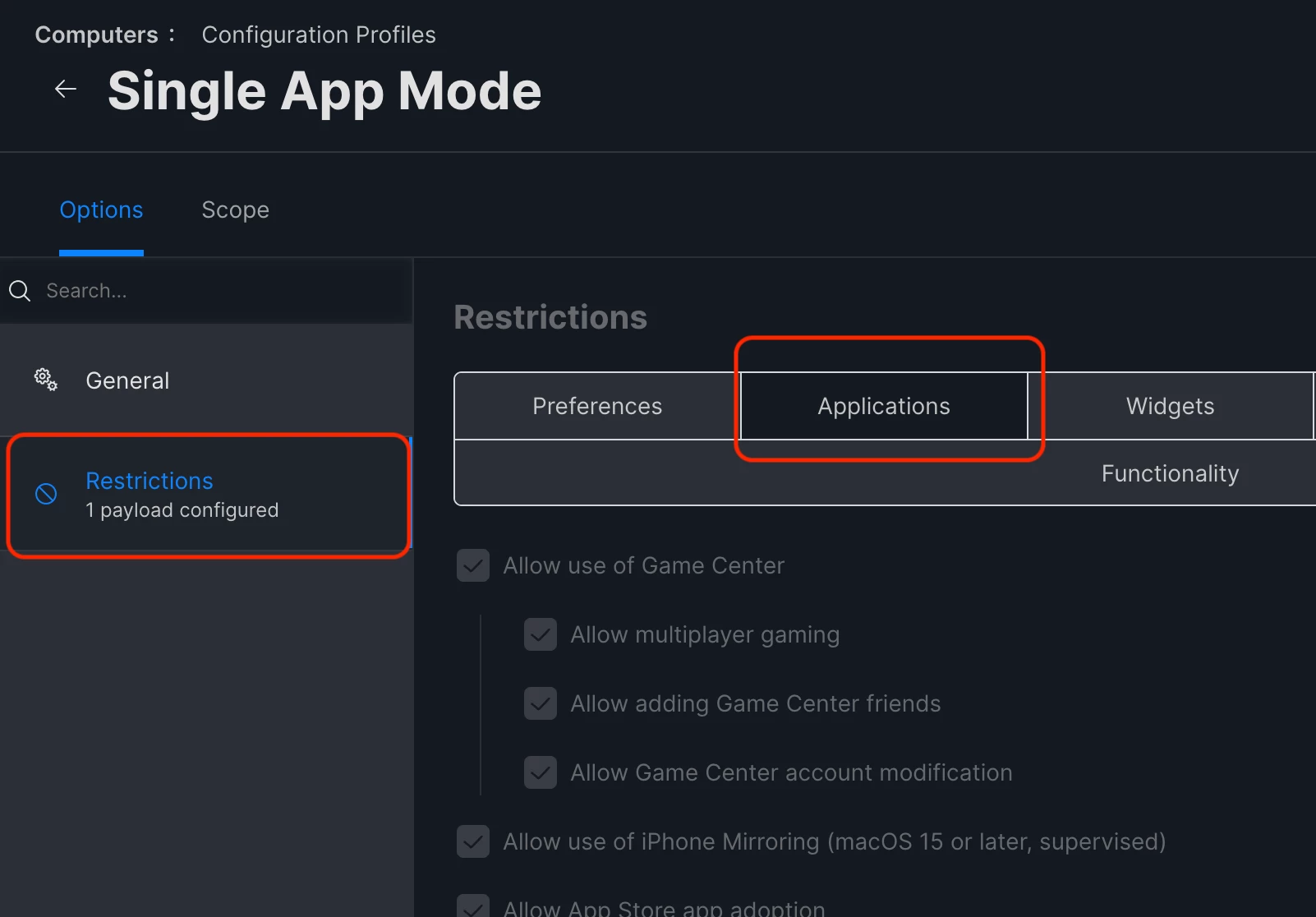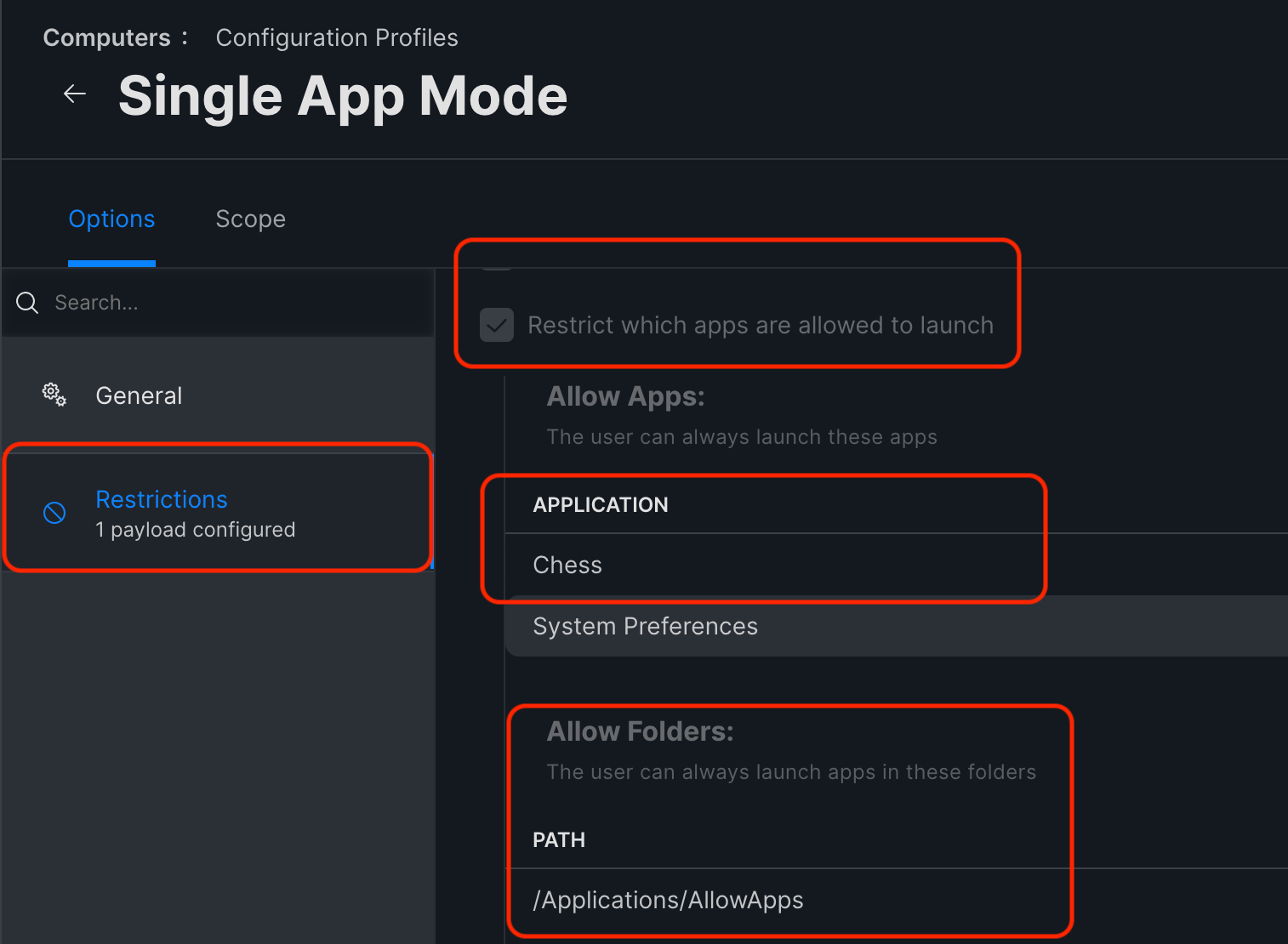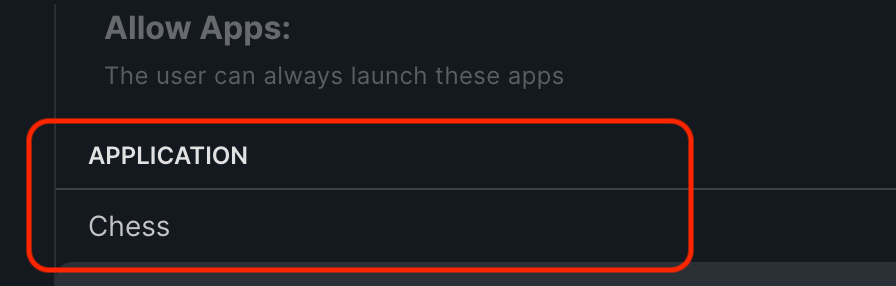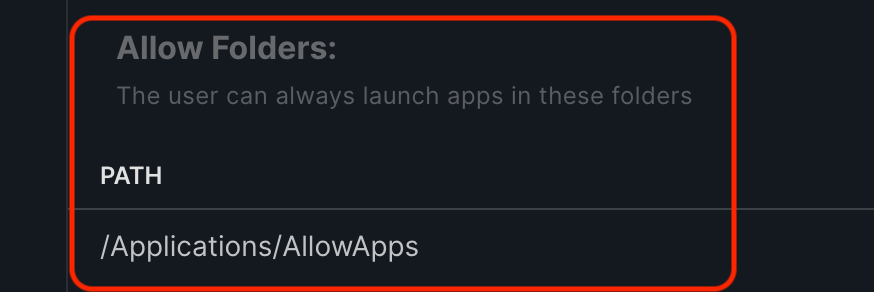Looking at setting up single app mode for a Mac and it is failing (The “Assessment Mode” payload contains an improperly formatted key: “AllowedApplications”.)
The one thing I know I'm missing is the Team identifier for the app. My test app, Chess, doesn't have it.
I'm using com.Apple.Chess as the bundle identifier.
I can only guess as to what is actually breaking it.