A Read-only Friday post by William Smith
“I’m not a terrible procrastinator. I’m a great procrastinator!”
It’s Monday morning. You’ve tumbled out of bed and stumbled to the kitchen and poured yourself a cup of ambition. You sit down to check email and in your inbox is a message:
Dear <insert your name here>,
Congratulations!
We are excited to inform you that the following session (or sessions) identified below have been accepted for presentation at this year’s <insert conference name here>.
😳
It’s been weeks (maybe months) since you submitted your session proposal and, frankly, you’d forgotten all about it. Are you excited? Terrified? You need more caffeine to process what you’re reading.
The first thing you should do is fist pump the air. Yes!
The second is go to your manager, tell them your proposal was accepted, and get the go-ahead to attend. Remember, conference speakers usually get conference costs waived. That can be a few hundred to a thousand dollars or more. You’re paying for your part of the conference, which includes most meals too. You only want your organization to cover the hotel, airfare, and maybe one or two meals while traveling.
Let your boss work the budget. You go back to your desk and start ruminating on ideas to include in your presentation.
Revisiting the ‘shower effect’
When planning a presentation, where do you even start?
Let’s revisit the “shower effect”. It’s that strange phenomenon where your best ideas are going to come to when you least expecting them. Right now, your mind is going to be buzzing with thoughts. This is the best time to start a new note somewhere and begin capturing ideas to put into your presentation — good and not so good. Even not so good ideas can inspire good ideas. Just write them all down.
Once anything in your head is on paper or jotted down in an electronic file somewhere, the next thing you need to do is finish reading the email from the conference organizers.
They’re going to ask you to do a few things, which you should complete in a timely manner:
- Confirm you’re accepting their invitation to speak
- Sign up for a super-secret exclusive website or private channel on MacAdmins Slack just for conference speakers
- Possibly, sign some light legal paperwork that allows recording
- Review deadlines
That last point is important. You’re already ruminating on ideas. Now, you need to plan backwards. You only have so much time. But how much?
What’s the conference date? Mark that on your calendar. You have that many days between then and now — possibly fewer — to be ready. Most conferences allow you to show up for your presentation, plug in your laptop, and just start presenting. One or two are exceptions and will require you to submit your presentation for review a few weeks before the conference. There’s your true deadline.
You’ll probably have two to three months to prepare. That’s plenty of time, but it passes quickly. Don’t delay or waste your time.
I tell folks “I’m not a terrible procrastinator. I’m a great procrastinator!” When you’re at a conference, the last thing you want to do is spend some or most of your time in a hotel room finishing your Keynote or PowerPoint slides because you didn’t spend your time wisely. You want to enjoy the experience of being around your peers and not let your presentation be an albatross hanging around your neck. If you paid attention to your literature in school, you’ll remember that phrase comes from “The Rime of the Ancient Mariner” and it means “a heavy burden or guilt.”
You want your conference to be enjoyable!
Ruminate! Ruminate! Ruminate!
I’ve used that word a few times already. What does it mean?
It comes from the Latin word ruminare and means “to chew”. Have you ever seen a cow chewing its cud? What do you suppose it’s thinking?
A cow is a mammal known as a ruminant. Ruminants eat tough grasses and leaves, but they can’t easily digest the cellulose. So, they have multi-chambered stomachs, the first of which is called a rumen, to help them digest their food. Food gets softened there and prepared to move on to the other stomachs.
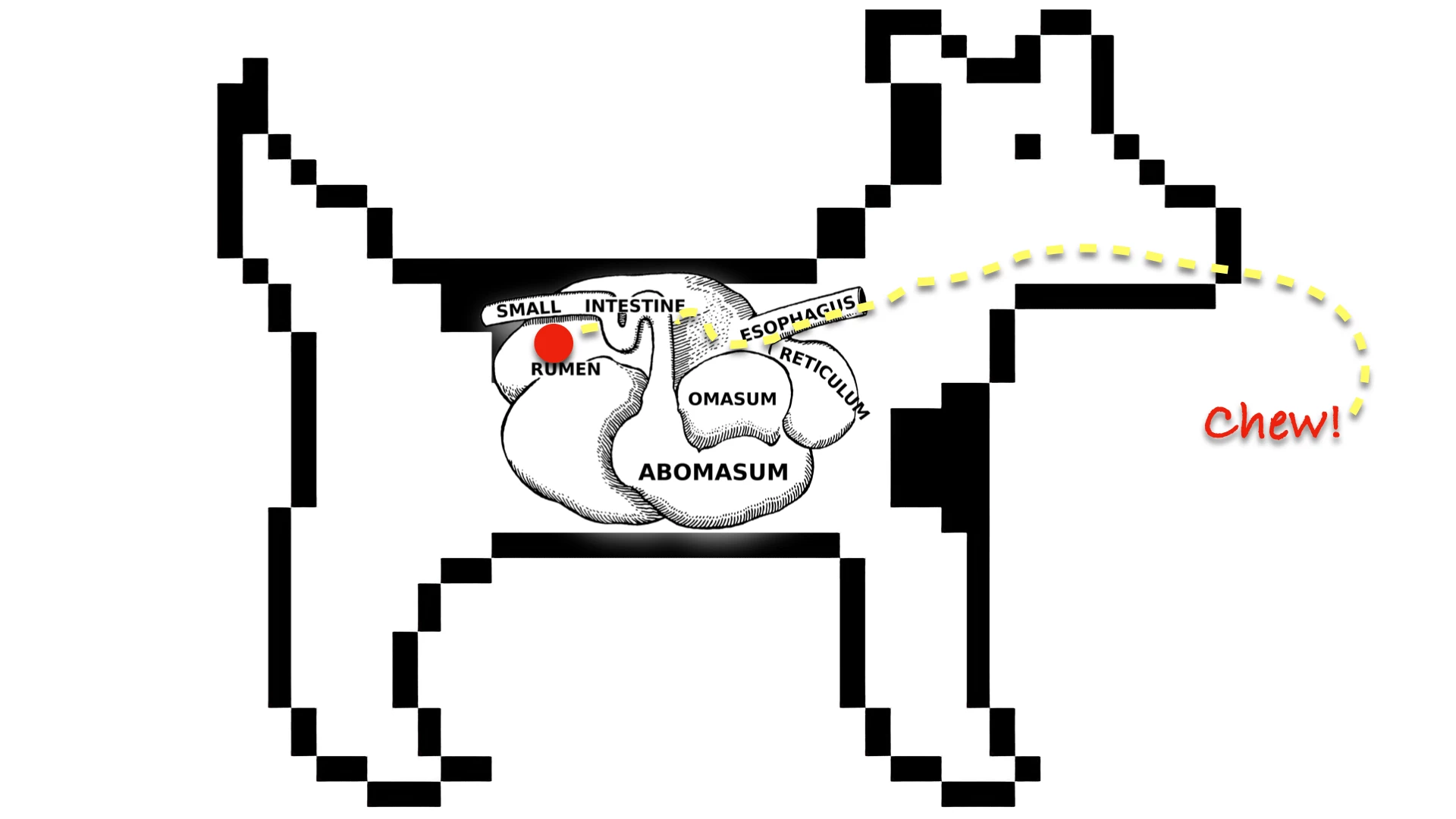
Your raw ideas are the unprocessed chewy parts of your presentation. Chew on them for a while. It’s okay to just let the “shower effect” do its work. The more ideas that just come to you naturally, the easier it’ll be to digest them into your presentation later.
You’ll want to think about parts of your presentation like:
- Your introduction of the topic and yourself
- The lessons you’d like you’d like to teach your audience
- Your three to five agenda items from your elevator pitch
- The order of details in your story
- The color scheme, fonts, and design of your slides and graphics
- How you’re going to illustrate your slides
Don’t worry right now about those last two design items, especially if you’re not a designer. We’ll discuss some simple but very effective ways to give your presentation some punch in the weeks ahead. (A little dogcow art, a public domain picture by Pearson Scott Foresman, Public domain, via Wikimedia Commons and some hand-drawn lines can do wonders to illustrate your thoughts!)
For now, think about the concepts you want to convey, key phrases you may want to speak, technical terminology you may need to explain. Write it all down. Don’t worry about putting any of it in any sort of order unless you’re motivated at that moment to do so.
Adding to your notes over time as you think of ideas — ruminating — is a remarkably effective way to begin any writing project. If you do this well, you’ll have most of your presentation written by the time you start your slides and will just need to organize your thoughts into a logical sequence.
You don’t find time. You make time.
As you work backwards from your deadline to right now, look for some periods where you can devote contiguous time to putting your presentation together. Depending on how well you ruminate, you’re looking at 10, 20, or more hours of work spread out over a few weeks. Spreading your work over time avoids fatigue and gives you fresh eyes each time you revisit your work. That’s very useful when you’re ready to revise and edit at the end.
Don’t try to fit in a few minutes or couple hours here and there as you "find time". You don’t find time. You make time.
Knowing you’ve spent quality time putting together your presentation is also key to finding your confidence later when standing before your audience. Even if you’re nervous and it shows, even if your voice cracks, a quality presentation will stand for you and people will see its professionalism and not your anxiety.
I break my presentation into the key sections I mentioned last time:
- Introduction
- 3-5 agenda items
- Conclusion
That’s 5-7 working sessions where I like to spend 2-3 hours each session with maybe another working session for review and cleanup.
Part of that time you’ll spend writing. Part of that time you’ll spend practicing what you’ll say. I like to fully script everything I say and put it in the presenter notes. A written script allows me to focus on how I’m presenting and not what I’m presenting. I’ve already spent hours on the what. And it also takes care of a small presenting problem I have which is to frequently use filler words like, “So…” or “Um…” or “Uh…” or “You know…” These filler words can greatly reduce your understandability and credibility.
Remember, the contiguous time you devote to preparing each part of your presentation is actually not spent just writing but practicing and familiarizing yourself with your material to build your confidence and reduce angst.
Be thinking visually
As you’re writing down your thoughts and notes — ruminating over your ideas — be thinking visually too.
Presentations with Keynote or PowerPoint slides are a visual medium. Most of the time your audience won’t be watching you. They’ll be watching the screen behind you or to the side. What they see should punctuate what you’re saying. That means they shouldn’t be reading the text you’re speaking but rather seeing images and movement that draw their eyes. Learning with two senses — sight and sound — is a powerful experience. And it’s not difficult to accomplish with some planning and thought.
Be on the lookout for images or illustrations as you browse the internet that you may want to use. Don’t worry for now about copyright. You won’t necessarily use what you find. But you can use them as placeholders for framing your slides when you’re working on them. Later, you can replace them with your own personal images. (A camera phone used creatively or photos from your own photo library are brilliant ways to illustrate your ideas exactly as you’d like your audience to see.
And a Mac computer is a warehouse of icons, files, and windows to help you with those technical pieces of your presentation where you need to show an end user experience or maybe just how to find a feature buried deep in System Settings. Don’t forget both macOS and iOS include screen recording capabilities too. With a little extra effort, you can turn a static image into live animation.
I’ll talk more about adding graphics and animation to presentations in an upcoming post.
Your homework
For now, enjoy the feeling of being asked to present what you know to an audience of dozens or hundreds of people. You’re being recognized as an expert. Until next time :
- Make a place to capture your notes and ideas. They’ll come without much warning, and you’ll want to capture them as quickly as possible to avoid losing them. I suggest something electronic that syncs with your phone.
- Mentally chew. Ruminate. Write down good ideas, not so good ideas, and visual ideas without worrying about order or context. You’ll organize things later.
- Be thinking about your introduction, agenda items, and conclusion. How can you not only talk about them but illustrate them?
- Plan your time backwards from your deadline to today. Make time to work on each part of your presentation for 2-3 hours each session plus more to review and revise. Add tentative dates to your calendar to block your time.
- Remember that you want to enjoy the conference. Don’t procrastinate… too much. 😉
Writing your presentation is probably the hardest part of the work you’re going to do. But if you capture your notes and ideas starting now, you’re actually doing the writing ahead of time, and you’ll only need to revise and organize it later, which is easy.


