Hi there,
I dreamed up a way to create MDM-enabled users while at the same time using Jamf Connect and I am running in an annoying problem and I seem to not be an expert enough in Azure to fix it... if it is even possible...
So I added an ENrollment Customisation Configuration to the PreStage requiring authentication with the Azure Account. That leads to the Mac being associated with the Azure user in Jamf Pro.
I then have the PreStage pre-fill the primary account information using variables. Unfortunately I seem to only be able to pre-fill $FULLNAME or $EMAIL and both contain characters that macOS really does not like as a username. (either a space or @).
So my question is: Is there a way for me to get only the part of the UserPrincipalName / E-Mail in front of the @ out of azure, through Jamf Pro and into that Account Name field?
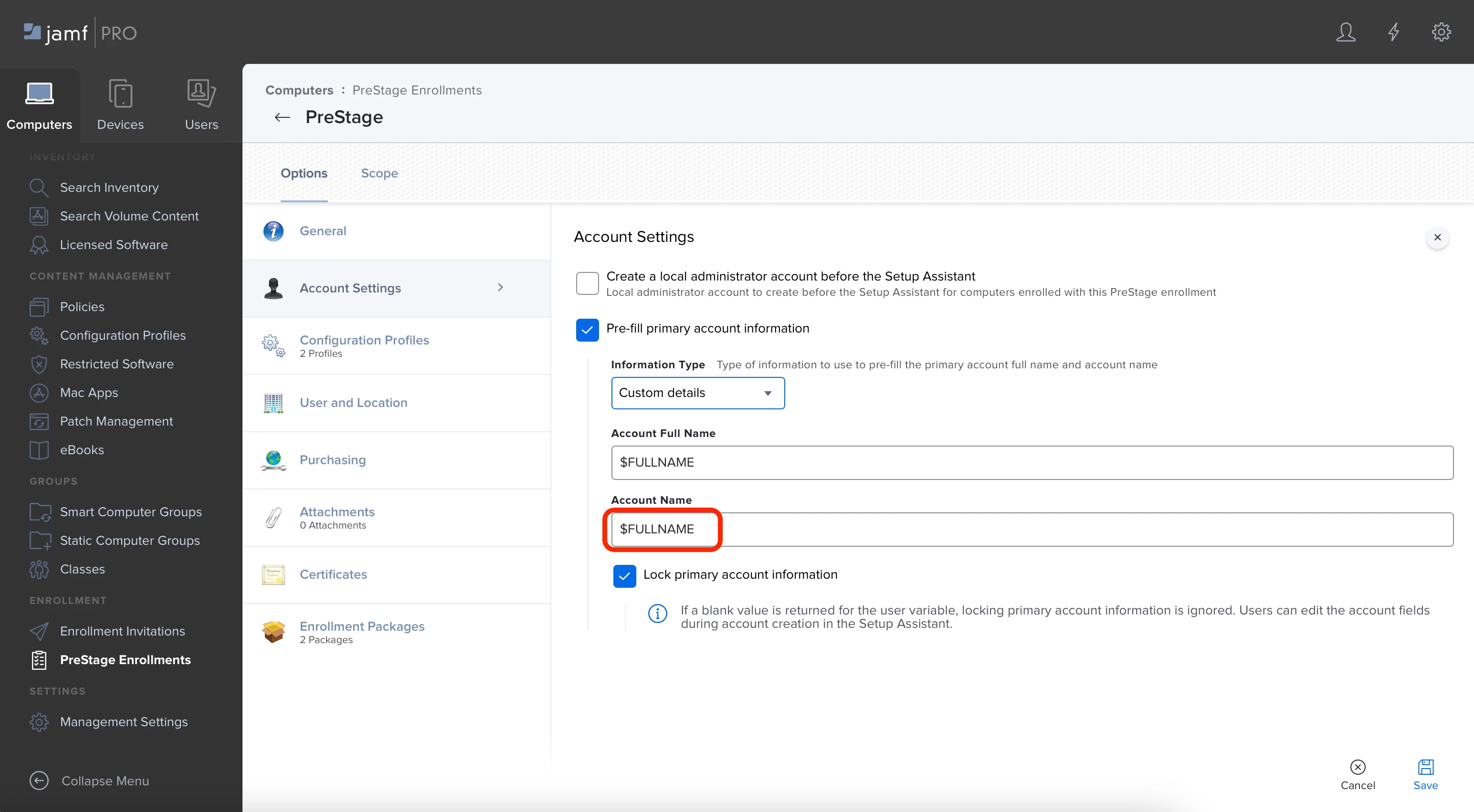
My plan continues with Authentication to Azure in the Jamf Connect Login Window and then connecting to the just created local account. That will downgrade the account to a standard user but maintain it a a MDM-enabled user.
Any ideas?


