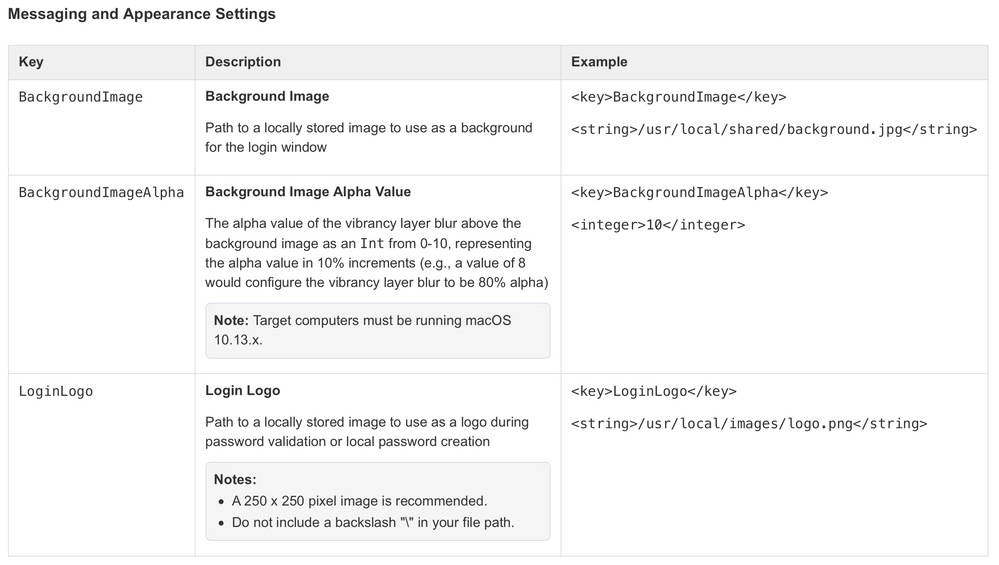- Jamf Nation Community
- Products
- Jamf Connect
- Re: customise Jamf Connect Login
- Subscribe to RSS Feed
- Mark Topic as New
- Mark Topic as Read
- Float this Topic for Current User
- Bookmark
- Subscribe
- Mute
- Printer Friendly Page
customise Jamf Connect Login
- Mark as New
- Bookmark
- Subscribe
- Mute
- Subscribe to RSS Feed
- Permalink
- Report Inappropriate Content
Posted on 09-21-2020 04:07 AM
I would like to change the default background image and logo from the login interface of Jamf Connect, but was no able to find much information. I can see these specific parameters here: https://docs.jamf.com/jamf-connect/1.19.2/administrator-guide/Configuring_Jamf_Connect_Login_with_Microsoft_Azure_AD.html, but I don't know how to upload the respective images on the local path on the Macs
.
- Labels:
-
Jamf Connect
- Mark as New
- Bookmark
- Subscribe
- Mute
- Subscribe to RSS Feed
- Permalink
- Report Inappropriate Content
Posted on 09-21-2020 06:01 AM
Just drag and drop your custom images into the left column in Composer from wherever you want to store them (e.g /usr/local/images/mycustombackground.png). Fix the permissions on the files and export the PKG and deploy it using a policy. Then as long as the paths in the parameters match up to where you have deployed them to, you should see the custom imagery.