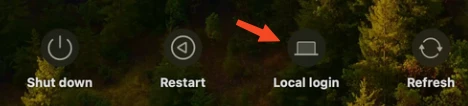I'm wondering if I can default Jamf Connect Login to show the local logins first instead of the network sign-in.
Our network (call it NET-RAD) currently uses RADIUS, which we knew, so we'd planned to use our WPA2 network (call it NET-DEV) for Connect Login.
A logged in user needs to be on NET-RAD, and even though the password for NET-DEV is saved on the device, Connect Login always asks for the password to NET-DEV.
Since we don't share the NET-DEV password with users (it's pushed out via config profile) they end up with no network access on Connect Login and unable to fix it themselves without some sort of hotspot.
I understand this is expected due to how Connect Login handles network credentials, but I'm wondering if there's a way I can default Connect Login to the local login page, as opposed to the network login page, at least until we can get Clearpass in place and figure out a better way to do our network for Connect Login. That, or if someone has better ideas.