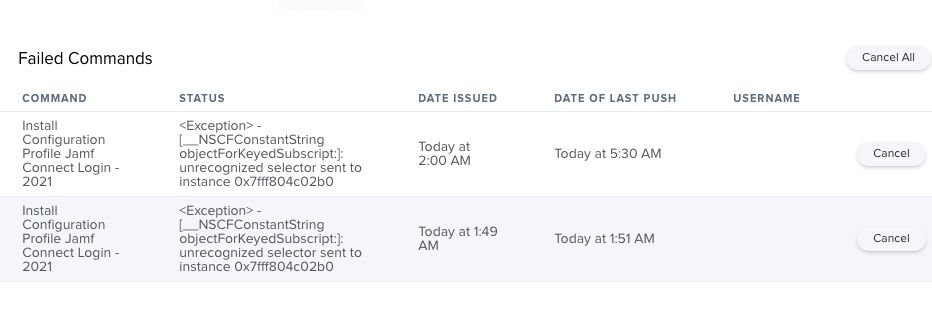- Jamf Nation Community
- Products
- Jamf Connect
- Jamf Connect 2.0 with Big Sur
- Subscribe to RSS Feed
- Mark Topic as New
- Mark Topic as Read
- Float this Topic for Current User
- Bookmark
- Subscribe
- Mute
- Printer Friendly Page
Jamf Connect 2.0 with Big Sur
- Mark as New
- Bookmark
- Subscribe
- Mute
- Subscribe to RSS Feed
- Permalink
- Report Inappropriate Content
Posted on 10-01-2020 11:49 PM
Hi Team,
Not sure that JC 2.0 is fully support Big Sur or not, but I'm unable to make it work in last Big Sur beta, have anyone in same state like me?
JC Login cannot create new account, event cannot login with exist account
Error: JamfConnectLogin.DSQueryableErrors Error 0: ODError while trying to check for loical userJC menu bar crash and cannot start
Error: NSInvalidArgumentException'dataForSigning: Unrecognized Selector Sent to instance 0x6000018231e0
- Labels:
-
Jamf Connect
- Mark as New
- Bookmark
- Subscribe
- Mute
- Subscribe to RSS Feed
- Permalink
- Report Inappropriate Content
Posted on 03-04-2021 07:36 PM
Im getting this error have a support ticket open
- Mark as New
- Bookmark
- Subscribe
- Mute
- Subscribe to RSS Feed
- Permalink
- Report Inappropriate Content
Posted on 05-17-2021 08:03 AM
@dvaldez hi, did you get a solution?
I have the same error on the latest version of Big Sur, and I don't see the log in page from Microsoft (stays white)
- Mark as New
- Bookmark
- Subscribe
- Mute
- Subscribe to RSS Feed
- Permalink
- Report Inappropriate Content
Posted on 06-15-2021 08:06 AM
@dvaldez Did you ever get a response back on your ticket with Jamf? I am seeing the same error on a profile I created with Profile Creator.
- Mark as New
- Bookmark
- Subscribe
- Mute
- Subscribe to RSS Feed
- Permalink
- Report Inappropriate Content
Posted on 06-16-2021 07:53 AM
did you sign the profiles with a cert? they need to be signed and on the machine before the jamf coneect client is installed for it to work
- Mark as New
- Bookmark
- Subscribe
- Mute
- Subscribe to RSS Feed
- Permalink
- Report Inappropriate Content
Posted on 06-16-2021 10:52 AM
@SCCM That ended up being it. Thanks.