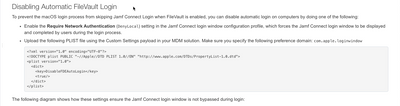- Jamf Nation Community
- Products
- Jamf Connect
- Jamf Connect Login LocalFallback
- Subscribe to RSS Feed
- Mark Topic as New
- Mark Topic as Read
- Float this Topic for Current User
- Bookmark
- Subscribe
- Mute
- Printer Friendly Page
Jamf Connect Login LocalFallback
- Mark as New
- Bookmark
- Subscribe
- Mute
- Subscribe to RSS Feed
- Permalink
- Report Inappropriate Content
Posted on 12-28-2021 10:32 AM
I need some help sorting out an issue that popped up yesterday. The issue was a user was at a hotel and had to be logged in to authenticate to the hotel's wifi therefore no network at the Jamf Connect Login was available.
We are using Jamf Connect Login to authenticate with Azure AD. I've set DenyLocal to true and LocalFalback to true and am wondering with the settings in the plist this way if there is no network will the user be able to log in? The user in question still had an old config loaded that was DenyLocal to false so he still had a local login button and was able to login to connect to the hotel wifi. In the end I don't want DenyLocal = false because when entering the local password to decrypt the drive after a reboot the user skips the Jamf Connect Login and logs straight in.
- Mark as New
- Bookmark
- Subscribe
- Mute
- Subscribe to RSS Feed
- Permalink
- Report Inappropriate Content
Posted on 12-29-2021 06:12 AM
If Deny Local is set to true and Local Fallback is set to true, then the user is able to log in if no network connection exists. In my opinion, this is a good workflow because the user is able to access the machine without an internet connection or if your Idp is on the fritz for some reason. Turning off wifi in the top right hand corner can also accomplish this.
The reason that your Jamf Connect login is being skipped is because the DisableFDEAutoLogin key needs to be set to true. Simply add this key to your Jamf Connect Login configuration profile to stop the this behavior. Read more below:
- Mark as New
- Bookmark
- Subscribe
- Mute
- Subscribe to RSS Feed
- Permalink
- Report Inappropriate Content
Posted on 12-29-2021 06:15 AM