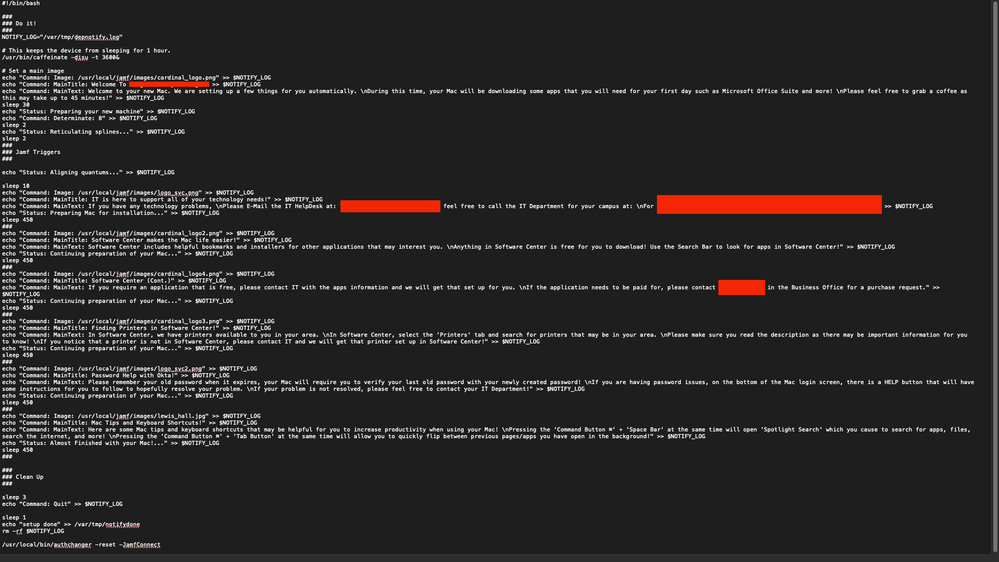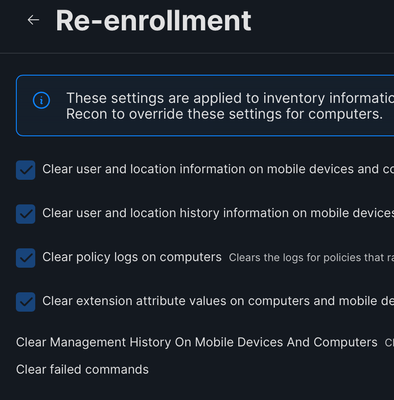- Jamf Nation Community
- Products
- Jamf Connect
- Re: Jamf Connect Notify Screen Going Black and Ret...
- Subscribe to RSS Feed
- Mark Topic as New
- Mark Topic as Read
- Float this Topic for Current User
- Bookmark
- Subscribe
- Mute
- Printer Friendly Page
Jamf Connect Notify Screen Going Black and Returning to Login Screen? Help?
- Mark as New
- Bookmark
- Subscribe
- Mute
- Subscribe to RSS Feed
- Permalink
- Report Inappropriate Content
Posted on 01-09-2024 11:04 AM
Hi, I have been having some issues with using the Jamf Connect Notify Screen feature. I have been using the Notify feature for a few months now and it had been working fine. Recently however, about a month ago, half way through the Notify slides/script, the screen will go black for about 10 seconds and then it will go back to the login screen. After you log back in, the notify slides become out of order and sometimes repeat slides. I have Notify set to run for about 45 minutes to make sure that all applications download before the user reaches the desktop and even with this issue, everything still gets downloaded.
Things I have tried doing;
- New prestage - thought maybe server issue
- Old prestage
- New package
- Old package - a package that worked before and doesn’t now
- Making sure no conflicting policies or config profiles
My question is has anyone ran into this issue before and how was it resolved?
Jamf is still new to me, so if I forgot any information, please ask and I will provide.
I will provide my script below.
- Mark as New
- Bookmark
- Subscribe
- Mute
- Subscribe to RSS Feed
- Permalink
- Report Inappropriate Content
Posted on 01-27-2024 03:04 AM
Is this happening on re-enrolled Mac’s that already exist in Jamf or newly enrolled or both?
- Mark as New
- Bookmark
- Subscribe
- Mute
- Subscribe to RSS Feed
- Permalink
- Report Inappropriate Content
Posted on 01-30-2024 10:37 AM
This is happening to re-enrolled macs after we do a clean install. I did not think to try using a newly enrolled Mac or one removed from Jamf and rejoined. I will see if this does anything and will respond back soon. Thank you for the response.
- Mark as New
- Bookmark
- Subscribe
- Mute
- Subscribe to RSS Feed
- Permalink
- Report Inappropriate Content
Posted on 02-20-2024 11:54 PM
Hi did you find a resolution to this issue. I am having the same issue.
- Mark as New
- Bookmark
- Subscribe
- Mute
- Subscribe to RSS Feed
- Permalink
- Report Inappropriate Content
Posted on 02-21-2024 12:06 AM
I found that having these settings checked under settings -> Re-enrollment helped in my case. Or just deleting the Mac before re-enrolling.
- Mark as New
- Bookmark
- Subscribe
- Mute
- Subscribe to RSS Feed
- Permalink
- Report Inappropriate Content
Posted on 03-27-2024 08:52 AM
Clearing policy logs on computers should help for macs that are being re-enrolled.
Also, do you have a recon policy (/usr/local/bin/jamf recon) somewhere among your policies that runs right after enrollment? I was playing around with this for some specific setting I wanted to implement and noticed the same happened with my notify screen setup when the recon command ran during notify process.