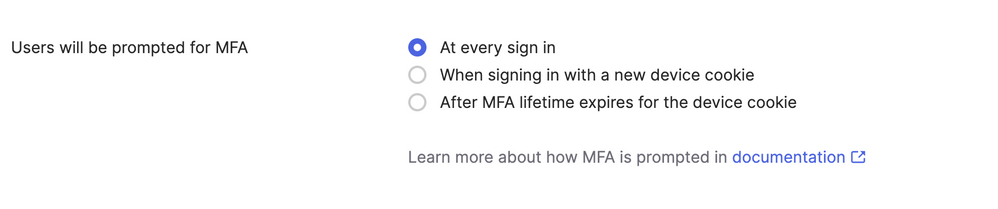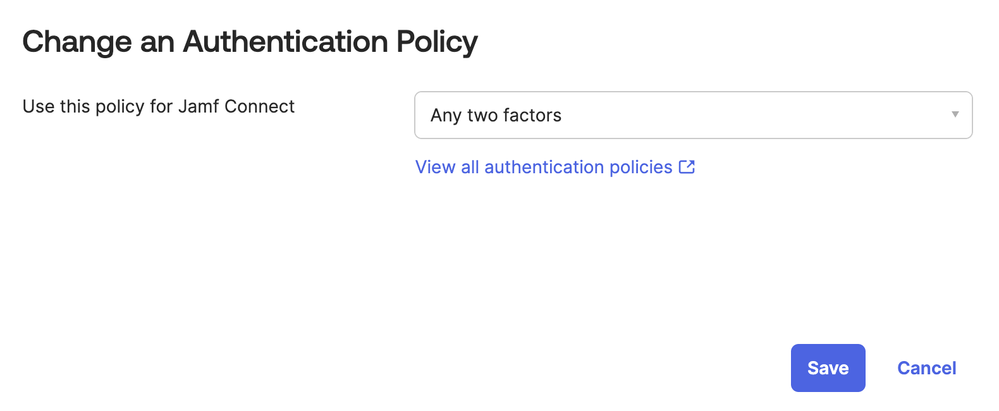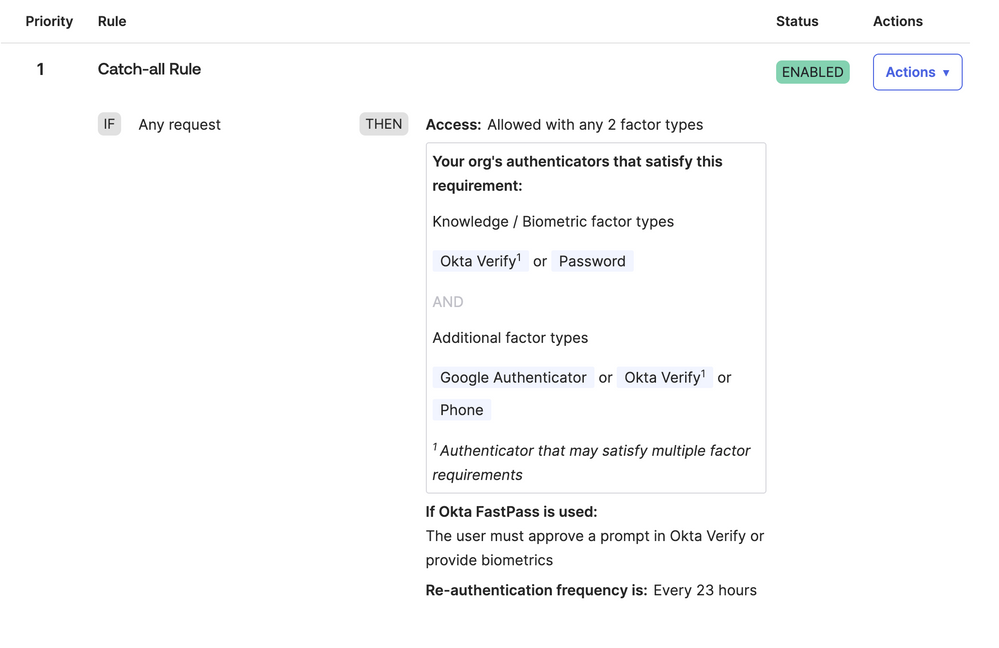- Jamf Nation Community
- Products
- Jamf Connect
- Okta Two Factor Login on Macs With Jamf Connect
- Subscribe to RSS Feed
- Mark Topic as New
- Mark Topic as Read
- Float this Topic for Current User
- Bookmark
- Subscribe
- Mute
- Printer Friendly Page
- Mark as New
- Bookmark
- Subscribe
- Mute
- Subscribe to RSS Feed
- Permalink
- Report Inappropriate Content
06-02-2023 12:38 PM - edited 06-02-2023 12:39 PM
I recently setup JC/Okta and have been testing this setup in a Jamf sandbox environment. When test users login to their Macs we are seeing the Okta login screen, which we can use for successful authentication, but its not allowing us to use any type of two factor authentication for Okta.
We typically use Okta Verify app for two factor and I have configured Jamf Connect in Okta via Admin>Authentication Policies>"Any Two Factors".
Am I missing something here?
Solved! Go to Solution.
- Mark as New
- Bookmark
- Subscribe
- Mute
- Subscribe to RSS Feed
- Permalink
- Report Inappropriate Content
06-07-2023 09:29 AM - edited 06-07-2023 09:47 AM
I ended up figuring it out and listing the fix here for others if they are having issues getting two factor to populate when users login to their Macs using Okta/JC.
The fix was to setup a Global Session Policy in Okta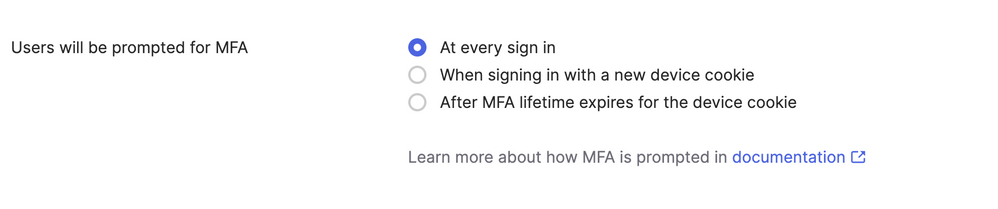
- Mark as New
- Bookmark
- Subscribe
- Mute
- Subscribe to RSS Feed
- Permalink
- Report Inappropriate Content
06-07-2023 09:29 AM - edited 06-07-2023 09:47 AM
I ended up figuring it out and listing the fix here for others if they are having issues getting two factor to populate when users login to their Macs using Okta/JC.
The fix was to setup a Global Session Policy in Okta