Should I configure something else for enrolment customization to use the new feature “Passthrough Authentication for Google Cloud ID”, actually for Azure u have to add a URL to do it? If I understood it right, the “Google Allow Screen after the login” is gone and the password will be used for the local login for the macOS. I have still the feeling I forget something.
Perhaps it's helpful to understand which configuration window I meant. 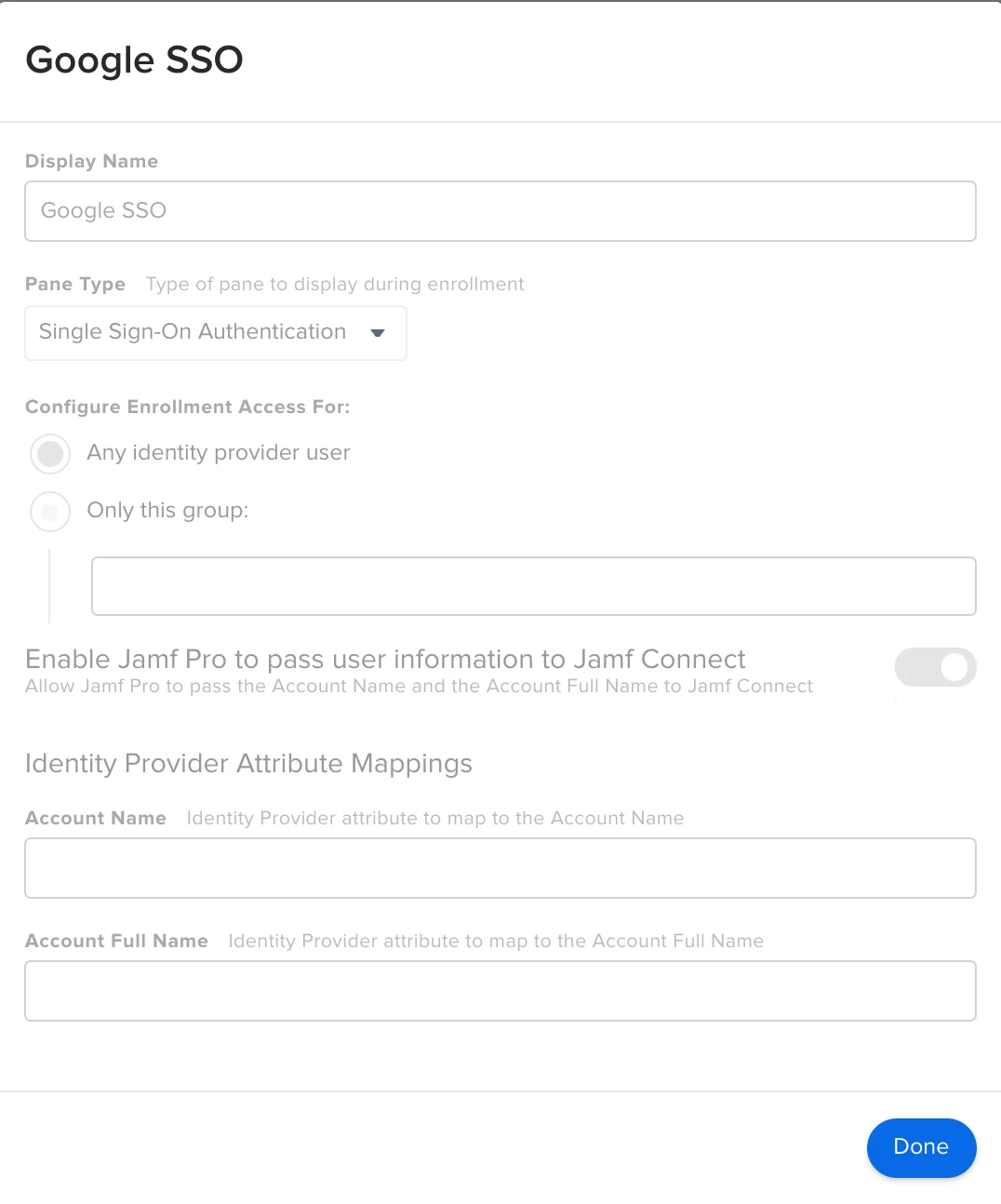
thanks for helping me 🙂
Question
Passthrough Authentication for Google Cloud ID
 +10
+10Enter your E-mail address. We'll send you an e-mail with instructions to reset your password.

