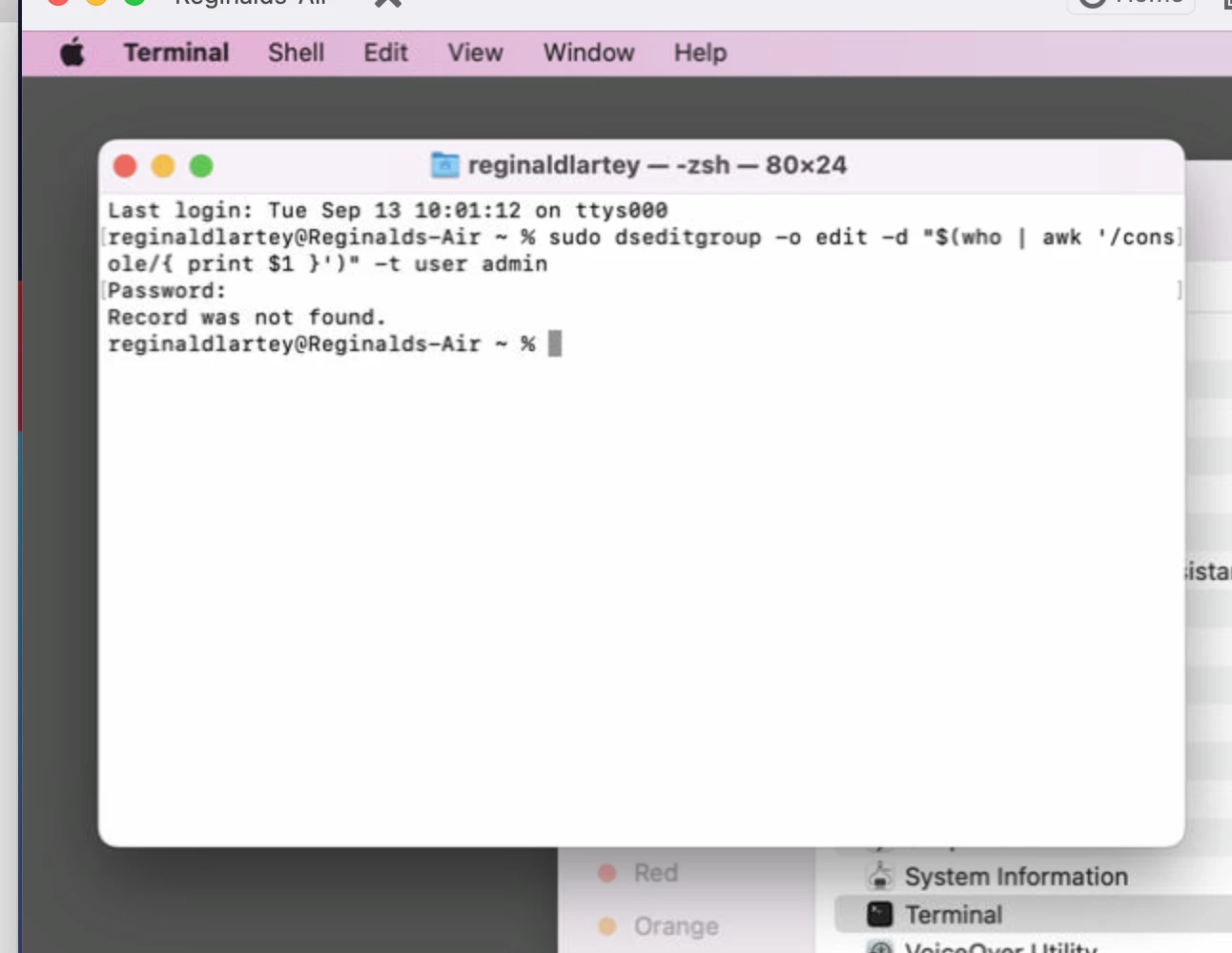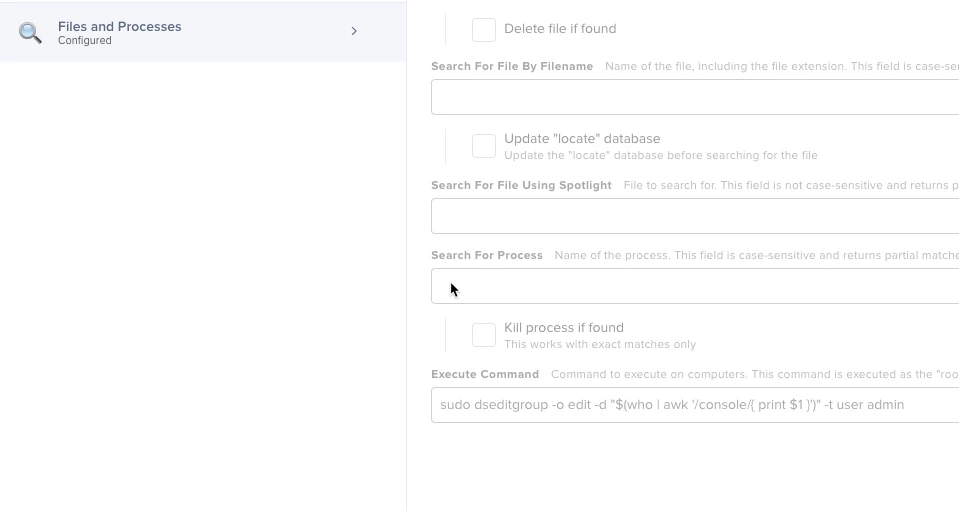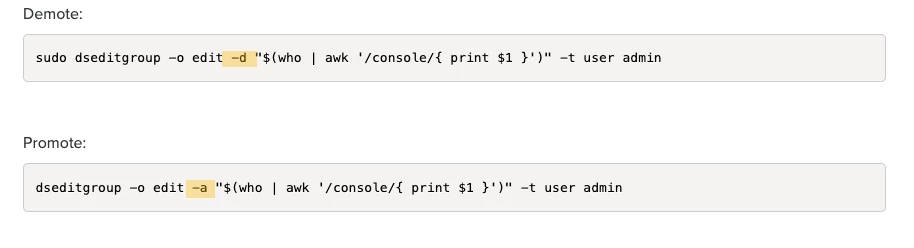I want to enroll a Jamf Now Fundamentals setup to x3 new MacBook Pro's, I've configured the apps/software I require etc and am ready to enrol.
Do I need to setup a local Admin and Standard accounts on the new Macs before enrollment?
Or can I just get away with a Standard local account on the Mac?
As I may need to install additional apps that's are't available on the App Store.