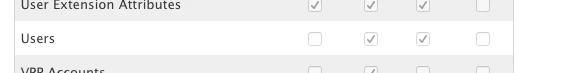Hi,
Has anyone seen any permissions issues with API updates of computer records since upgrading to 9.81?
We have a pre-existing script that changes the status of an extension attribute for a computer record. It seems that since we upgraded to v9.81, this has ceased working.
The most useful part of the API output seems to be the line:
<p>Error: Not authorized for a user PUT</p>I have checked the privileges for the API user and there seem to be 2 newer privileges: Computer Extension Attributes & User Extension Attributes. I have allowed Update for both of these (along with update on Computers already set), but still no joy.
Any thoughts?
Dan