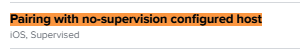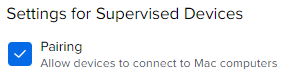Access iPad Photos via USB
- Mark as New
- Bookmark
- Subscribe
- Mute
- Subscribe to RSS Feed
- Permalink
- Report Inappropriate Content
Posted on 10-06-2021 08:30 AM
When you plug an iPad into a computer I cannot view any data on the internal storage. All I can see is what the storage size is and how much disk space is available.
I have enabled the following in my configuration profile:
- USB drive access in Files app
- USB restricted mode
With the above enabled I am still unable view any photos or videos.
What's the solution?
How can I get this working?
- Mark as New
- Bookmark
- Subscribe
- Mute
- Subscribe to RSS Feed
- Permalink
- Report Inappropriate Content
Posted on 10-12-2021 04:46 PM
*BUMP*
Still require help...
- Mark as New
- Bookmark
- Subscribe
- Mute
- Subscribe to RSS Feed
- Permalink
- Report Inappropriate Content
Posted on 11-23-2021 11:48 PM
Hello, My understanding is this:-
You need to enable the configuration profile to allow "Pairing with no-supervision configured host" in Jamf Pro, to enable an iPad's media library (e.g. Photos and Videos) to be able to be accessible to Windows PCs. Also, according to Apple's own documentation, you are also required to install iTunes for Windows 10 (available either through a direct download from Apple, or on the Microsoft Store.
----
Cheers, Adam
Albany Creek State School
Education Queensland, Department of Education,
Queensland Government, Australia.
- Mark as New
- Bookmark
- Subscribe
- Mute
- Subscribe to RSS Feed
- Permalink
- Report Inappropriate Content
Posted on 11-25-2021 02:34 AM
I do have this option enabled as default but it still doesn't work, despite having some computers with iTunes installed. 😕
- Mark as New
- Bookmark
- Subscribe
- Mute
- Subscribe to RSS Feed
- Permalink
- Report Inappropriate Content
Posted on 03-29-2022 04:30 AM
Hi,
Did you get this working? We're having the same issue.
C
- Mark as New
- Bookmark
- Subscribe
- Mute
- Subscribe to RSS Feed
- Permalink
- Report Inappropriate Content
Posted on 05-27-2022 03:21 PM
I figured it out. I replied to the original comment.
- Mark as New
- Bookmark
- Subscribe
- Mute
- Subscribe to RSS Feed
- Permalink
- Report Inappropriate Content
Posted on 05-27-2022 09:32 AM
Same issue here, tried all the settings in this thread. I do not think it is a Restrictions --> Functionality setting. I completed removed these configuration settings from my test iPad and I still have the same issue.
- Mark as New
- Bookmark
- Subscribe
- Mute
- Subscribe to RSS Feed
- Permalink
- Report Inappropriate Content
Posted on 05-27-2022 03:20 PM
I figured it out. It is in the PreStage Enrollment. It is called "Pairing". I reimaged an iPad and tested every Configuration Profile loaded. It works! I have "Pairing with no-supervision configured host" set to Allow. I left these settings unmodified, "USB restricted mode" and "USB drive access in Files app".
- Mark as New
- Bookmark
- Subscribe
- Mute
- Subscribe to RSS Feed
- Permalink
- Report Inappropriate Content
Posted on 06-13-2022 01:14 AM
***************************************************************************************************
IMPORTANT: This email and any attachments may contain legally privileged, confidential or private information, and may be protected by copyright. You may only use or disclose this information if you are the intended recipient(s) and if you use it in an authorised way. No other person is allowed to use, review, alter, transmit, disclose, distribute, print or copy this email and any attachments without appropriate authorisation.
If you are not the intended recipient(s) and the email was sent to you by mistake, please notify the sender immediately by return email or phone, destroy any hardcopies of this email and any attachments and delete it from your system. Any legal privilege and confidentiality attached to this email is not waived or destroyed by that mistake.
The Department of Education carries out monitoring, scanning and blocking of emails and attachments sent from or to addresses within the Department of Education for the purposes of operating, protecting, maintaining and ensuring appropriate use of its computer network. It is your responsibility to ensure that this email does not contain and is not affected by computer viruses, defects or interference by third parties or replication problems (including incompatibility with your computer system).
The Department of Education does not accept any responsibility for any loss or damage that may result from reliance on, or the use of, any information contained in the email and any attachments.
***************************************************************************************************