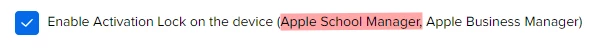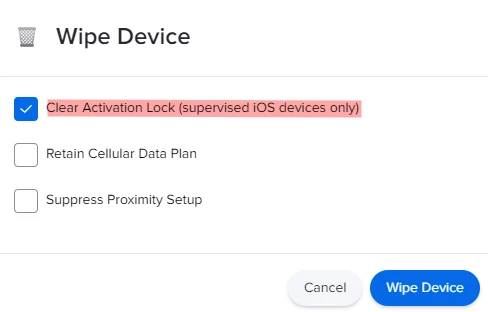When wiping iPads and selecting the option to clear the Activation Lock on ADE iPads, the device wipes as normal, but then users are prompted to enter the organization's Apple ID to unlock the device. The recorded bypass code in Jamf Pro still works, but I cannot figure out why it keeps failing to clear it.
Server logs show this error message (serial has been removed):
2022-08-29 02:59:03,208 [ERROR] [ina-exec-45] [ActivationLockService ] - Failed to clear activation lock for (SERIAL). ActivationLockResponse [status=404, message=Device not found or activation lock bypass is invalid.]
Is anyone else experiencing this problem or know what could be causing it? It's happening on multiple iPads.