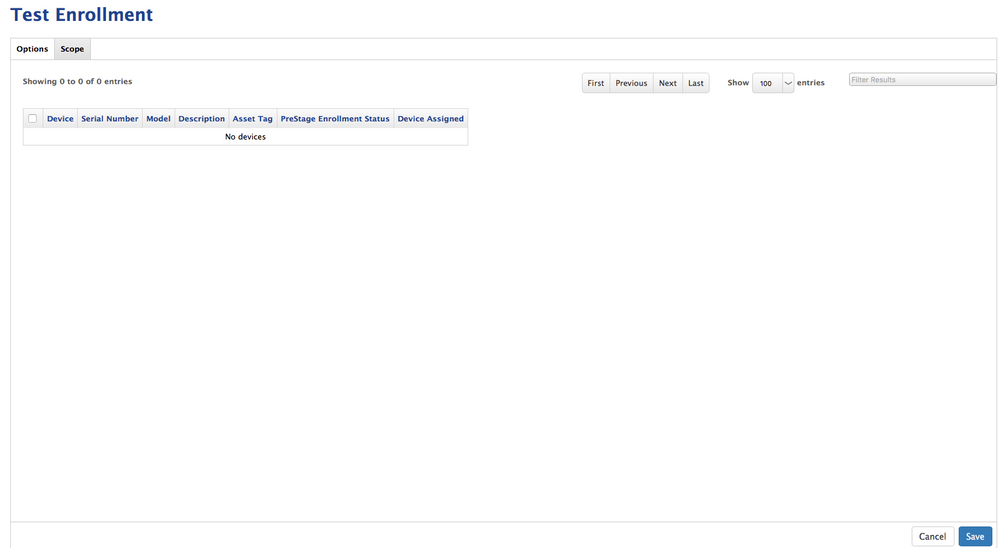- Jamf Nation Community
- Products
- Jamf Pro
- Re: Add Serial Number to Prestage Enrollment
- Subscribe to RSS Feed
- Mark Topic as New
- Mark Topic as Read
- Float this Topic for Current User
- Bookmark
- Subscribe
- Mute
- Printer Friendly Page
Add Serial Number to Prestage Enrollment
- Mark as New
- Bookmark
- Subscribe
- Mute
- Subscribe to RSS Feed
- Permalink
- Report Inappropriate Content
Posted on 04-27-2017 08:05 AM
Hello all, I have created a "Test" Prestage Enrollment group and I need to add a few serial numbers to it to start testing. I go to Scope and It doesnt list any for me to choose from. How do I add serial numbers to this prestage I just created?
- Mark as New
- Bookmark
- Subscribe
- Mute
- Subscribe to RSS Feed
- Permalink
- Report Inappropriate Content
Posted on 04-27-2017 08:59 AM
If you log into your deploy.apple.com account, you can manually add serial numbers of machines you want to deploy using prestage enrollment.
- Mark as New
- Bookmark
- Subscribe
- Mute
- Subscribe to RSS Feed
- Permalink
- Report Inappropriate Content
Posted on 04-27-2017 09:38 AM
Do you have devices in DEP? Have you set up the connection to DEP in Global Management Settings?
- Mark as New
- Bookmark
- Subscribe
- Mute
- Subscribe to RSS Feed
- Permalink
- Report Inappropriate Content
Posted on 04-27-2017 10:28 AM
@bfrench Yes I do, DEP is linked with our JSS and there are other PreStage Enrollments that have DEP serial numbers allocated to them.
- Mark as New
- Bookmark
- Subscribe
- Mute
- Subscribe to RSS Feed
- Permalink
- Report Inappropriate Content
Posted on 04-27-2017 11:30 AM
You can only have one Prestage Enrollment assigned to each serial number. So if your test iPads are already assigned a Prestage Enrollment than you need to unassign and then assign to this test Prestage.
- Mark as New
- Bookmark
- Subscribe
- Mute
- Subscribe to RSS Feed
- Permalink
- Report Inappropriate Content
Posted on 04-27-2017 11:35 AM
@cnelson These are Macbook Air laptops. How do I unassign and reassign is my main question.
- Mark as New
- Bookmark
- Subscribe
- Mute
- Subscribe to RSS Feed
- Permalink
- Report Inappropriate Content
Posted on 05-01-2017 09:34 AM
You will need to go into the Prestage they are currently in and uncheck them - Save -
If you look at the list of devices in DEP settings you will see which Prestage they are assigned to without having to check in every one if you have several set up.