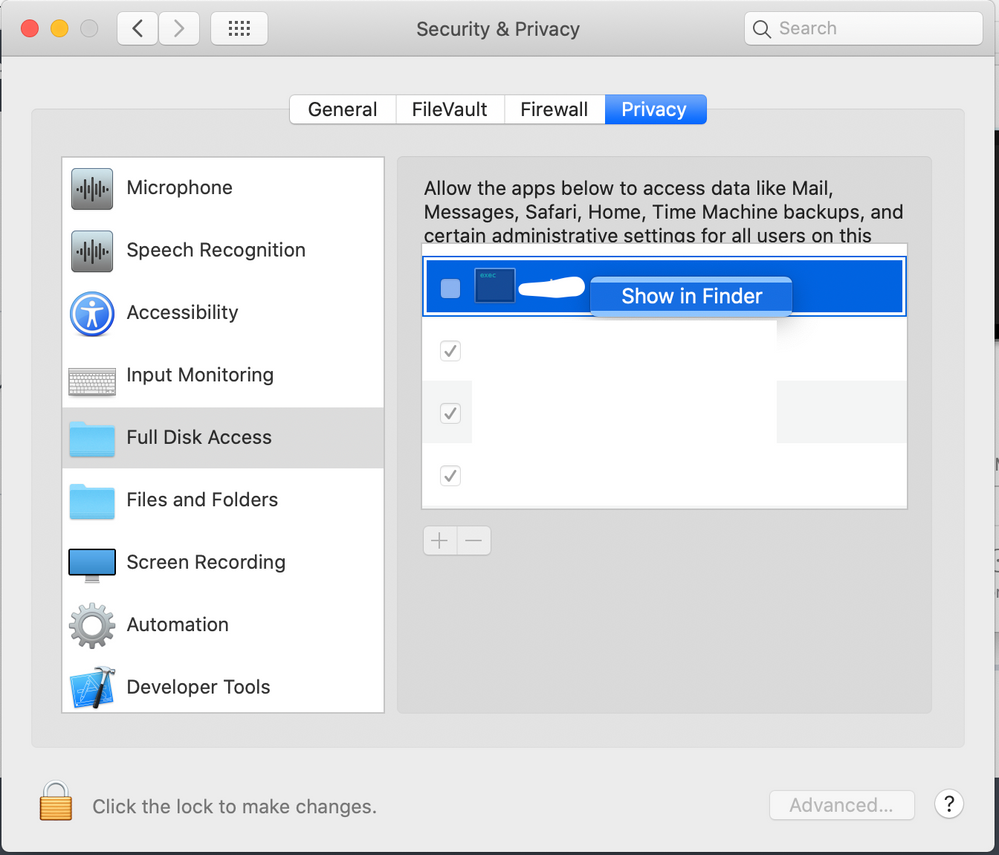- Mark as New
- Bookmark
- Subscribe
- Mute
- Subscribe to RSS Feed
- Permalink
- Report Inappropriate Content
Posted on 04-23-2020 09:17 AM
Hey folks,
I want to add a Freshservice agent that is deployed through a PKG to several computers to be allowed file access through a Jamf PPPC payload. However, the file itself does not contain an application, and creates mostly a .plist and several files in the under-layer of the system (currently checking what exactly). Is there a way to find the Identifier the Code Requirement for a process that is not an .app file, and how?
IT Manager
Solved! Go to Solution.
- Mark as New
- Bookmark
- Subscribe
- Mute
- Subscribe to RSS Feed
- Permalink
- Report Inappropriate Content
Posted on 04-23-2020 10:51 AM
Yes, you should be able to drag any process into the window, it doesn't have to be a .app. We did this with CrowdStrike. The path has to be accessible by the app however in your user-context. So if the binary existed somewhere you normally couldn't read, you would have to change permissions on that path temporarily so you can drag it in.
- Mark as New
- Bookmark
- Subscribe
- Mute
- Subscribe to RSS Feed
- Permalink
- Report Inappropriate Content
Posted on 04-25-2020 07:57 AM
Hi @igal.tovievich ,
You can right-click on the process in the Privacy tab to find it's location.
You should then be able to drag the process into PPPC as you would any other app.
- Mark as New
- Bookmark
- Subscribe
- Mute
- Subscribe to RSS Feed
- Permalink
- Report Inappropriate Content
Posted on 04-23-2020 10:51 AM
Yes, you should be able to drag any process into the window, it doesn't have to be a .app. We did this with CrowdStrike. The path has to be accessible by the app however in your user-context. So if the binary existed somewhere you normally couldn't read, you would have to change permissions on that path temporarily so you can drag it in.
- Mark as New
- Bookmark
- Subscribe
- Mute
- Subscribe to RSS Feed
- Permalink
- Report Inappropriate Content
Posted on 04-25-2020 07:57 AM
Hi @igal.tovievich ,
You can right-click on the process in the Privacy tab to find it's location.
You should then be able to drag the process into PPPC as you would any other app.
- Mark as New
- Bookmark
- Subscribe
- Mute
- Subscribe to RSS Feed
- Permalink
- Report Inappropriate Content
Posted on 04-30-2020 01:43 AM
Thank you both for the help! :)
IT Manager