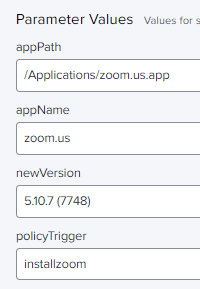I want my users to acknowledge that an update to Citrix Workspace i'm pushing will potentially kick them out and lose their work.
Would it be possible to use something like
osascript -e 'tell app "System Events" to display dialog "Hello World"'AS PART OF THE SAME POLICY that is doing the update? How do i get the message to pop up before the update fires?