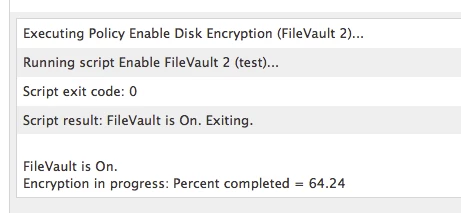When is it best to activate FileVault2? And has anyone run into the issue of your primary admin account repeatedly surfacing first as a single login window before the system displays the username and password field? We do have a script in place that "disables automatic login," so that's not the problem. It's only after we reboot the machine that the username and password field appears, but if we reboot again the "list of users" icon re-appears with just the password field. Bizarre!
Thanks in advance for any thoughts and/or tips to resolve this.