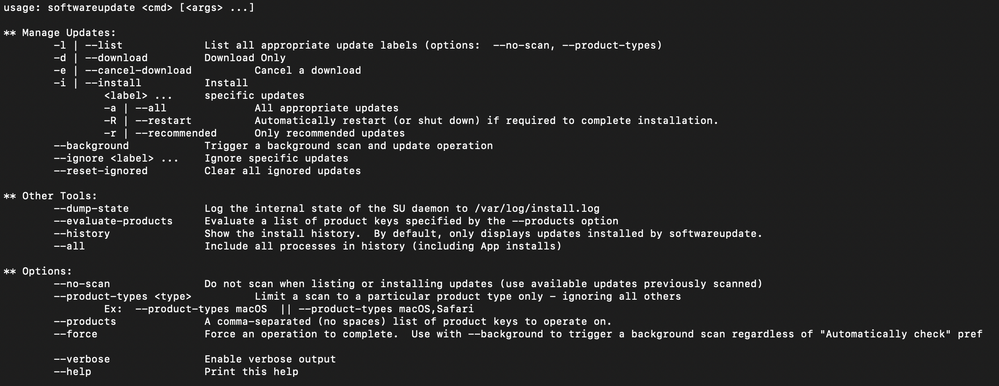- Jamf Nation Community
- Products
- Jamf Pro
- Re: Adding macOS Catalina to the restriction list
- Subscribe to RSS Feed
- Mark Topic as New
- Mark Topic as Read
- Float this Topic for Current User
- Bookmark
- Subscribe
- Mute
- Printer Friendly Page
Adding macOS Catalina to the restriction list
- Mark as New
- Bookmark
- Subscribe
- Mute
- Subscribe to RSS Feed
- Permalink
- Report Inappropriate Content
Posted on
06-03-2019
12:01 PM
- last edited
a month ago
by
![]() kh-richa_mig
kh-richa_mig
Apple just announce macOS Catalina.
Anyone already add this to their software restriction list to prevent users installing the beta version?
Or do we need to wait for the package to be uploaded to the developer's website?
Thanks in advances.
- Mark as New
- Bookmark
- Subscribe
- Mute
- Subscribe to RSS Feed
- Permalink
- Report Inappropriate Content
Posted on 10-09-2019 07:17 AM
@rodders I set up a config profile with a custom setting and the following plist. I tried scripting this but the icon would be refreshed on a regular basis.
i put the config profile into self service since it will block all system preferences notifications and I wanted it to be Opt in.
The issue i'm running into is that users need to either restart, or do a killall Dock before it actually takes effect.
<?xml version="1.0" encoding="UTF-8"?>
<!DOCTYPE plist PUBLIC "-//Apple//DTD PLIST 1.0//EN" "http://www.apple.com/DTDs/PropertyList-1.0.dtd">
<plist version="1.0">
<dict>
<key>AttentionPrefBundleIDs</key>
<string>0</string>
</dict>
</plist>- Mark as New
- Bookmark
- Subscribe
- Mute
- Subscribe to RSS Feed
- Permalink
- Report Inappropriate Content
Posted on 10-09-2019 07:19 AM
@rodders trying to see if there is another way then a custom profile route as this blocks all update notifications if I am not mistaken.
- Mark as New
- Bookmark
- Subscribe
- Mute
- Subscribe to RSS Feed
- Permalink
- Report Inappropriate Content
Posted on 10-11-2019 09:13 AM
@strayer I tried your Configuration Profile above using the plist. The profile loaded, but I'm still seeing the badge even after reboot. Any suggestions?
- Mark as New
- Bookmark
- Subscribe
- Mute
- Subscribe to RSS Feed
- Permalink
- Report Inappropriate Content
Posted on 10-11-2019 09:40 AM

I installed the profile at a system level and then ran
killall Dockand the effect was instant and the icon has not returned. I did have to convert the plist to an xml before it could be uploaded to jamfcloud using
plutil -convert xml1 /Path/To/com.apple.systempreferences.plist- Mark as New
- Bookmark
- Subscribe
- Mute
- Subscribe to RSS Feed
- Permalink
- Report Inappropriate Content
Posted on 10-11-2019 09:49 AM
@strayer, I was missing the correct Preference Domain. That did the trick, thank you!
- Mark as New
- Bookmark
- Subscribe
- Mute
- Subscribe to RSS Feed
- Permalink
- Report Inappropriate Content
Posted on 10-16-2019 06:45 AM
I reached out to Jamf Support regarding the Restricted Software of Catalina not working in my environment. It turns out, Apple has to add Catalina to their repository and that usually takes a few weeks. In the meantime, we can use a basic command within a policy to block Catalina:
#!/bin/sh
softwareupdate --ignore "macOS Catalina"- Mark as New
- Bookmark
- Subscribe
- Mute
- Subscribe to RSS Feed
- Permalink
- Report Inappropriate Content
Posted on 10-28-2019 12:04 PM
If we use the script, is it a simple process to revert it back so we can allow people to download Catalina once some of the bugs have been repaired?
- Mark as New
- Bookmark
- Subscribe
- Mute
- Subscribe to RSS Feed
- Permalink
- Report Inappropriate Content
Posted on 10-28-2019 12:11 PM
--Reset-ignored will remove all ignored updates. Here's a list of the rest of the commands.
- Mark as New
- Bookmark
- Subscribe
- Mute
- Subscribe to RSS Feed
- Permalink
- Report Inappropriate Content
Posted on 02-05-2020 01:59 PM
@JarvisUno When removing the preferences restrictions, will ignored updates eventually show up? or do we have to execute sudo softwareupdate --reset-ignored on each machine for the updates to comeback for Catalina.
- Mark as New
- Bookmark
- Subscribe
- Mute
- Subscribe to RSS Feed
- Permalink
- Report Inappropriate Content
Posted on 09-09-2021 08:15 AM
weird follow up...
I had this restricted to a certain group, now I've deleted the restriction but I am still getting the error message I wrote.
- Mark as New
- Bookmark
- Subscribe
- Mute
- Subscribe to RSS Feed
- Permalink
- Report Inappropriate Content
Posted on 09-09-2021 11:57 AM
@FutureFacinLuke If you run 'sudo jamf manage' on a Mac reporting the restriction is still in place that will force a reload of the restriction settings.