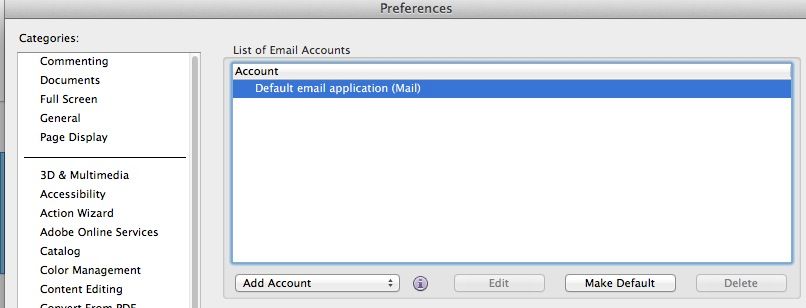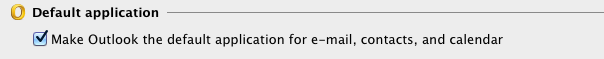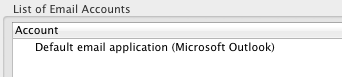- Jamf Nation Community
- Products
- Jamf Pro
- Re: Adobe Acrobat default email account
- Subscribe to RSS Feed
- Mark Topic as New
- Mark Topic as Read
- Float this Topic for Current User
- Bookmark
- Subscribe
- Mute
- Printer Friendly Page
Adobe Acrobat default email account
- Mark as New
- Bookmark
- Subscribe
- Mute
- Subscribe to RSS Feed
- Permalink
- Report Inappropriate Content
Posted on 05-05-2015 01:07 PM
Note>I'd search different keys words, before submitting this.
We are on 10.9.5 with Adobe Acrobat XI Pro vers.11.0.10. Would like to have the Adobe Acrobat default email account set to Outlook vers.14.4.9. Which is the standard email client. As you can see in the screen shot Mail.app is auto set for this. If we click on the Add Account this will not allow for MS Outlook to set.
Would like to know how to "open the hood" and change the setting of default email to point to MS Outlook. If able to allow to replace the already installed Adobe Acrobat as a policies. This would be much appreciate of any help given.
- Mark as New
- Bookmark
- Subscribe
- Mute
- Subscribe to RSS Feed
- Permalink
- Report Inappropriate Content
Posted on 05-05-2015 02:28 PM
Have you set Outlook as the default email client? In Outlook Preferences > General
Make Outlook the default application for e-mail, contacts and calendar
Outlook shows up as the email client in Acrobat for me, and Outlook is set as the default client.
- Mark as New
- Bookmark
- Subscribe
- Mute
- Subscribe to RSS Feed
- Permalink
- Report Inappropriate Content
Posted on 05-05-2015 04:52 PM
That did the trick. Normally we had that check on 10.8.5. It is the simple steps that we miss.
- Mark as New
- Bookmark
- Subscribe
- Mute
- Subscribe to RSS Feed
- Permalink
- Report Inappropriate Content
Posted on 03-15-2016 09:36 AM
However, looks like event the most recent Outlook 2016 (vs 15.19.1) does not bring back the "Make Outlook the default email" option. I understand it's really an issue with Mac OS security.
- Mark as New
- Bookmark
- Subscribe
- Mute
- Subscribe to RSS Feed
- Permalink
- Report Inappropriate Content
Posted on 03-15-2016 10:20 AM
This should do it if you have Outlook 2016.
https://derflounder.wordpress.com/2015/12/01/setting-microsoft-outlook-as-the-default-application-fo...