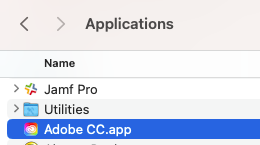- Jamf Nation Community
- Products
- Jamf Pro
- Re: Adobe CC not in Launchpad on Ventura
- Subscribe to RSS Feed
- Mark Topic as New
- Mark Topic as Read
- Float this Topic for Current User
- Bookmark
- Subscribe
- Mute
- Printer Friendly Page
- Mark as New
- Bookmark
- Subscribe
- Mute
- Subscribe to RSS Feed
- Permalink
- Report Inappropriate Content
Posted on
07-20-2023
11:58 AM
- last edited on
03-04-2025
02:53 AM
by
![]() kh-richa_mig
kh-richa_mig
I noticed Adobe CC no longer being readily available in Launchpad for our end users after re-imaging to Ventura. Adobe says it's an Apple issue, which makes sense since that is the only thing that has changed, and was my original guess. I can manually create a new shortcut based off the actual application deep in the Utilities folder, but that's not a feasible solution for several hundreds of devices.
I've triple checked to confirm Adobe installs correctly and with the most updated version, but Launchpad doesn't see the Adobe CC shortcut that is made in the "Adobe Creative Cloud" folder (also contains the uninstaller shortcut) at time of installation. Instead simply using the Launchpad, it has to be Launched from inside the Applications folder. Our users will give us some blow back at us for not having it exactly the same as last year and for it being "more difficult" for the students.
Anyone else experience this and come up with a solution, or have a script to create a shortcut in the Applications Folder?
Thank you
Solved! Go to Solution.
- Mark as New
- Bookmark
- Subscribe
- Mute
- Subscribe to RSS Feed
- Permalink
- Report Inappropriate Content
Posted on 07-20-2023 01:13 PM
My "solution" was a bit convoluted, but technically worked.
I used Automator to create an Application (I believe Launchpad will only pick up actual .app files) which was nothing more than a "Run Shell Script" action to run:
open "/Applications/Utilities/Adobe Creative Cloud/ACC/Creative Cloud.app/
I exported this as an app into /Applications and then set the icon to the Adobe CC icon. This can then be packaged using Composer and sent out to managed computers via a policy. The result will be what looks like a separate app and shows up in Launchpad, but is nothing more than a glorified shortcut.
This may not be exactly what you're looking for or work for all, but it did for me!
-Alex
- Mark as New
- Bookmark
- Subscribe
- Mute
- Subscribe to RSS Feed
- Permalink
- Report Inappropriate Content
Posted on 07-20-2023 03:08 PM
This definitely looks like the most promising option I've seen (not used to scripting on Macs, much more used to Powershell and using those tools). The only issue I'm seeing is how only have it show up if Adobe CC is installed on the machine first, so no one is trying to launch it if Adobe doesn't install properly first. Do you have a quick workaround for that? If not, I'll figure something out.
Thank you for this workaround Alex!
- Mark as New
- Bookmark
- Subscribe
- Mute
- Subscribe to RSS Feed
- Permalink
- Report Inappropriate Content
Posted on 07-20-2023 01:13 PM
My "solution" was a bit convoluted, but technically worked.
I used Automator to create an Application (I believe Launchpad will only pick up actual .app files) which was nothing more than a "Run Shell Script" action to run:
open "/Applications/Utilities/Adobe Creative Cloud/ACC/Creative Cloud.app/
I exported this as an app into /Applications and then set the icon to the Adobe CC icon. This can then be packaged using Composer and sent out to managed computers via a policy. The result will be what looks like a separate app and shows up in Launchpad, but is nothing more than a glorified shortcut.
This may not be exactly what you're looking for or work for all, but it did for me!
-Alex
- Mark as New
- Bookmark
- Subscribe
- Mute
- Subscribe to RSS Feed
- Permalink
- Report Inappropriate Content
Posted on 07-20-2023 03:08 PM
This definitely looks like the most promising option I've seen (not used to scripting on Macs, much more used to Powershell and using those tools). The only issue I'm seeing is how only have it show up if Adobe CC is installed on the machine first, so no one is trying to launch it if Adobe doesn't install properly first. Do you have a quick workaround for that? If not, I'll figure something out.
Thank you for this workaround Alex!
- Mark as New
- Bookmark
- Subscribe
- Mute
- Subscribe to RSS Feed
- Permalink
- Report Inappropriate Content
Posted on 07-20-2023 03:25 PM
Sure, that's easy! Just create a smart group that targets only computers with Adobe CC installed then use that group as the scope for your policy. Note that once Adobe CC is first installed, you'll need a quick inventory update for smart group eligibility. So make sure that happens when the install occurs.
Let me know if you run into any other issues or have questions!
-Alex
- Mark as New
- Bookmark
- Subscribe
- Mute
- Subscribe to RSS Feed
- Permalink
- Report Inappropriate Content
Posted on 07-20-2023 03:37 PM
Thank you Alex, this looks like it should work like a charm from my quick test. Appreciate the help!
- Mark as New
- Bookmark
- Subscribe
- Mute
- Subscribe to RSS Feed
- Permalink
- Report Inappropriate Content
Posted on 07-20-2023 05:49 PM
Not a problem, glad to be able to help!