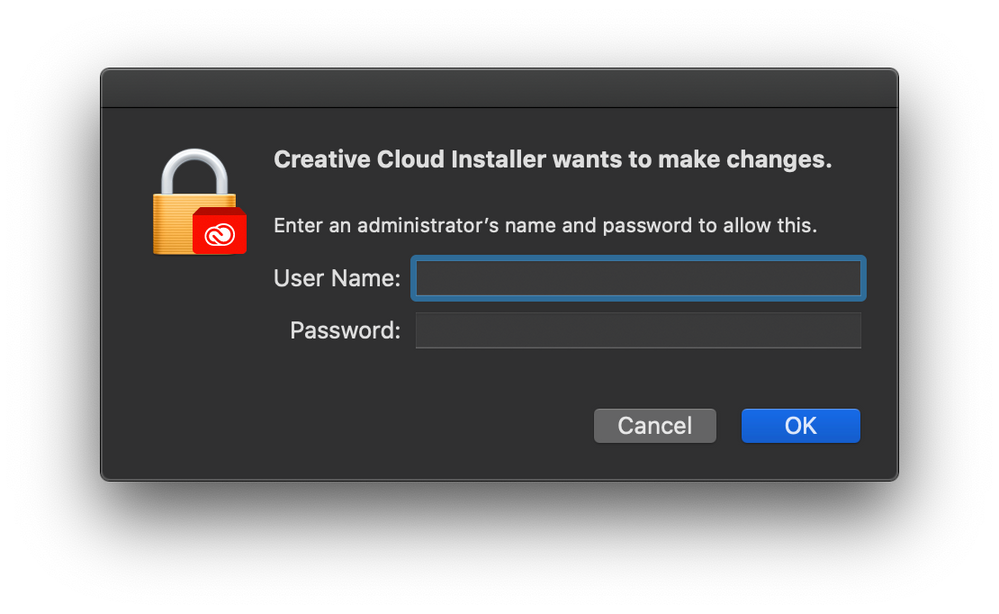- Jamf Nation Community
- Products
- Jamf Pro
- Adobe Creative Cloud install needs admin rights
- Subscribe to RSS Feed
- Mark Topic as New
- Mark Topic as Read
- Float this Topic for Current User
- Bookmark
- Subscribe
- Mute
- Printer Friendly Page
Adobe Creative Cloud install needs admin rights
- Mark as New
- Bookmark
- Subscribe
- Mute
- Subscribe to RSS Feed
- Permalink
- Report Inappropriate Content
Posted on 04-15-2021 10:12 AM
We're installing Adobe Creative Cloud (formerly the Desktop Manager), and it needs to auto update before you can use it once it's out of date. But that auto update requires admin rights, which we don't give users for security reasons. We don't want to repackage this every time there's an update available.
Working through the workflow, I noticed it first downloads the installer app to a temporary folder in /private/tmp/XXXXXXXX. If it used a local updater, I could launch it through a Self Service policy and we'd be fine. However since it's a random folder, I can't do that.
Does anyone run the updater somehow without granting admin rights to users?
I found this thread and tried the script, but still get prompted for admin rights:
- Mark as New
- Bookmark
- Subscribe
- Mute
- Subscribe to RSS Feed
- Permalink
- Report Inappropriate Content
Posted on 05-07-2023 11:46 AM
I am now running into the same issue. We put the creative cloud installer in the self-service, but as soon as someone tries to install any of the adobe apps, it requires administrative rights which we do not hand out. Has anyone come up with a work around for this? I'd prefer not to have to repackage all the adobe apps each time there is an update.