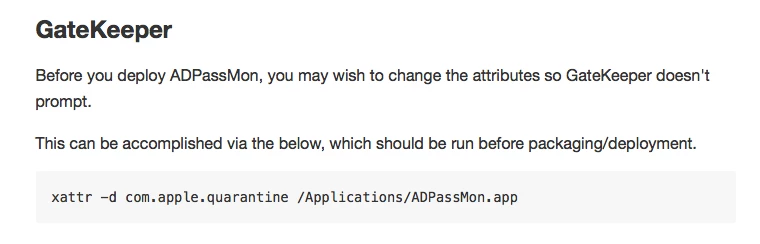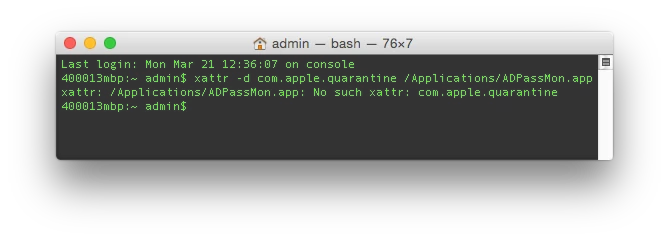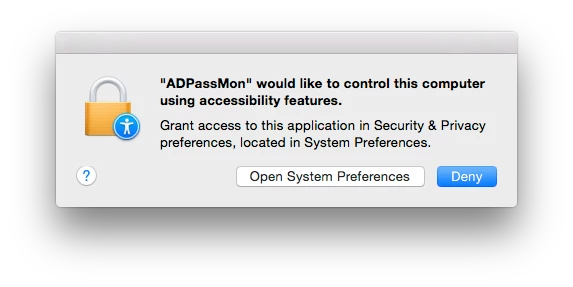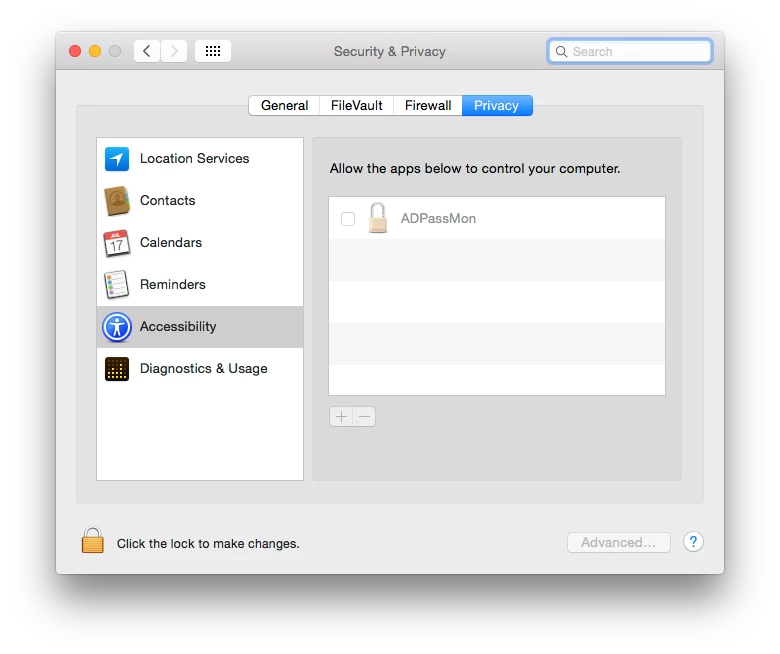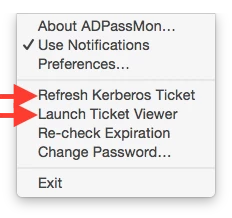Hi All,
Is there a Step by Step guide to ADPassMon?
It seems a little complex to setup, though looks like something we could benefit from here.
We have a problem in that people do not reset their passwords until after they've expired. They then get keychain errors because IT have to reset it manually.
They also cannot reset passwords offsite as they have no access to the DC.
Thanks
Bill