- Jamf Nation Community
- Products
- Jamf Pro
- Re: Ahhhh how are you blocking the minecraft.jar
- Subscribe to RSS Feed
- Mark Topic as New
- Mark Topic as Read
- Float this Topic for Current User
- Bookmark
- Subscribe
- Mute
- Printer Friendly Page
- Mark as New
- Bookmark
- Subscribe
- Mute
- Subscribe to RSS Feed
- Permalink
- Report Inappropriate Content
Posted on 11-22-2012 11:29 PM
So have a bunch is kids just downloading and running the jar file! Is there a way to black list jar files with jar launcher?
Solved! Go to Solution.
- Mark as New
- Bookmark
- Subscribe
- Mute
- Subscribe to RSS Feed
- Permalink
- Report Inappropriate Content
Posted on 11-23-2012 08:06 AM
We are killing these processes and it works, but its definitely " whack-a-mole".
MinecraftSP
Net.minecraft.launcherFrame
org.spoutcraft.launcher.main
magic.launcher.Launcher
- Mark as New
- Bookmark
- Subscribe
- Mute
- Subscribe to RSS Feed
- Permalink
- Report Inappropriate Content
Posted on 11-27-2012 09:13 AM
The best defense I have found is to remove the rights to the local support files. It would be best to run at user login.
#!/bin/sh
# current user is $3
# first, lets make the directory if one doesn't exist.
if [ ! -d "/Users/$3/Library/Application Support/minecraft" ]; then mkdir "/Users/$3/Library/Application Support/minecraft" ; fi
# Remove the permissions on the folder and everything in it unless they were already set
if [ ! `ls -la | grep minecraft | awk '{print $1}'` == "d---------" ]; then
chmod -R 000 "/Users/$3/Library/Application Support/minecraft"
fi
# Set the owner and group to root : wheel
if [ ! `ls -la | grep minecraft | awk '{print $3}'` == "root" ] && [ ! `ls -la | grep minecraft | awk '{print $4}'` == "wheel" ]; then
chmod -R root:wheel "/Users/$3/Library/Application Support/minecraft"
fiWith the launcher app, downloaded jar file, and web hosted jar file - they try to cache files and won't run unless it can add them here. I don't know about some of the custom jar launchers... but this should stop any unmodified versions. If anyone has access to other version give this a try and let us know.
You could also make a network aware, and possibly time restricted, script that might restore access - for a 1-1 scenario where no one cares if they play a game when at home.
You could also be mean delete all of their saved world by adding the following to the script: rm -rf "/Users/$3/Library/Application Support/minecraft"
- Mark as New
- Bookmark
- Subscribe
- Mute
- Subscribe to RSS Feed
- Permalink
- Report Inappropriate Content
Posted on 11-23-2012 12:51 AM
Not that we have found yet. You can block java but that creates more problems. Have not tried it yet but in the advanced tab of a policy you can have it search and delete a file not sure if that will work.
- Mark as New
- Bookmark
- Subscribe
- Mute
- Subscribe to RSS Feed
- Permalink
- Report Inappropriate Content
Posted on 11-23-2012 08:06 AM
We are killing these processes and it works, but its definitely " whack-a-mole".
MinecraftSP
Net.minecraft.launcherFrame
org.spoutcraft.launcher.main
magic.launcher.Launcher
- Mark as New
- Bookmark
- Subscribe
- Mute
- Subscribe to RSS Feed
- Permalink
- Report Inappropriate Content
Posted on 11-23-2012 10:18 PM
Users are also running SWF files in their own web browsers. Is this something we can block???? Thanks for the suggestions Andy!
- Mark as New
- Bookmark
- Subscribe
- Mute
- Subscribe to RSS Feed
- Permalink
- Report Inappropriate Content
Posted on 11-24-2012 12:40 AM
Can't wait till they figure out that here!!
- Mark as New
- Bookmark
- Subscribe
- Mute
- Subscribe to RSS Feed
- Permalink
- Report Inappropriate Content
Posted on 11-26-2012 09:58 AM
What we are doing is running an Applescript to check if "java" is the frontmost Application, and if so, just kill java. This way java web applets are not affected. If you wanted to do it all in applescript:
tell application "System Events"
set frontApp to the name of every process whose frontmost is true
end tell
set isMatch to "0" = (do shell script "[[ " & quote & frontApp & quote & " =~ [Jj]ava ]]; printf $?")
if isMatch is true then
do shell script "ps -axo pid,comm | awk '/[Jj]ava/{print $1}' | xargs kill"
end ifThis is only minimally tested, but it's pretty close to what I do that already works.
- Mark as New
- Bookmark
- Subscribe
- Mute
- Subscribe to RSS Feed
- Permalink
- Report Inappropriate Content
Posted on 11-26-2012 10:45 AM
I thought of something like that unfortunately I am running papercut here and all users have to use the papercut client, which is a java app.
Anyway until there is a way to lock down java there is really nothing we can do, just have the teachers teach responsible computing...
- Mark as New
- Bookmark
- Subscribe
- Mute
- Subscribe to RSS Feed
- Permalink
- Report Inappropriate Content
Posted on 11-27-2012 05:27 AM
Thanks for posting the process list @AndyBeaver
- Mark as New
- Bookmark
- Subscribe
- Mute
- Subscribe to RSS Feed
- Permalink
- Report Inappropriate Content
Posted on 11-27-2012 07:23 AM
Very Nice DVG
- Mark as New
- Bookmark
- Subscribe
- Mute
- Subscribe to RSS Feed
- Permalink
- Report Inappropriate Content
Posted on 11-27-2012 08:14 AM
We actually use a script to search for "minecraft", crank the machine volume to 10 and use a Say command to not play Minecraft on this machine, as it is against our AUP. It's not foolproof, but it's been a pretty good deterrent--our teachers actually appreciate it when we catch someone because they're immediately aware. Our next step is to start deleting map files and the app itself, but I'd just rather disable the process, if possible. Our EOC browser is a jar, so we can't kill java outright.
- Mark as New
- Bookmark
- Subscribe
- Mute
- Subscribe to RSS Feed
- Permalink
- Report Inappropriate Content
Posted on 11-27-2012 08:32 AM
@DVG : That I would like to see! Can you post that script please DVG?
- Mark as New
- Bookmark
- Subscribe
- Mute
- Subscribe to RSS Feed
- Permalink
- Report Inappropriate Content
Posted on 11-27-2012 09:13 AM
The best defense I have found is to remove the rights to the local support files. It would be best to run at user login.
#!/bin/sh
# current user is $3
# first, lets make the directory if one doesn't exist.
if [ ! -d "/Users/$3/Library/Application Support/minecraft" ]; then mkdir "/Users/$3/Library/Application Support/minecraft" ; fi
# Remove the permissions on the folder and everything in it unless they were already set
if [ ! `ls -la | grep minecraft | awk '{print $1}'` == "d---------" ]; then
chmod -R 000 "/Users/$3/Library/Application Support/minecraft"
fi
# Set the owner and group to root : wheel
if [ ! `ls -la | grep minecraft | awk '{print $3}'` == "root" ] && [ ! `ls -la | grep minecraft | awk '{print $4}'` == "wheel" ]; then
chmod -R root:wheel "/Users/$3/Library/Application Support/minecraft"
fiWith the launcher app, downloaded jar file, and web hosted jar file - they try to cache files and won't run unless it can add them here. I don't know about some of the custom jar launchers... but this should stop any unmodified versions. If anyone has access to other version give this a try and let us know.
You could also make a network aware, and possibly time restricted, script that might restore access - for a 1-1 scenario where no one cares if they play a game when at home.
You could also be mean delete all of their saved world by adding the following to the script: rm -rf "/Users/$3/Library/Application Support/minecraft"
- Mark as New
- Bookmark
- Subscribe
- Mute
- Subscribe to RSS Feed
- Permalink
- Report Inappropriate Content
Posted on 11-27-2012 11:21 AM
@JRM. Awesome. Love you. And yes I am mean. :)
Rm a coming kids...
Okay still will discuss it with the edu team.
- Mark as New
- Bookmark
- Subscribe
- Mute
- Subscribe to RSS Feed
- Permalink
- Report Inappropriate Content
Posted on 12-10-2012 09:22 AM
JRM,
I have errors come up saying that fi is error when I run this policy/script what is wrong?
- Mark as New
- Bookmark
- Subscribe
- Mute
- Subscribe to RSS Feed
- Permalink
- Report Inappropriate Content
Posted on 03-14-2013 08:12 AM
I have the same issue as technicholas. This is the error log I get.
Any ideas?
/usr/sbin/jamf is version 8.63
Executing Policy Stop Minecraft App Support...
Mounting smb://jss.bcpsk12.net/CasperShare to /Volumes/CasperShare...
Running script Stop Minecraft App Support.sh...
Script exit code: 2
Script result: /private/tmp/Stop Minecraft App Support.sh: line 15: syntax error near unexpected token `fi'
/private/tmp/Stop Minecraft App Support.sh: line 15: `fi'
Unmounting file server...
- Mark as New
- Bookmark
- Subscribe
- Mute
- Subscribe to RSS Feed
- Permalink
- Report Inappropriate Content
Posted on 04-24-2013 08:25 AM
Apologies: I never saw that there were issues on this. The if statement was missing a "then"
#!/bin/sh
# current user is $3
set -x
# first, lets make the directory if one doesn't exist.
if [ ! -d "/Users/$3/Library/Application Support/minecraft" ]; then
mkdir "/Users/$3/Library/Application Support/minecraft"
fi
cd "/Users/$3/Library/Application Support/"
# Remove the permissions on the folder and everything in it unless they were already set
if [ ! `ls -la | grep minecraft | awk '{print $1}'` == "d---------" ]; then
chmod -R 000 "/Users/$3/Library/Application Support/minecraft"
fi
# Set the owner and group to root : wheel
if [ ! `ls -la | grep minecraft | awk '{print $3}'` == "root" ] && [ ! `ls -la | grep minecraft | awk '{print $4}'` == "wheel" ]; then
chown -R root:wheel "/Users/$3/Library/Application Support/minecraft"
fi- Mark as New
- Bookmark
- Subscribe
- Mute
- Subscribe to RSS Feed
- Permalink
- Report Inappropriate Content
Posted on 06-18-2014 10:44 AM
This applescript seemed to work pretty well, we set it to a 60 second launch agent. For some reason it needs to be saved from Applescript Editor as Text, not as a script. Then point to it using osascript /path/to/text.applescript
try
tell application "System Events"
ignoring white space and case
set killme to unix id of every application process where displayed name contains "minecraft"
end ignoring
end tell
do shell script "kill " & killme
on error errorMessage
log "Minecraft isn't running"
end try
- Mark as New
- Bookmark
- Subscribe
- Mute
- Subscribe to RSS Feed
- Permalink
- Report Inappropriate Content
Posted on 06-19-2014 04:54 AM
Assuming something in the users minecraft directory changes at launch or shortly afterwards
/Library/LaunchAgent/your.plist
Set a plist with a watchpath to the users minecraft directory (or sub directory as appropriate). As of 10.8, LaunchAgents recognise ~/. If it changes:
killall -HUP loginwindowor
rebootAggressive, but they'll soon learn!
- Mark as New
- Bookmark
- Subscribe
- Mute
- Subscribe to RSS Feed
- Permalink
- Report Inappropriate Content
Posted on 06-19-2014 08:20 AM
So I just launched Minecraft (on my personal machine) and the process comes up as "Minecraft". What is the problem with just blocking that Process?
- Mark as New
- Bookmark
- Subscribe
- Mute
- Subscribe to RSS Feed
- Permalink
- Report Inappropriate Content
Posted on 06-19-2014 12:48 PM
cd /users find . -type d -name 'Minec' -exec rm -rfv {} ; find . -type d -name 'minec' -exec rm -rfv {} ; find . -type f -name 'Minec' -exec rm -rfv {} ; find . -type f -name 'minec' -exec rm -rfv {} ; osascript -e 'set volume 10' say 'Do not play minecraft at school!'
Sorry it took me a bit to post this...Crude, yes, but effective.... :)
- Mark as New
- Bookmark
- Subscribe
- Mute
- Subscribe to RSS Feed
- Permalink
- Report Inappropriate Content
Posted on 10-26-2021 06:20 AM
I hate to ask since this thread is so old, but how do you actually run this script?
- Mark as New
- Bookmark
- Subscribe
- Mute
- Subscribe to RSS Feed
- Permalink
- Report Inappropriate Content
Posted on 07-24-2019 11:59 AM
I realize this thread is fairly old but I used to just block the JAR launcher in /System/Library/CoreServices/ which effectively prevented this in the past only to find now it does not. JAMF pops up saying JAR Launcher is a restricted app but still launches the file. Currently I have implemented the AppleScript and Launch Daemon method as I don't know of any java based apps we actually utilize and can deploy the script and daemon only to known offenders by creating an EA that looks for the existence of the minecraft folder then create a Smart Group from that EA and scope a policy to install a pkg containing the Launch Daemon plist and script.
EA:
#!/bin/sh
if [ -d /Users/*/Library/Application Support/minecraft ]
then
echo "<result>True</result>"
else
echo "<result>False</result>"
fiDaemon: (Changing "yourcompany" in the Label string, possibly the path to where you want the script to reside, and the "x" under StartInterval to a number in seconds for how often you want it to run)
<?xml version="1.0" encoding="UTF-8"?>
<!DOCTYPE plist PUBLIC "-//Apple//DTD PLIST 1.0//EN" "http://www.apple.com/DTDs/PropertyList-1.0.dtd">
<plist version="1.0">
<dict>
<key>KeepAlive</key>
<dict>
<key>SuccessfulExit</key>
<false/>
</dict>
<key>Label</key>
<string>com.yourcompany.nominecraft</string>
<key>ProgramArguments</key>
<array>
<string>/usr/bin/osascript</string>
<string>/Library/Scripts/NoMinecraft.scpt</string>
</array>
<key>RunAtLoad</key>
<false/>
<key>StartInterval</key>
<integer>x</integer>
</dict>
</plist>Script: per @nextyoyoma
tell application "System Events"
set frontApp to the name of every process whose frontmost is true
end tell
set isMatch to "0" = (do shell script "[[ " & quote & frontApp & quote & " =~ [Jj]ava ]]; printf $?")
if isMatch is true then
do shell script "ps -axo pid,comm | awk '/[Jj]ava/{print $1}' | xargs kill"
end ifThe pkg can be put into a policy scoped only to computers in the Smart Group and the daemon can be kicked off by configuring a Files & Processes payload to include "launchctl load /Library/LaunchDaemons/com.yourcompany.nominecraft.plist" as an execute command... no " " needed in the actual command.
As I am doing this in Mojave I did have to also create a PPPC for osascript in /usr/bin using [PPPC Utility](https://github.com/jamf/PPPC-Utility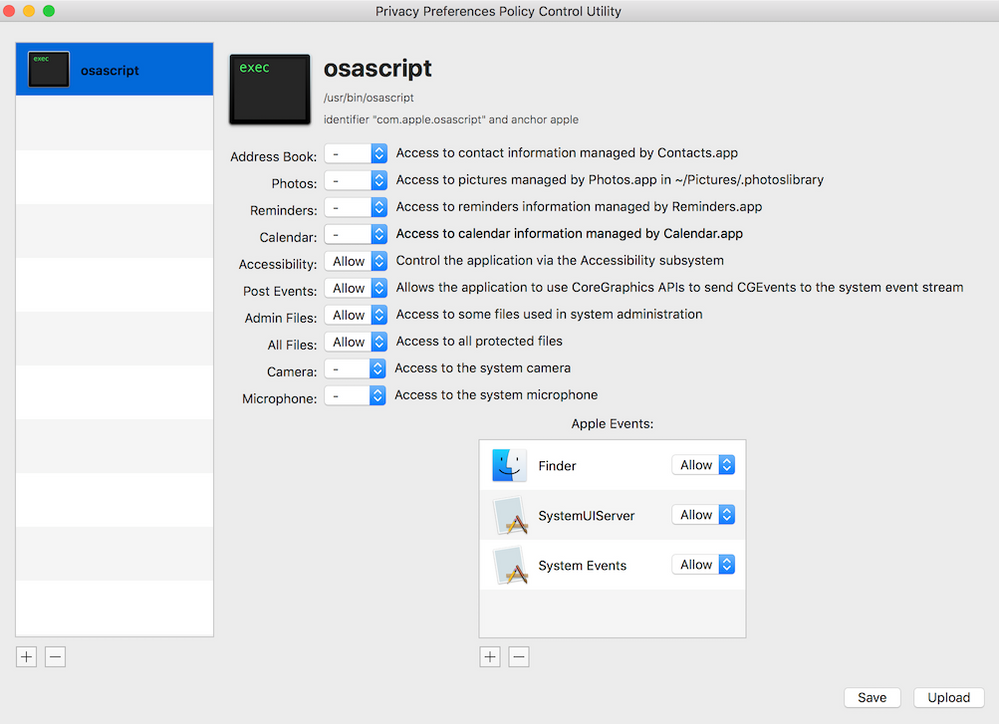
Thanks @nextyoyoma I also tried @JRM solution for what I found on a student computer but it didn't seem to have any effect on the ability to launch the jar files they had in their /Library/Application Support/minecraft folder.
I have a similar daemon and applescript for kids that search for unblocked games in class all day that simply looks for keywords in the tabs of browsers and closes the tabs it finds those keywords in for Safari and Chrome. I'm all for teaching responsible computer use and classroom management but sometimes you just need a hammer.