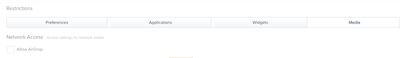- Jamf Nation Community
- Products
- Jamf Pro
- Re: Airdrop Ventura
- Subscribe to RSS Feed
- Mark Topic as New
- Mark Topic as Read
- Float this Topic for Current User
- Bookmark
- Subscribe
- Mute
- Printer Friendly Page
Airdrop Ventura
- Mark as New
- Bookmark
- Subscribe
- Mute
- Subscribe to RSS Feed
- Permalink
- Report Inappropriate Content
Posted on 03-21-2023 06:16 AM
Afternoon Jamf nation
Has anyone been able successfully disable Airdrop/handoff in Ventura.
I have been having search on here and can't find anything that works.
I have tried few custom config profiles but just can't get them to work even after a restart.
Does anyone have workable config profile they can share?
Thanks
- Mark as New
- Bookmark
- Subscribe
- Mute
- Subscribe to RSS Feed
- Permalink
- Report Inappropriate Content
03-21-2023 06:22 AM - edited 03-21-2023 07:11 AM
@tdenton Have you disabled AirDrop in both the Media and Sharing Services sections of the Restrictions payload of a Configuration Profile? That should work but if not you could try setting up a firewall rule to block traffic to the sharingd process. That would prevent AirDrop from working, but will also disable some other features like Handoff.
- Mark as New
- Bookmark
- Subscribe
- Mute
- Subscribe to RSS Feed
- Permalink
- Report Inappropriate Content
Posted on 03-23-2023 12:17 PM
Yeah I have that @sdagley
Will look into firewall rule though thanks
- Mark as New
- Bookmark
- Subscribe
- Mute
- Subscribe to RSS Feed
- Permalink
- Report Inappropriate Content
Posted on 03-21-2023 06:44 AM
the restrictions payload seems to work fine in our org.
- Mark as New
- Bookmark
- Subscribe
- Mute
- Subscribe to RSS Feed
- Permalink
- Report Inappropriate Content
Posted on 03-21-2023 06:48 AM
Are you on jamf cloud by any chance?
Where moving mid April
- Mark as New
- Bookmark
- Subscribe
- Mute
- Subscribe to RSS Feed
- Permalink
- Report Inappropriate Content
Posted on 03-21-2023 06:56 AM
yes I am. in the configuration profile payload for restrictions there is a toggle box that seems to do the trick to disable it. Its in the Media section
- Mark as New
- Bookmark
- Subscribe
- Mute
- Subscribe to RSS Feed
- Permalink
- Report Inappropriate Content
03-23-2023 12:13 PM - edited 03-23-2023 12:15 PM
@AtillaTheC Yep I have that doesn't seem to be disabling the preference pain though
- Mark as New
- Bookmark
- Subscribe
- Mute
- Subscribe to RSS Feed
- Permalink
- Report Inappropriate Content
03-21-2023 06:46 AM - edited 03-23-2023 12:11 PM
Do you have jamf cloud by any chance?
- Mark as New
- Bookmark
- Subscribe
- Mute
- Subscribe to RSS Feed
- Permalink
- Report Inappropriate Content
Posted on 03-21-2023 07:02 AM
thats what Im using i think this is on premise thing, see what jamf cloud brings I guess
- Mark as New
- Bookmark
- Subscribe
- Mute
- Subscribe to RSS Feed
- Permalink
- Report Inappropriate Content
Posted on 03-21-2023 07:08 AM
@tdenton The Restrictions payload in a Configuration Profile should work on-prem or via Jamf Cloud unless your on-prem JSS isn't set up so Macs not connected to your org's network can be managed (which may be why you're moving to Jamf Cloud)
- Mark as New
- Bookmark
- Subscribe
- Mute
- Subscribe to RSS Feed
- Permalink
- Report Inappropriate Content
Posted on 03-21-2023 07:53 AM
Thanks were mainly moving to jamf cloud so we can manage our offsite devices as currently we cant reach these devices with our current Jamf setup
- Mark as New
- Bookmark
- Subscribe
- Mute
- Subscribe to RSS Feed
- Permalink
- Report Inappropriate Content
Posted on 03-21-2023 07:10 AM
What version of Jamf is your on-prem using? May not have the right preferences in those payloads for ventura.
- Mark as New
- Bookmark
- Subscribe
- Mute
- Subscribe to RSS Feed
- Permalink
- Report Inappropriate Content
Posted on 03-21-2023 07:51 AM
10.43.1
- Mark as New
- Bookmark
- Subscribe
- Mute
- Subscribe to RSS Feed
- Permalink
- Report Inappropriate Content
Posted on 03-23-2023 12:18 PM
@AtillaTheC moving to latest version on Monday see what that brings thanks.
- Mark as New
- Bookmark
- Subscribe
- Mute
- Subscribe to RSS Feed
- Permalink
- Report Inappropriate Content
Posted on 04-05-2023 03:36 AM
for those interested turns out it is working looking in the wrong place woops