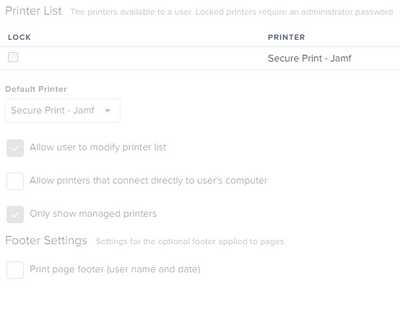- Jamf Nation Community
- Products
- Jamf Pro
- Allow Printing from All Applications
- Subscribe to RSS Feed
- Mark Topic as New
- Mark Topic as Read
- Float this Topic for Current User
- Bookmark
- Subscribe
- Mute
- Printer Friendly Page
Allow Printing from All Applications
- Mark as New
- Bookmark
- Subscribe
- Mute
- Subscribe to RSS Feed
- Permalink
- Report Inappropriate Content
Posted on 11-14-2022 01:12 PM
Hi Jamf Nation,
As a newbie to the Jamf space, this may be a relatively easy question I just have found it is quicker to just ask first before struggling through a lot of documentation haha.
I want to allow our student network users to be able to print from all applications to our secure print server because they currently receive pop-ups like these:
And there is not always an admin like a prof\lab manager\technician around to approve. I just want to set a Jamf config. profile that allows printing from all applications, especially from Adobe products for our art students. Currently there doesn't look to be a config. profile preventing this but maybe this is a default for standard users and how the print server is configured via Jamf. However, one of my former colleagues created a config. profile to allow users to modify the printer list which looks like:
Does this look like this could fix my issue because the printer isn't locked and allow modifications is selected?
Thank you for your help!
~ Gabby
- Mark as New
- Bookmark
- Subscribe
- Mute
- Subscribe to RSS Feed
- Permalink
- Report Inappropriate Content
Posted on 11-15-2022 06:06 AM
Hi Gabby,
The answer is in the displayed message. You need to add the everyone group to the print operator group. You can do this by deploying a script to your devices.
Add the below code to a new script on Jamf Pro under:
Settings / Computer Management / Scripts.
#!/bin/sh
#!/bin/zsh
# This script gives standard users print operator rights to resume a paused print queue without authenticating.
#--------------------------------------------------------
# Add the Everyone Group to Print Operator Group
dseditgroup -o edit -a everyone -t group _lpoperator
#--------------------------------------------------------
exit 0
Then add the script to a policy and scope it to a test machine and see if that resolves your issue.
When someone without admin rights tries to print, the print queue will pause. This stops that from happening. It should hopefully also allow your students to print without being prompted to authenticate.