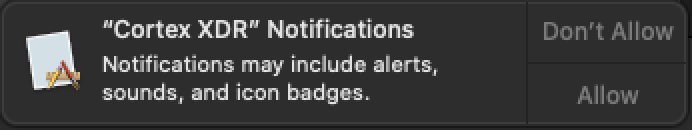- Jamf Nation Community
- Products
- Jamf Pro
- Re: Allow Traps Cortex XDR notification
- Subscribe to RSS Feed
- Mark Topic as New
- Mark Topic as Read
- Float this Topic for Current User
- Bookmark
- Subscribe
- Mute
- Printer Friendly Page
- Mark as New
- Bookmark
- Subscribe
- Mute
- Subscribe to RSS Feed
- Permalink
- Report Inappropriate Content
Posted on 04-20-2020 11:03 AM
Does anybody know how to surpress/bypass this notification after the installation finished? It's only occurs with Catalina built.
Solved! Go to Solution.
- Mark as New
- Bookmark
- Subscribe
- Mute
- Subscribe to RSS Feed
- Permalink
- Report Inappropriate Content
Posted on 04-20-2020 05:04 PM
@stevewood , thanks. I'm using https://github.com/Jamf-Custom-Profile-Schemas/jamf-manifests/blob/master/macOS%20Notifications%20(com.apple.notificationsettings).json
- Mark as New
- Bookmark
- Subscribe
- Mute
- Subscribe to RSS Feed
- Permalink
- Report Inappropriate Content
Posted on 04-20-2020 12:03 PM
You'll need a notification approval config profile:
Automatically allowing app notifications in macOS 10.15 Catalina
- Mark as New
- Bookmark
- Subscribe
- Mute
- Subscribe to RSS Feed
- Permalink
- Report Inappropriate Content
Posted on 04-20-2020 05:04 PM
@stevewood , thanks. I'm using https://github.com/Jamf-Custom-Profile-Schemas/jamf-manifests/blob/master/macOS%20Notifications%20(com.apple.notificationsettings).json
- Mark as New
- Bookmark
- Subscribe
- Mute
- Subscribe to RSS Feed
- Permalink
- Report Inappropriate Content
Posted on 04-21-2020 06:40 AM
Ok, so you have the JSON schema loaded to be able to create a profile for that app. Did you create a profile specifically for that app? I tend to do these as "one per app" so that if I need to change something I only have to affect that one profile/app.
- Mark as New
- Bookmark
- Subscribe
- Mute
- Subscribe to RSS Feed
- Permalink
- Report Inappropriate Content
Posted on 05-27-2020 12:01 PM
@stevewood , yes I created Configuration Profile for it. I'm doing the same thimg, 1 profile per app. Thx.
- Mark as New
- Bookmark
- Subscribe
- Mute
- Subscribe to RSS Feed
- Permalink
- Report Inappropriate Content
Posted on 07-14-2022 07:41 AM
I think Cortex has a very good documentation for deploy via JAMF. All you need to upload Unified Configuration profile for Cortex for M1 and No M1. and deploy Cortex (installer in .zip folder) via JAMF. Remember you need to upload .zip folder to Jamf Admin (talking about Jamf Pro) don't know about Jamf Connect but believe that should work too. And deploy to the endpoint should work. This process was working for me till Cortex 7.6.2 but for this new version 7.7.2 it is not working for some reason. I had to stop the cortex service with command: sudo "/Library/Application Support/PaloAltoNetworks/Traps/bin/cytool" runtime stop all and you need to use your cortex password.