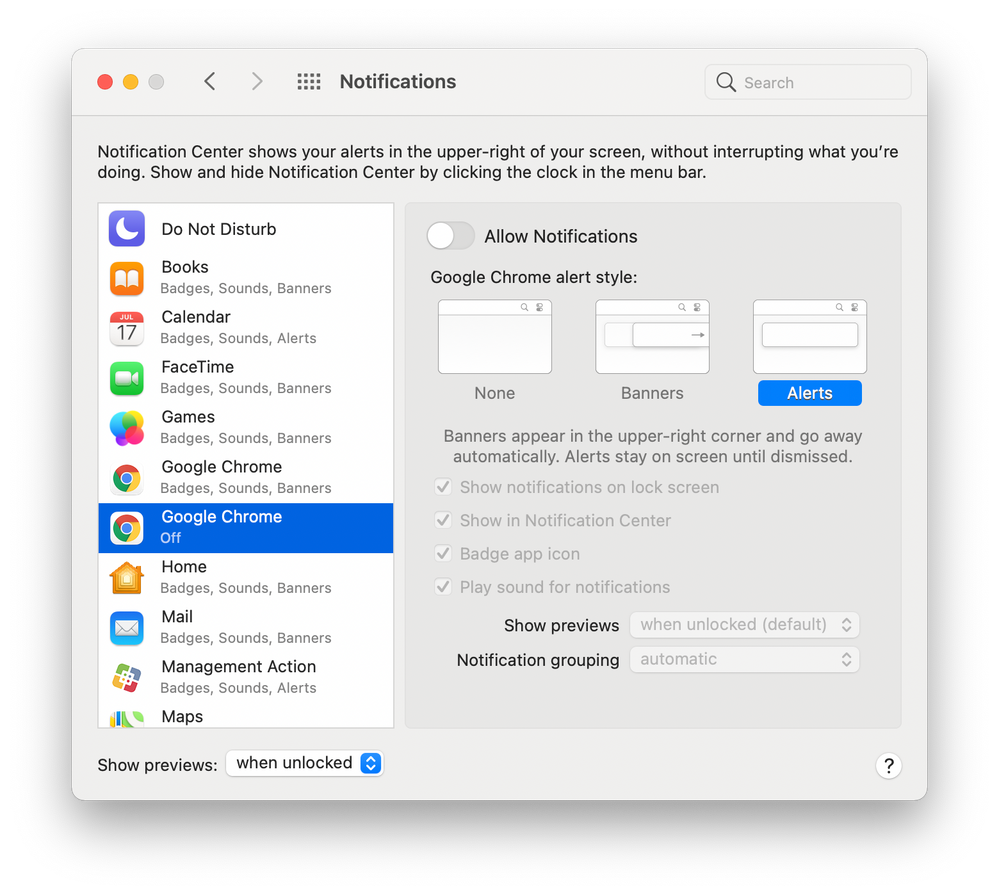- Jamf Nation Community
- Products
- Jamf Pro
- Re: Allowing Google Chrome Notifications
- Subscribe to RSS Feed
- Mark Topic as New
- Mark Topic as Read
- Float this Topic for Current User
- Bookmark
- Subscribe
- Mute
- Printer Friendly Page
Allowing Google Chrome Notifications
- Mark as New
- Bookmark
- Subscribe
- Mute
- Subscribe to RSS Feed
- Permalink
- Report Inappropriate Content
Posted on 07-02-2021 02:09 PM
Hi guys,
I'm trying to push a configuration profile to allow Google Chrome notifications, but I seem to be running into some issues. I've created a profile with the Bundle ID: com.google.Chrome but it seems like I need to add in a separate bundle ID since I see two instances of Chrome in the Notifications System Preferences. Is there an easy way to find out what bundle ID I need to allow?
- Mark as New
- Bookmark
- Subscribe
- Mute
- Subscribe to RSS Feed
- Permalink
- Report Inappropriate Content
Posted on 07-02-2021 04:20 PM
The bundle ID for the Chrome notification should be com.google.Chrome.framework.AlertNotificationService.
- Mark as New
- Bookmark
- Subscribe
- Mute
- Subscribe to RSS Feed
- Permalink
- Report Inappropriate Content
Posted on 03-20-2022 09:25 AM
@RLim945 have you figured this out? I would like to do something similar with Google Drive for Desktop to set the notification to either Allow or Don't Allow so the user doesn't get the prompt.
What are you setting your notification setting to for Google Chrome? Allow or Don't Allow?
- Mark as New
- Bookmark
- Subscribe
- Mute
- Subscribe to RSS Feed
- Permalink
- Report Inappropriate Content
09-12-2022 09:23 AM - edited 09-12-2022 09:23 AM
@tcandela You need to setup a config profile that uses the Notifications payload.
App Name: Google Chrome
Bundle ID: com.google.Chrome
Enable both "Critical Alerts" and "Notifications"
App Name: Google Chrome Helper
Bundle ID: com.google.Chrome.framework.AlertNotificationService
Enable both "Critical Alerts" and "Notifications"