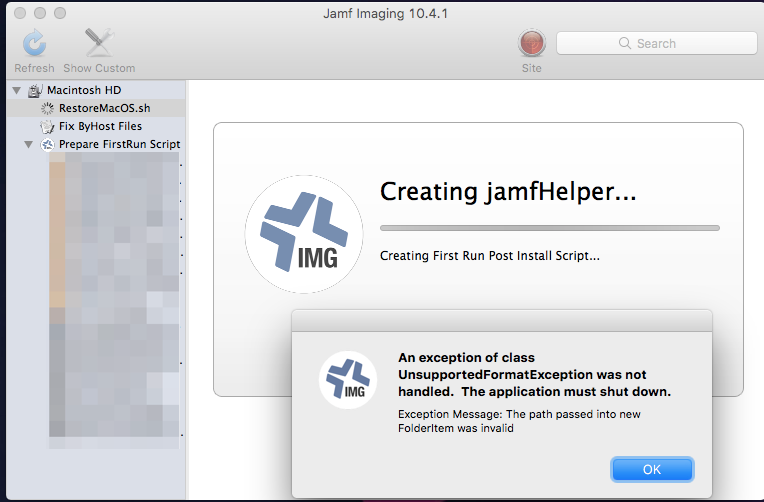An exception of class UnsupportedFormatException was not handled
- Mark as New
- Bookmark
- Subscribe
- Mute
- Subscribe to RSS Feed
- Permalink
- Report Inappropriate Content
Posted on
04-11-2017
07:45 PM
- last edited on
03-04-2025
06:00 AM
by
![]() kh-richa_mig
kh-richa_mig
Fixed
- Mark as New
- Bookmark
- Subscribe
- Mute
- Subscribe to RSS Feed
- Permalink
- Report Inappropriate Content
Posted on 09-24-2017 04:24 PM
How?
- Mark as New
- Bookmark
- Subscribe
- Mute
- Subscribe to RSS Feed
- Permalink
- Report Inappropriate Content
Posted on 10-09-2017 02:12 AM
would be interesting for us too, @Luket
- Mark as New
- Bookmark
- Subscribe
- Mute
- Subscribe to RSS Feed
- Permalink
- Report Inappropriate Content
Posted on 12-07-2017 09:06 PM
Hey @Luket , it would be interesting for us 3.
- Mark as New
- Bookmark
- Subscribe
- Mute
- Subscribe to RSS Feed
- Permalink
- Report Inappropriate Content
Posted on 04-04-2018 09:12 PM
bump... repeat how?
- Mark as New
- Bookmark
- Subscribe
- Mute
- Subscribe to RSS Feed
- Permalink
- Report Inappropriate Content
Posted on 04-20-2018 08:53 AM
I just got this error when imaging from Casper Imaging::
"An exception of class UnsupportedFormatException was not handled. The application must shut down. Exception Message: The path passed into new FolderItem was invalid."
JSS 9.99
2017 MacBook Pro 13" (no Touch Bar) shipped with 10.13 High Sierrra
NetBoot server running 10.13.3
No erasing drive or altering APFS - just pushing packages/scripts/AD, etc
I have been ('thin') imaging 10.13.3 MacBooks a lot (2 or 3 a day) and had no issues. In fact I deployed (3) new 2017 laptops today prior to this error.
Rebooted target Mac - no change. Will bounce JSS and NetBoot server and try again...
- Mark as New
- Bookmark
- Subscribe
- Mute
- Subscribe to RSS Feed
- Permalink
- Report Inappropriate Content
Posted on 05-30-2018 01:51 AM
I am having the same error as @dstranathan during imaging High Sierra from JAMF Imaging.
My imaging workflow is based on a thin provision method mentioned in the following post by reddrop. No erasing of drive or altering APFS either too.
The nbi is based 10.13.4 macOS created by Autodmg and I am using JAMF Cloud 10.4.1. Once encountered this error, I quit the JAMF Imaging and relaunch to image again. On the second time, it went well without any error.
This is happening only for High Sierra thin provision config and previous configurations like Sierra Imaging Configuration are running fine without any error.