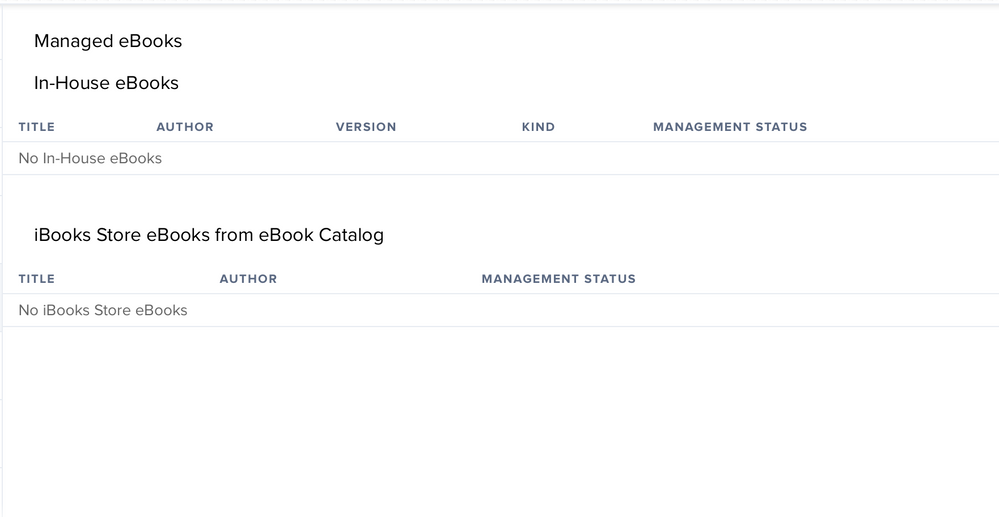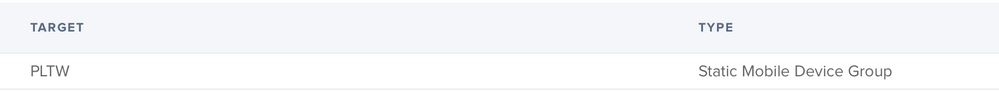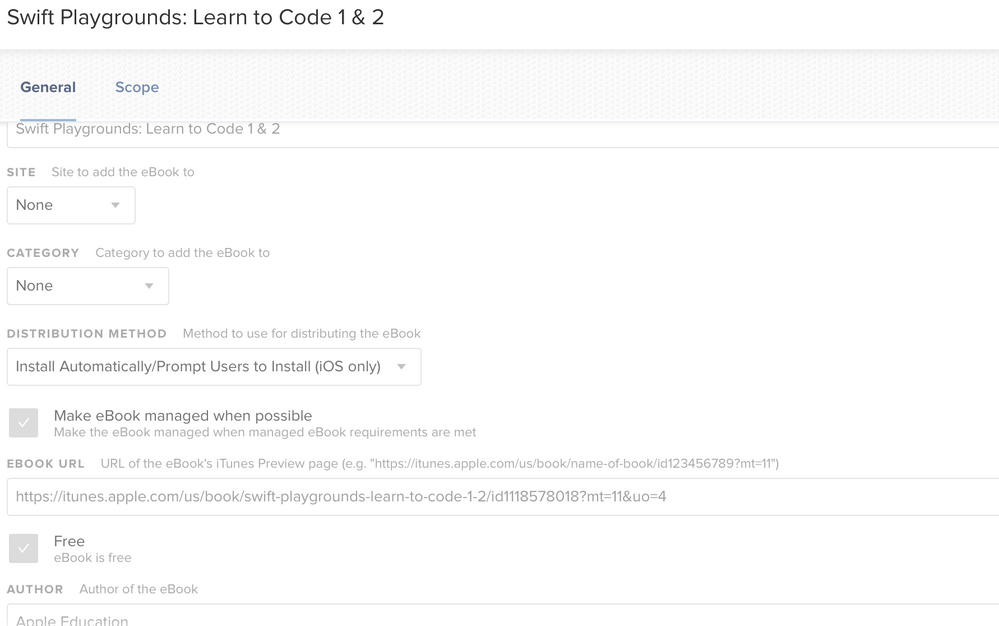- Jamf Nation Community
- Products
- Jamf Pro
- Re: Another IOS Question- IOS ebooks
- Subscribe to RSS Feed
- Mark Topic as New
- Mark Topic as Read
- Float this Topic for Current User
- Bookmark
- Subscribe
- Mute
- Printer Friendly Page
Another IOS Question- IOS ebooks
- Mark as New
- Bookmark
- Subscribe
- Mute
- Subscribe to RSS Feed
- Permalink
- Report Inappropriate Content
Posted on 12-15-2017 10:02 AM
I'm trying to push out an ebook to student ipads for our pltw kids. the ebook is free in the bookstore. I've "purchased" it through apple school manager like any other free thing. I've got the book set to install automatically and I've got it set to assign VPP content. I have it scoped to my static pltw group. However, when looking at the devices in this group they don't have the book in the assigned books section. Images below. Do they need to be logged in with an apple ID for this? I'm trying to avoid that if possible.
- Mark as New
- Bookmark
- Subscribe
- Mute
- Subscribe to RSS Feed
- Permalink
- Report Inappropriate Content
Posted on 12-15-2017 01:27 PM
I am fairly certain that ebooks from VPP (not in house) require Apple IDs to redeem.
While you can scope the ebook to a device, the user of the device cannot download the book unless they enter an Apple ID, and then the ebook is assigned to that Apple ID "forever"
Books can not be pulled back and redistributed the way that apps can.
- Mark as New
- Bookmark
- Subscribe
- Mute
- Subscribe to RSS Feed
- Permalink
- Report Inappropriate Content
Posted on 12-17-2017 05:05 PM
That's correct. iBooks cannot be distributed to a device..only an AppleID...which is a GIANT pain in the butt.
- Mark as New
- Bookmark
- Subscribe
- Mute
- Subscribe to RSS Feed
- Permalink
- Report Inappropriate Content
Posted on 01-29-2019 01:14 PM
How do you do this?
- Mark as New
- Bookmark
- Subscribe
- Mute
- Subscribe to RSS Feed
- Permalink
- Report Inappropriate Content
Posted on 01-31-2019 12:34 PM
I'm doing ebook testing right now myself. I was able to distribute a book to an ipad on iOS 12.1.1 and it did prompt to sign in the ibookstore to download the free book. I was able to successfully download and view the book. I tried on another iPad running iOS 11.4.1 and it prompts with the option to get the book, but it won't actually download. The "install automatically" feature however doesn't work at all.
- Mark as New
- Bookmark
- Subscribe
- Mute
- Subscribe to RSS Feed
- Permalink
- Report Inappropriate Content
Posted on 02-04-2019 08:30 AM
@JamfNationAdmin Deploying an ebook is essentially the same as scoping an app. Get the license from VPP, once it's processed, it'll show up in JSS and from there you can scope it to the device(s)/group(s) you want. The user will go to self-service, open the book section and tap install. From there it should access iBooks and bring a prompt where you can "get" the book. In this process, the user will need to potentially sign in to their itunes account if not already signed in, and they may be prompted for their password. From there the book should download. The only issue with this I've found is with iOS 11 as I mentioned. It worked fine on 12.1.1 when I tested it recently.
I'd find a free book on VPP to try with. Often you can find free books on programming from WikiBooks if you do a search. Hope that helps.
- Mark as New
- Bookmark
- Subscribe
- Mute
- Subscribe to RSS Feed
- Permalink
- Report Inappropriate Content
Posted on 08-18-2021 12:31 PM
@CairoJXP wrote:@JamfNationAdmin Deploying an ebook is essentially the same as scoping an app. Get the license from VPP, once it's processed, it'll show up in JSS and from there you can scope it to the device(s)/group(s) you want. The user will go to self-service, open the book section and tap install. From there it should access iBooks and bring a prompt where you can "get" the book. In this process, the user will need to potentially sign in to their itunes account if not already signed in, and they may be prompted for their password. From there the book should download. The only issue with this I've found is with iOS 11 as I mentioned. It worked fine on 12.1.1 when I tested it recently.
I'd find a free book on VPP to try with. Often you can find free books on programming from WikiBooks if you do a search. Hope that helps.
This doesn't work for me. The user is still prompted to buy the book and the book licenses never get assigned.
- Mark as New
- Bookmark
- Subscribe
- Mute
- Subscribe to RSS Feed
- Permalink
- Report Inappropriate Content
Posted on 02-07-2020 11:51 AM
@JamfNationAdmin The problem is that many schools and school districts have restrictions to prevent users from entering Apple IDs on the devices. (and good reasons for doing so) It would be very helpful if there was a Managed Distribution checkbox, so that the book could be deployed with the license that was 'purchased' using the managed Apple ID.... the same way apps are done. Not sure if this is a shortcoming of jamf, or an Apple feature. It seems odd that I can purchase the ebooks in Apple School Manager using a managed account, but then not deploy the ebook using that license.
- Mark as New
- Bookmark
- Subscribe
- Mute
- Subscribe to RSS Feed
- Permalink
- Report Inappropriate Content
Posted on 03-02-2020 07:10 AM
I've noticed the same inability to distribute an app "purchased" through Apple School Manager, without signing into an Apple ID. At this point I am assuming it is expected behavior?
- Mark as New
- Bookmark
- Subscribe
- Mute
- Subscribe to RSS Feed
- Permalink
- Report Inappropriate Content
Posted on 03-02-2020 11:35 AM
That is expected behavior. You are assigning a license to a Managed Apple ID on the User side of Jamf. You can't just assign the iPad to the user in Jamf Pro - this MAID needs to be signed in on the iPad.
IIRC, behind the scenes the Apple ID is hashed (so only Apple knows what it really is - institutions are not supposed to know the Apple IDs signed into the iPads). When Jamf does an Update Inventory it collects the hash from the iPad of the signed in Apple ID and if it matches, the content is made available to the iPad.
- Mark as New
- Bookmark
- Subscribe
- Mute
- Subscribe to RSS Feed
- Permalink
- Report Inappropriate Content
Posted on 04-21-2020 01:21 PM
Hi Chris
Thanks for your response however I'm not sure I follow....
I don't see how distributing an ebook should behave any differently than that of an app.
I can purchase X amount of license for a particular app through ASM and deploy those to X amount of iPads via jamf. (without the iPads being signed into an Apple ID)
I can purchase X amount of licenses for an ebook, also through ASM, but this is where the breakdown happens... no managed distro checkbox when deploying an ebook so therefore it can't use said licenses that were purchased from ASM. In my mind, if that box was there, it should work.... no?
- Mark as New
- Bookmark
- Subscribe
- Mute
- Subscribe to RSS Feed
- Permalink
- Report Inappropriate Content
Posted on 04-21-2020 01:48 PM
I think this all boils down to the publisher of the book and the restrictions they're placing on Apple and in turn us. They don't want the book assigned to something that's not a person. An Apple ID requirement is how Apple is most likely fulfilling that request. They also wouldn't want the license for the book get traded around to different people without you purchasing/"purchasing" another license or copy of the book.
- Mark as New
- Bookmark
- Subscribe
- Mute
- Subscribe to RSS Feed
- Permalink
- Report Inappropriate Content
Posted on 04-21-2020 01:54 PM
Okay so it isn't a shortcoming of jamf, it's either an Apple or a publisher thing, fair enough. But let's be honest... is an ebook any different than an app? If I can call back and re-deploy an app to a different device then we've shared that, and I just don't see a difference. (I know... venting to the wrong group now)
What's even weirder about this situation though, is that if Apple wants to prevent people from reusing or sharing ebooks, then why let us purchase multiple licenses with one Apple ID in ASM? (Again.... venting to the wrong crowd)
Rant over
Thanks