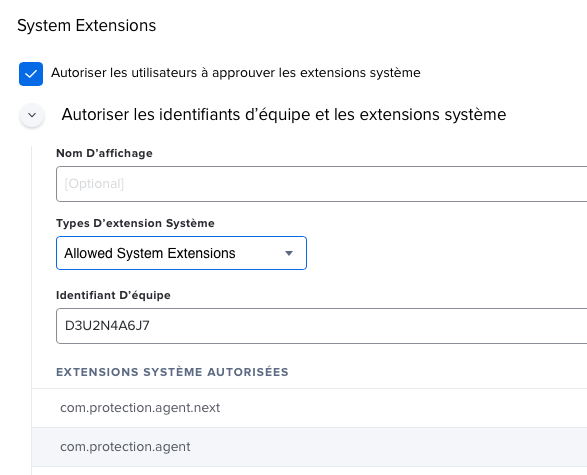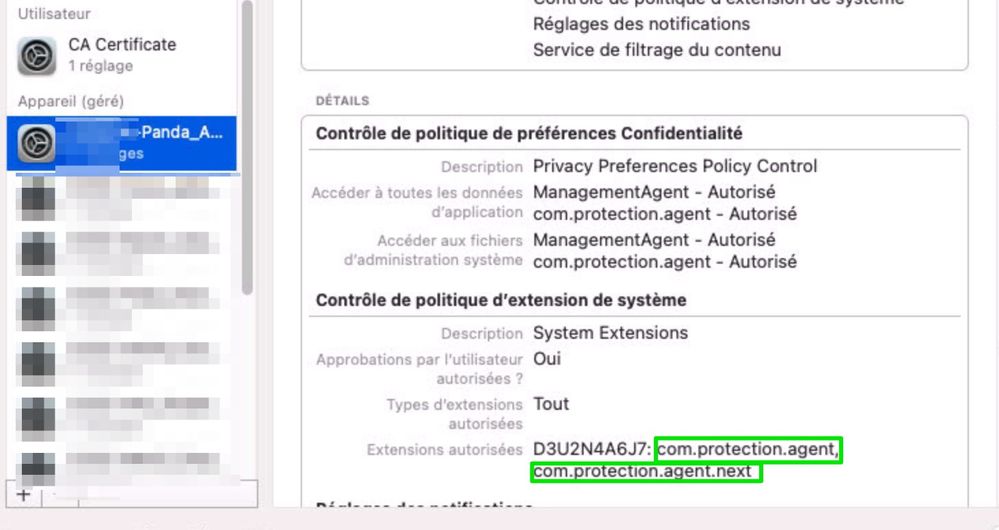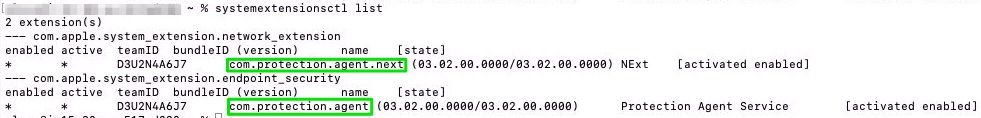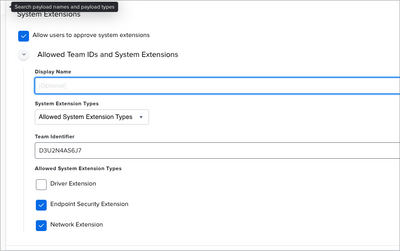- Jamf Nation Community
- Products
- Jamf Pro
- Re: Antivirus Content Filter - Panda
- Subscribe to RSS Feed
- Mark Topic as New
- Mark Topic as Read
- Float this Topic for Current User
- Bookmark
- Subscribe
- Mute
- Printer Friendly Page
Antivirus Content Filter - Panda
- Mark as New
- Bookmark
- Subscribe
- Mute
- Subscribe to RSS Feed
- Permalink
- Report Inappropriate Content
Posted on 05-22-2023 05:28 AM
Hello,
I am preparing the deployment of a new antivirus with Jamf. A profile has been created for the authorizations following this documentation:
https://www.pandasecurity.com/en/support/card?ID=700101&track=26424
However, the antivirus still requires an additional authorization (Content Filter):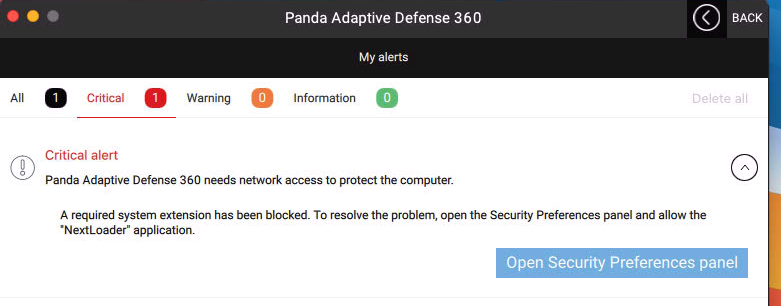
I did not find this information. For other antiviruses yes, not for Panda. Is it possible to authorize this on a computer and then retrieve the necessary informations with a command line?
Trying in Jamf the following information, it does not work:
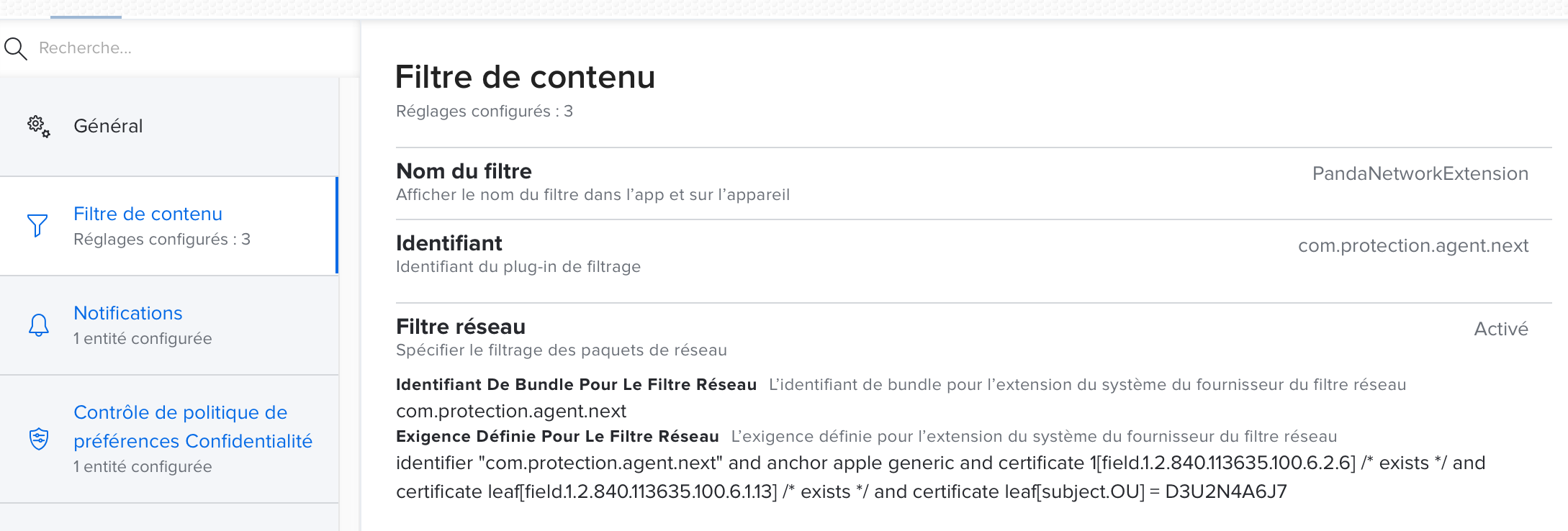
Thanks for your help
- Mark as New
- Bookmark
- Subscribe
- Mute
- Subscribe to RSS Feed
- Permalink
- Report Inappropriate Content
Posted on 05-22-2023 05:48 AM
is the identifier com.protection.agent.NEXT? looks like the very hard to read example says com.protection.agent ?
- Mark as New
- Bookmark
- Subscribe
- Mute
- Subscribe to RSS Feed
- Permalink
- Report Inappropriate Content
Posted on 05-22-2023 06:09 AM
Yes it is com.protection.agent.next. I tried this setting, it seems to be the wrong one. I can't find the information for content filter on the Panda website.
Here are the tested settings:
Filter name
PandaNetworkExtension
Identifier
com.protection.agent.next
Network Filter
Network Filter Bundle identifier
com.protection.agent.next
Network Filter Designated Requirement
identifier "com.protection.agent.next" and anchor apple generic and certificate 1[field.1.2.840.113635.100.6.2.6] /* exists */ and certificate leaf[field.1.2.840.113635.100.6.1.13] /* exists */ and certificate leaf[subject.OU] = D3U2N4A6J7
- Mark as New
- Bookmark
- Subscribe
- Mute
- Subscribe to RSS Feed
- Permalink
- Report Inappropriate Content
Posted on 05-22-2023 06:23 AM
if should read the error! is the system extension that is complaining about, not being loaded. you have that part in the config profile. unless you have old OS you don't need kernel extension. part 4 on their guide
- Mark as New
- Bookmark
- Subscribe
- Mute
- Subscribe to RSS Feed
- Permalink
- Report Inappropriate Content
05-22-2023 07:35 AM - edited 05-22-2023 07:37 AM
I have Big Sur.
System extension is setup :
On Jamf :
On computer :
On computer (verify) :
If I click on the button Open Security Preferences panel button (first screenshot on my forst post), I See :
It's Content Filter the "problem".
- Mark as New
- Bookmark
- Subscribe
- Mute
- Subscribe to RSS Feed
- Permalink
- Report Inappropriate Content
Posted on 05-22-2023 07:59 AM
do you not need to add this?
- Mark as New
- Bookmark
- Subscribe
- Mute
- Subscribe to RSS Feed
- Permalink
- Report Inappropriate Content
Posted on 05-24-2023 01:50 AM
They are already added in Jamf :